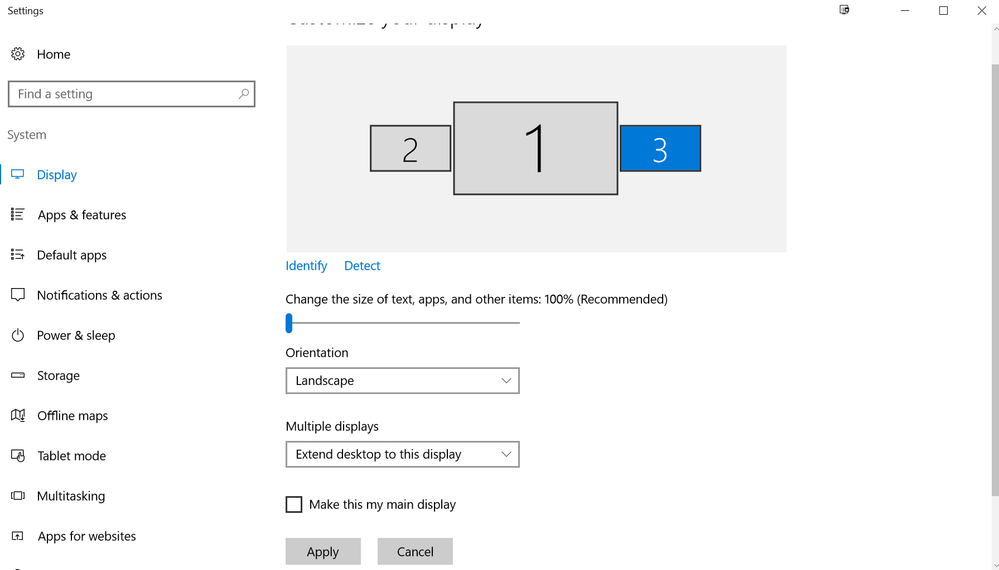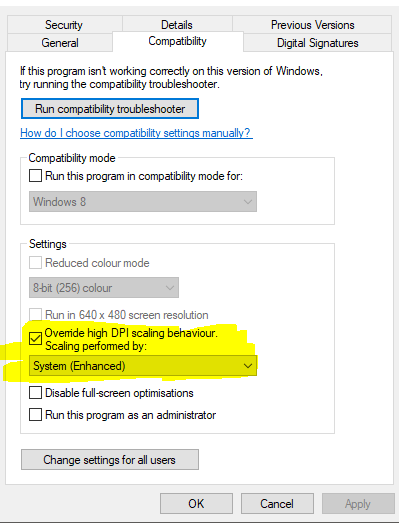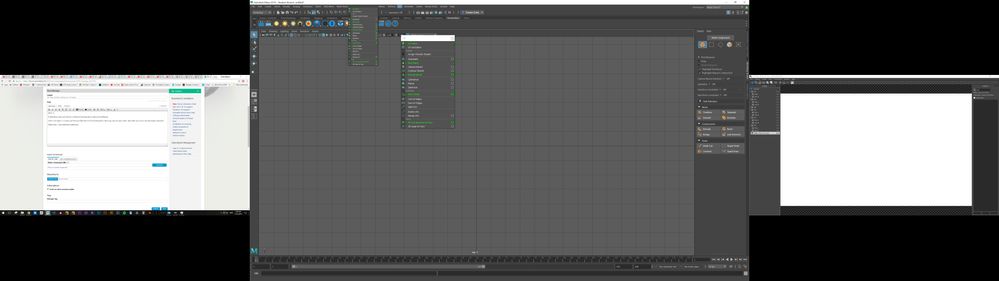Maya Interface Scalling issue. 4k display
- Mark as New
- Bookmark
- Subscribe
- Mute
- Subscribe to RSS Feed
- Permalink
- Report
Hi there,
I have 2 monitors and just upgraded one of them to 4k. So now one is normal 1080 the other one is 4k.
So of course on the 4k monitor ui scaling on 100% everything was really tiny and hard to see. Then i changed the scaling option to 150% and on the 4k monitor everything is fine looks nice, but when i dock some of the tabs to the 1080 monitor, everything is scaled up to 150% looks gigantic.
so im wondering is there a way set the scaling option separately or just adopt the windows scaling settings?
Cos windows 10 does has its own scaling settings too, every other program that i use follows the windows scaling settings and show me the stuffs 150% larger on the 4k, 100% on the 1080. No issues. But maya seems to ignore the windows settings and screw everything up.
Please help, i attached pics to