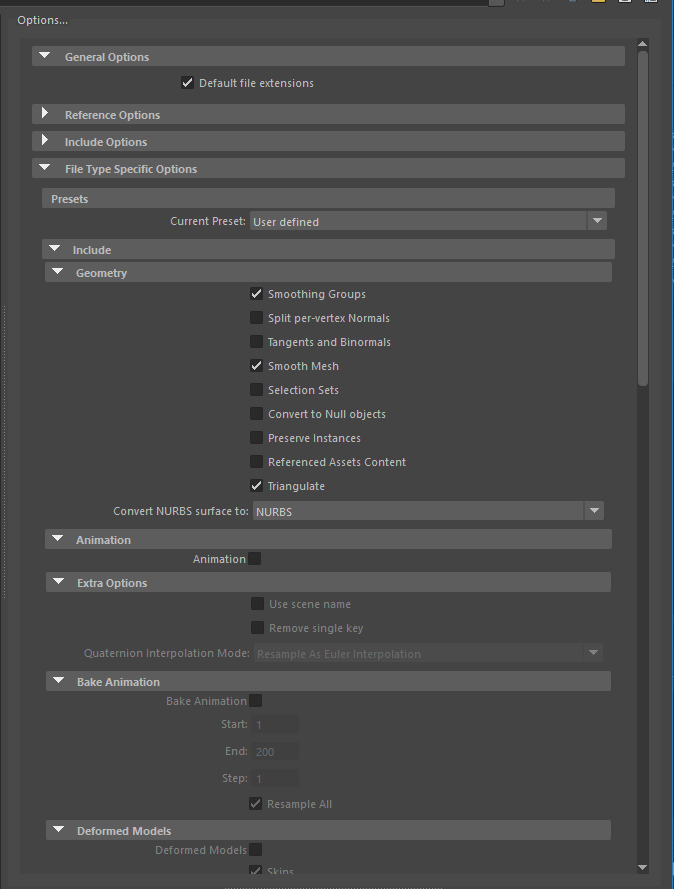- Mark as New
- Bookmark
- Subscribe
- Mute
- Subscribe to RSS Feed
- Permalink
- Report
I don't know what's going on. I've created a few characters in Unity using the same workflow and their animations work fine.
However, with the newest character, I can't get the animations to work in Unity.
The problem is not the animation files themselves - I used one of the other humanoid characters to test the animations and they working fine.
The only thing I have on the prefab (right now since I deleted everything else) is the Animator (they're legacy animations). Set to the run animation to test.
Like I said - the animations are working. They're set to Legacy, they're looping, etc...
So the problem must lie with the model withe the skeleton. The only thing I can think of is that my settings are bad - I don't remember which settings I used to export the other models. Here are my settings:
Right now they're pretty much random. I've tried many different combinations of settings trying to get the animations to work. I've spent hours pulling my hair out over this, please help.
Solved! Go to Solution.