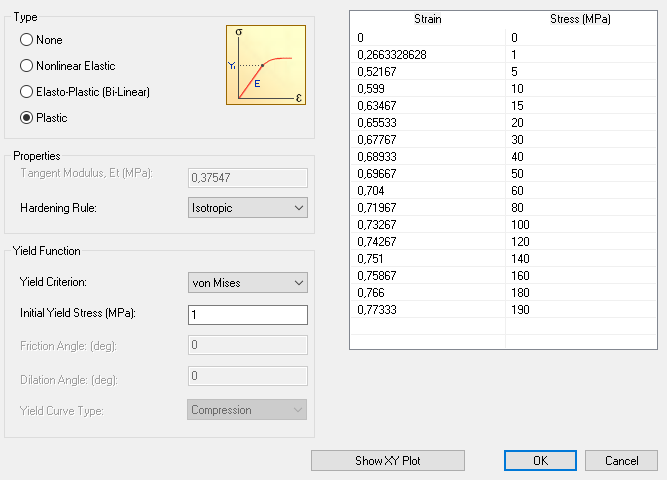- Forums Home
- >
- Inventor Nastran Community
- >
- Inventor Nastran Forum
- >
- Error with nonlinear material property (increasing E modulus on compression)
Error with nonlinear material property (increasing E modulus on compression)
- Subscribe to RSS Feed
- Mark Topic as New
- Mark Topic as Read
- Float this Topic for Current User
- Bookmark
- Subscribe
- Printer Friendly Page
- Mark as New
- Bookmark
- Subscribe
- Mute
- Subscribe to RSS Feed
- Permalink
- Report
Error with nonlinear material property (increasing E modulus on compression)
Hello!
So, I'm trying to run a nonlinear analysis, but I'm getting the error: fatal error t2090 invalid or incomplete table tada for nonlinear material.
My guess is that the material, whith is expanded PTFE with the 'plastic' nonlinear material option marked and its compressive stressXstrain curve points inputed. It has an increasing E modulus, as the material gets more dense and resistant as load is applied (since is compression!!). I even made the compressive tests to extract the curves.
I remember running a similar simulation a while ago, and ran just fine. It was the awnser to this question: https://forums.autodesk.com/t5/inventor-nastran-forum/failing-a-simple-compression-test-nonlinear-st...
I even downloaded and ran in my inventor nastran 2020 at home. But here at work I have the inventor nastran 2022 and I get this very annoying error.
Whyyyy 😞
Is it possible to put the stress-strain values as negative to represent compression?? I remember asking that but it wasn't possible at that time. I really need this material property.
- Mark as New
- Bookmark
- Subscribe
- Mute
- Subscribe to RSS Feed
- Permalink
- Report
Hi @delaroca
Inventor Nastran cannot handle an increasing modulus in the plastic region, according to this article: Stress does not follow the stress-strain input in a nonlinear analysis with Nastran.
If the permanent "plastic" deformation is not important, you could try one of these:
- Perhaps the Nonlinear Elastic option supports increasing modulus. (I have not tried this.) The material follows the same stress-strain curve in compression as in tension, so only enter the values as tension.
- Analyze it as a rubber-like material and use Mooney-Rivlin or one of the other hyperelastic models. The difficulty may be getting the other test data needed to accurately characterize the rubber. See How to enter hyperelastic (rubber) materials in Nastran In-CAD.
John Holtz, P.E.
Global Product Support
Autodesk, Inc.
If not provided already, be sure to indicate the version of Inventor Nastran you are using!
"The knowledge you seek is at knowledge.autodesk.com" - Confucius 😉
- Mark as New
- Bookmark
- Subscribe
- Mute
- Subscribe to RSS Feed
- Permalink
- Report
Hi @John_Holtz , it's been a while 🙂
The nonlinear elastic has indeed stopped the error from appearing. However, I can't run my simulation to completion to check if things are right 😞
If you could help me, that would mean a lot.
The setup is fairly simple. A press with two gaskets in the middle. However, one gasket is higher than the other, so the press shall only contact the lower one after compressing the higher one. As in the figure below (it's an "axisymmetric-like" model of 5 degrees. And the applied press force of 3989,25 N should easily deform the higher gasket, which is made from a very soft polymer - ePTFE):
I don't think I'm getting the contacts right, because the press is immediately compressing the lower one as if it was bonded (but I set to separation, with a max act. dist. that should emcompass the gap).
Furthermore, I'm getting quite the trouble trying to run this properly, all kinds of errors start to appear. I did many tweaks and modifications, but to no avail 😞
The model is attached, any help or insight would be immensely appreciated.
- Mark as New
- Bookmark
- Subscribe
- Mute
- Subscribe to RSS Feed
- Permalink
- Report
Hi @delaroca
Here is some information to bring all the readers "up to speed".
- The gap between the big gray block on top (the Press) and the smaller gray block (the SWG) is 0.575 mm.
- The small blue block (the PTFE) is very soft, the smaller gray block (SWG) is approximately 20 times harder initially, and the Press is essentially rigid.
- The blue block (PTFE) is restrained on 5 sides so that it cannot expand out. This is truly a situation of compressing the volume of the PTFE from 1.625 thick to 1.050 thick (until the harder SWG starts to take most of the load).
The first analysis that I would do is just try to compress the PTFE to see if you can get that to work. Used enforced motion on the top face since that is similar to what the Press does. Most of the material models try to keep the same volume as it deforms (or close to it). You need to find which material model supports large volumetric changes. The Crushable Foam in the explicit analysis may be the only one that will work. (Then of course, you need the material properties to characterize the material model.)
By the way, is your compression stress-strain data from a uniaxial test, a volumetric test, or something else? You will probably need a volumetric test to get the bulk modulus so that you can compress the material.
If and when you can compress the PTFE by itself, then you will have confidence that the assembly of 3 parts can work. Your model used "sliding/no separation" contact between the OD of the PTFE and the ID of the SWG. I suggest using separation. I am not sure that sliding/no separation is intended for large displace sliding.
John Holtz, P.E.
Global Product Support
Autodesk, Inc.
If not provided already, be sure to indicate the version of Inventor Nastran you are using!
"The knowledge you seek is at knowledge.autodesk.com" - Confucius 😉
- Subscribe to RSS Feed
- Mark Topic as New
- Mark Topic as Read
- Float this Topic for Current User
- Bookmark
- Subscribe
- Printer Friendly Page
Forums Links
Can't find what you're looking for? Ask the community or share your knowledge.