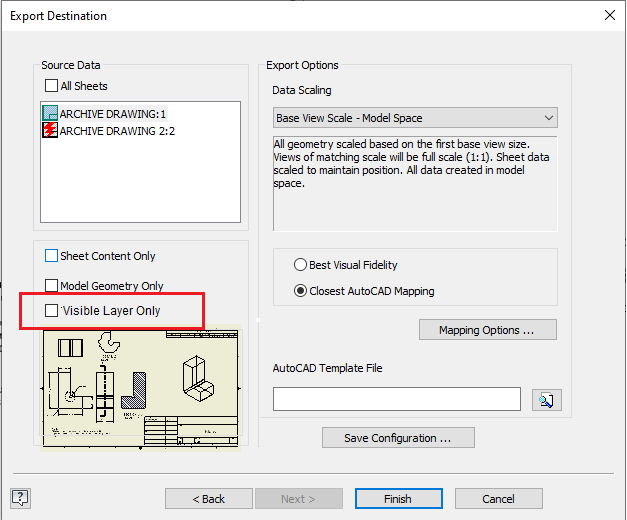When export Inventor Drawing to DWG/DXF/PDF it would be good to control if layers set to invisible should be in the exported file or not.
You can in your drawing have layers set to "Off" that is set to off because they are only for internal use and you don't want these layers in the exported file. You can also have layers set to "Off" for different options and languages that you want to be part of the exported file.
It can also be good to have the possibility to set export status on the layers.
Export set to "Off" for the Layer means that it shouldn't be export even though you don't select "Visible Layers Only".