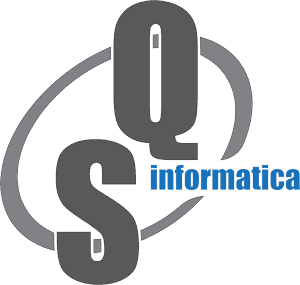- Forums Home
- >
- Inventor Community
- >
- Inventor Forum
- >
- Why can't I open Inventor's 'Online Help' links in new tab?
- Subscribe to RSS Feed
- Mark Topic as New
- Mark Topic as Read
- Float this Topic for Current User
- Bookmark
- Subscribe
- Printer Friendly Page
- Mark as New
- Bookmark
- Subscribe
- Mute
- Subscribe to RSS Feed
- Permalink
- Report
Why can't I open Inventor's 'Online Help' links in new tab?
Why is it that when I'm on any of Inventor's online help webpages, all the links on every page, when I hover over them to see the link, they always include a (?) question mark, followed by a readable search term that looks similar to the work I'm clicking on? But then when I left click on that link, the web address on the resulting page is completely different. The web address of the new page always seems to have replaced that original search term with a long unreadable GUID string. BUT, if I right-click on this same exact link, on that original page, and choose 'open in a new tab', or middle-mouse-button click on that link (same as open in a new tab), it see the new tab get created, the text in that tab changes several times, then it always lands on a '404' page (it can't find anything at that address)? The web address of the new tab is exactly the same as what I saw under the link on the original page, but it can't find anything at that address on this new tab, even when tried several times. What's up with that?
Every single time I want to leave the original (parent) page open, while opening a link up in a new tab, I always have to do some long, round-about process like duplicate the current tab, then scroll back down to where the link was and left click on it, so that it will open up in this same new tab. This is extremely frustrating!!! 😠 I very often like to include links to online help pages in my forum posts when I'm responding to others, trying to help them out, so that they can see where the 'official' documentation for certain topics can be found. But with every link having two versions (at least), it can be very confusing. Why is it that when I open that link in a new tab, the browser's address shows exactly the same as the address under that link on the previous tab, but it won't work on the new tab. It won't find that search term until I copy/paste it over into the search box at the corner of the screen. Then I have to choose from dozens of possible results, just to get to the same page that the original page would have taken me to in a single left mouse button click. 😖😖😖
Wesley Crihfield
(Not an Autodesk Employee)
- Mark as New
- Bookmark
- Subscribe
- Mute
- Subscribe to RSS Feed
- Permalink
- Report
I have no problem right-clicking on links and opening in a new tab in Firefox...
Example link:
"To work with presets"
https://help.autodesk.com/view/INVNTOR/2021/ENU/?guid=GUID-0FDF0162-5374-4FC8-B6E3-59FDBC9AAA40
Accessed from the "browser" pane or the main pane, they all take me to the same page with the same address bar URL....
Niels van der Veer
Inventor professional user & 3DS Max enthusiast
Vault professional user/manager
The Netherlands
- Mark as New
- Bookmark
- Subscribe
- Mute
- Subscribe to RSS Feed
- Permalink
- Report
I'm using FireFox Browser 92.0 (64-bit) and Windows 10 Enterprise. The link you posted included the actual 'GUID' string within its address, but most of the links I hover over within Inventor's online help pages have a readable search term after the "/?guid=" text in the address, instead of the actual GUID string.
For example, the address always starts like this:
"https://help.autodesk.com/view/INVNTOR/2022/ENU/?guid="
but after that point the rest varies for the same result.
Here is an actual example. Both web addresses are for the same exact link. Both are supposed to take me to the Application.Caption Property's description (Inventor API/iLogic stuff).
https://help.autodesk.com/view/INVNTOR/2022/ENU/?guid=Application_Caption
https://help.autodesk.com/view/INVNTOR/2022/ENU/?guid=GUID-8D2BB1DB-915A-4657-A1AC-B135D00CD600
When I'm on this page:
https://help.autodesk.com/view/INVNTOR/2022/ENU/?guid=GUID-AA811AF0-2494-4574-8C43-4C22E608252F
and I hover my mouse over the blue link text for the Application.Caption property, I see the first address, with the search term. But after I click on that link, it turns into the second address. When I try to open that link in a new tab, it always fails, and shows a 404 screen.
Wesley Crihfield
(Not an Autodesk Employee)
- Mark as New
- Bookmark
- Subscribe
- Mute
- Subscribe to RSS Feed
- Permalink
- Report
For the example you gave, I see exactly the same behavior, in both Firefox 92.0 and Edge 93.0. I do not see this behavior in other parts of the on-line help, however. The problem seems to be limited to a particular section of the help.
Sam B
Inventor Pro 2022.1.1 | Windows 10 Home 20H2
LinkedIn
- Mark as New
- Bookmark
- Subscribe
- Mute
- Subscribe to RSS Feed
- Permalink
- Report
@WCrihfield Thanks for the example, i'm seeing the same behavior on those just like @SBix26
Not sure who can get that fixed so i hope i'm not tagging too inappropriately:
@CGBenner @knowledge333 @santek1
Do any of you know who maintains the help files and can fix this?
Niels van der Veer
Inventor professional user & 3DS Max enthusiast
Vault professional user/manager
The Netherlands
- Mark as New
- Bookmark
- Subscribe
- Mute
- Subscribe to RSS Feed
- Permalink
- Report
I reported and updated few dayes ago the same issue: https://forums.autodesk.com/t5/inventor-forum/404-error-in-inventor-help/m-p/10570152#M838522
Autodesk said they're looking into it.
- Mark as New
- Bookmark
- Subscribe
- Mute
- Subscribe to RSS Feed
- Permalink
- Report
Thanks for letting us know about the other post. I thought I had thoroughly searched for a similar post before creating this one, but apparently I didn't find that one. This has been an ongoing problem for YEARS now, not just some temporary issue. I have been heavily using Inventor's online help, in the areas of the "Programming Interface" / "iLogic" & "iLogic API" for several years now, while I've been doing my best to help others out on the "Inventor iLogic, API & VBA Forum", and like to include links in my posts to the online help pages for specific related topics. I have learned that I can't rely on those links which contain the 'search term', and must always be sure to get the version with the actual GUID string at the end of the address. It's just really odd how most of those links in that area of the help work, and I'd like to see either a fix for it, or at least a good explanation for it.
Wesley Crihfield
(Not an Autodesk Employee)
- Subscribe to RSS Feed
- Mark Topic as New
- Mark Topic as Read
- Float this Topic for Current User
- Bookmark
- Subscribe
- Printer Friendly Page
Forums Links
Can't find what you're looking for? Ask the community or share your knowledge.