- Forums Home
- >
- Inventor Community
- >
- Inventor Forum
- >
- The circumference of sheet metal tube is different ?
- Subscribe to RSS Feed
- Mark Topic as New
- Mark Topic as Read
- Float this Topic for Current User
- Bookmark
- Subscribe
- Printer Friendly Page
- Mark as New
- Bookmark
- Subscribe
- Mute
- Subscribe to RSS Feed
- Permalink
- Report
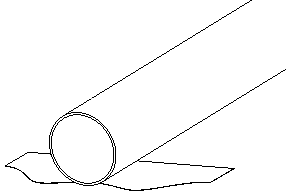
when you create a flat pattern of a pipe the circumference is different than the calculated Pi*Diameter. I know it's because of the Rip command but I need to make a template and print it on a paper so I can cut the tube with the same profile like this gif so if the circumference is not equal the template won't meet at its sides.
for example, I uploaded a file with a diameter of 100 mm so the circumference is 341 mm2 but when I create a flat pattern I get 300.519 mm length.
Solved! Go to Solution.
Solved by johnsonshiue. Go to Solution.
- Mark as New
- Bookmark
- Subscribe
- Mute
- Subscribe to RSS Feed
- Permalink
- Report
Are you familiar with Bend Allowance?
Metal compresses on the inside of bend and stretches on outside of bend.
What happens if you change the k-factor?
-----------------------------------------------------------------------------------------
Autodesk Inventor 2019 Certified Professional
Autodesk AutoCAD 2013 Certified Professional
Certified SolidWorks Professional
- Mark as New
- Bookmark
- Subscribe
- Mute
- Subscribe to RSS Feed
- Permalink
- Report
HI! Your math is slightly off. The circumference of a circle with diameter 100 mm should be 314.16mm, not 341mm. The default unfold method in Inventor sheet metal is Kfactor and the default value is 0.44. This means the neutral layer is 44% of the thickness from inner face. If you measure the circumference of the neutral layer, it should be the same as the unfold length.
The quickest way to see this happening is changing Kfactor to 1 or 0 (Sheet Metal Defaults -> Sheet Metal Unfold rule -> Kfactor). When Kfactor is 1, the circumference of the outer edge is equal to the unfold length. When Kfactor is 0, the circumference of the inner edge is equal to the unfold length.
Many thanks!

Johnson Shiue (johnson.shiue@autodesk.com)
Software Test Engineer
- Mark as New
- Bookmark
- Subscribe
- Mute
- Subscribe to RSS Feed
- Permalink
- Report
And many thanks for the valuable information I really appreciate your time and effort to explain it to me.
- Subscribe to RSS Feed
- Mark Topic as New
- Mark Topic as Read
- Float this Topic for Current User
- Bookmark
- Subscribe
- Printer Friendly Page
Forums Links
Can't find what you're looking for? Ask the community or share your knowledge.
