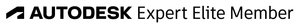- Subscribe to RSS Feed
- Mark Topic as New
- Mark Topic as Read
- Float this Topic for Current User
- Bookmark
- Subscribe
- Printer Friendly Page
- Mark as New
- Bookmark
- Subscribe
- Mute
- Subscribe to RSS Feed
- Permalink
- Report
Hi all,
We have been working on a Tab and Slot app for Inventor over the last few weeks and we would like to get it out in the "wild" for some real-world testing...
Please see some of the workflow videos below. If you are keen to play with the app please pm me.
Solved! Go to Solution.
Solved by Raider_71. Go to Solution.
- Mark as New
- Bookmark
- Subscribe
- Mute
- Subscribe to RSS Feed
- Permalink
- Report
We do use that workflow on our sheetmetal reasonably often, but i'm not able to help with your real-world testing currently.
Other then some UI layout improvements i think it looks good, all i was wondering while watching the videos is how it gets propagated to the parts and if it retains its intelligence when reusing a part in a different assembly.
I think Autodesk should give you a bunch of money and just integrate this into the sheetmetal environment.
Niels van der Veer
Inventor professional user & 3DS Max enthusiast
Vault professional user/manager
The Netherlands
- Mark as New
- Bookmark
- Subscribe
- Mute
- Subscribe to RSS Feed
- Permalink
- Report
- Mark as New
- Bookmark
- Subscribe
- Mute
- Subscribe to RSS Feed
- Permalink
- Report
I've never commented on a post here, however have to on this one. Since switching employers and going from Solidworks to Inventor, this is one tool that I greatly miss (among many!) that Inventor lacks...
If you want any inspiration look at the SW tab and slot tool. I am testing your plugin and the only major con, is that I wish I could be used at the multibody part level. I will continue to test this plugin.
INVENTOR, pay this man and incorporate this plug-in native to Inventor. You're behind the 8 ball as Solidworks has been doing this for years now. 😉
- Mark as New
- Bookmark
- Subscribe
- Mute
- Subscribe to RSS Feed
- Permalink
- Report
- Mark as New
- Bookmark
- Subscribe
- Mute
- Subscribe to RSS Feed
- Permalink
- Report
Hi Folks,
The app Raider_007 mentioned is available on Inventor App store.
https://apps.autodesk.com/INVNTOR/en/Detail/Index?id=4362052696351853859&appLang=en&os=Win64
Many thanks!

Johnson Shiue (johnson.shiue@autodesk.com)
Software Test Engineer
- Mark as New
- Bookmark
- Subscribe
- Mute
- Subscribe to RSS Feed
- Permalink
- Report
@johnsonshiue wrote:
Hi Folks,
The app Raider_007 mentioned is available on Inventor App store.
But a very outdated version of it...
I was able to download the current version from the Micrographics web site.
Sam B
Inventor Pro 2023 | Windows 10 Home 21H2
- Mark as New
- Bookmark
- Subscribe
- Mute
- Subscribe to RSS Feed
- Permalink
- Report
- Subscribe to RSS Feed
- Mark Topic as New
- Mark Topic as Read
- Float this Topic for Current User
- Bookmark
- Subscribe
- Printer Friendly Page
Forums Links
Can't find what you're looking for? Ask the community or share your knowledge.