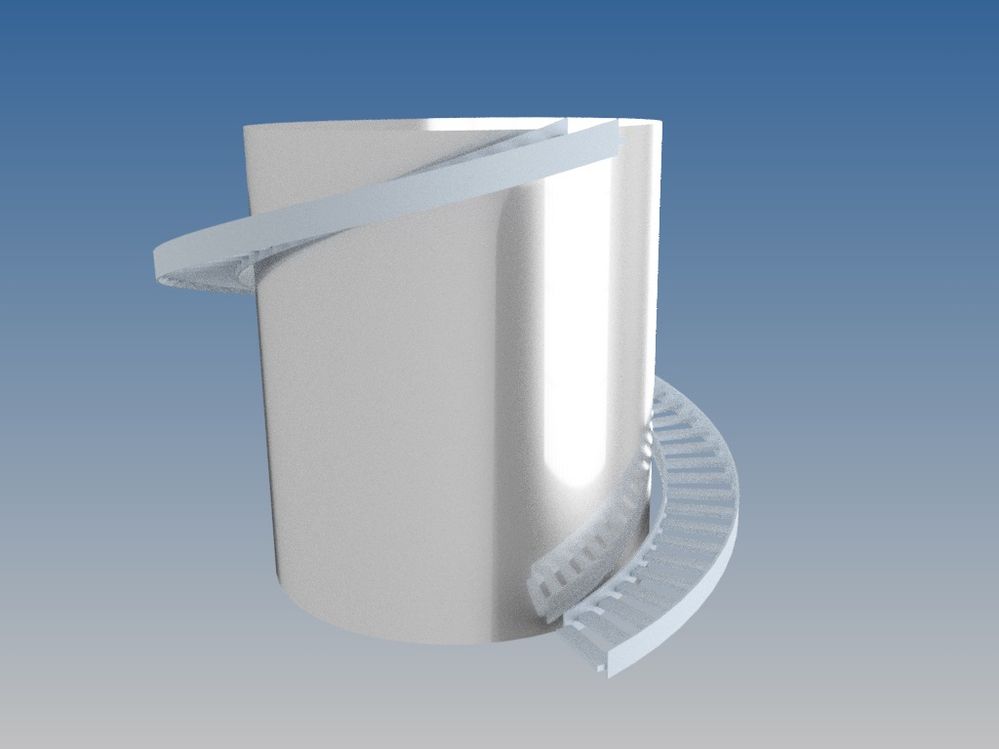- Subscribe to RSS Feed
- Mark Topic as New
- Mark Topic as Read
- Float this Topic for Current User
- Bookmark
- Subscribe
- Printer Friendly Page
- Mark as New
- Bookmark
- Subscribe
- Mute
- Subscribe to RSS Feed
- Permalink
- Report
Hi
I am a new comer with 3d model with inventor, i try to make spiral stair around big fuel tank, can anyone help me to model stair case with stair case going halfway and landing and continue to the top.
i have attached the model of the tank
i really need your guys help.
Thanks
Solved! Go to Solution.
Solved by S_May. Go to Solution.
Solved by S_May. Go to Solution.
- Mark as New
- Bookmark
- Subscribe
- Mute
- Subscribe to RSS Feed
- Permalink
- Report
Hi,
my problem is the going and the rise of the stair tread are not consisitent as you see in the picture looking from top, i have used helical line for guide when i repeat using pattern, but as it goes to the top the run is getting smaller and smaller
many thanks
- Mark as New
- Bookmark
- Subscribe
- Mute
- Subscribe to RSS Feed
- Permalink
- Report
how did you component pattern that hole? I deleted your pattern and tried again in 2022 and it fails every time. The holes dont stay on the same axis.
- Mark as New
- Bookmark
- Subscribe
- Mute
- Subscribe to RSS Feed
- Permalink
- Report
@Anonymous
Did you set Direction 1 and verify the Start Point?
Can you Attach your failed attempt here for diagnosis?
-----------------------------------------------------------------------------------------
Autodesk Inventor 2019 Certified Professional
Autodesk AutoCAD 2013 Certified Professional
Certified SolidWorks Professional
- Mark as New
- Bookmark
- Subscribe
- Mute
- Subscribe to RSS Feed
- Permalink
- Report
Hi! I am not seeing a failure when I recreated @S_May 's model. Make sure the start point and the direction of the rectangular pattern (path) is set correctly. Please share the files here. Forum experts can take a look and check where the problem is.
Many thanks!

Johnson Shiue (johnson.shiue@autodesk.com)
Software Test Engineer
- Subscribe to RSS Feed
- Mark Topic as New
- Mark Topic as Read
- Float this Topic for Current User
- Bookmark
- Subscribe
- Printer Friendly Page
Forums Links
Can't find what you're looking for? Ask the community or share your knowledge.