- Subscribe to RSS Feed
- Mark Topic as New
- Mark Topic as Read
- Float this Topic for Current User
- Bookmark
- Subscribe
- Printer Friendly Page
- Mark as New
- Bookmark
- Subscribe
- Mute
- Subscribe to RSS Feed
- Permalink
- Report
Small white window
Not sure if this is a Inventor thing or a multi monitor issue.
We are getting in on multiple work stations, but they are setup the same.
(Same video card, MB, driver, Inventor version / update ect ect)
Sometimes it will go away with a tab change but other times it requires a Inventor shut down.
Seems to happen on almost every fire up of Inventor.
- Mark as New
- Bookmark
- Subscribe
- Mute
- Subscribe to RSS Feed
- Permalink
- Report
@Anonymous
Graphical ghost like that usually points to an outdated video driver.. Have you gone into Windows Device Manager, expand display adapter, right mouse click on your card and select properties. Select the the driver tab.. What's the date of the driver?
Also stat or open an Inventor part or assembly file. Go to tools application options/hardware tab and select the diagnostic button. Is it using the correct video card? Also under that hardware tab of application option what do you have it set to?
Mark Lancaster
& Autodesk Services MarketPlace Provider
Autodesk Inventor Certified Professional & not an Autodesk Employee
Likes is much appreciated if the information I have shared is helpful to you and/or others
Did this resolve your issue? Please accept it "As a Solution" so others may benefit from it.
- Mark as New
- Bookmark
- Subscribe
- Mute
- Subscribe to RSS Feed
- Permalink
- Report
Hi
Not sure if its the same error I get, but what I have found is is some ghosting of displayed constraints.
There is a sketch with Constraints displayed in your part/assy
-Edit-
Forgot to state the obvious, track it down and switch off the constraint visibility.
2025.2
- Mark as New
- Bookmark
- Subscribe
- Mute
- Subscribe to RSS Feed
- Permalink
- Report
Does this only occur in Presentation environment, or is it in all environments (drawing, part, assembly, etc)? It looks like a text entry box, left from editing a dimension or something like that.
In another thread you mention a pretty high end video setup with laptop and three 4K monitors. Do you see it when you reduce resolution, or use just the laptop screen?
Sam B
Inventor Pro 2018.2.3 | Windows 7 SP1
LinkedIn
- Mark as New
- Bookmark
- Subscribe
- Mute
- Subscribe to RSS Feed
- Permalink
- Report
It seems to show up pretty consistently on open of an assembly.
It will often go away if you then open another part or drawing.
However it will sometimes stay on screen no matter if I open another file or switch between multi different files and file types.
I have two other users, on traditional desktop work stations, running Nvidia M5000 and three monitors straight off the video card that are also getting this. See below from one of their workstations this morning.
I have tried changing resolution and text size while it is on screen and neither of those settings make any difference.
Both my laptop and the other workstations have the latest drivers, and I have the latest docking station drivers.
As I mentioned since I have a different setup than the other two users I would lean towards it being something in Inventor.
I agree that it seems like a text box, or dialog box or something, but you can not select it, or alt tab cycle to it or anything.
- Mark as New
- Bookmark
- Subscribe
- Mute
- Subscribe to RSS Feed
- Permalink
- Report
Hi! A few things to try.
1) It could be iLogic related. Maybe there is an ill-sized form. Try unloading iLogic Add-In.
2) It could be graphics related. Go Tools -> Application -> Hardware -> Conservative mode.
3) It could be graphical artifact. Try opening the assembly with LOD option set to All Comp Suppressed.
Please report back your findings.
Many thanks!

Johnson Shiue (johnson.shiue@autodesk.com)
Software Test Engineer
- Mark as New
- Bookmark
- Subscribe
- Mute
- Subscribe to RSS Feed
- Permalink
- Report
Tried all three options and none of them changed it.
It really does seem like it is some sort of "info display" window or dialog box ect......just can't seem to track down what would cause it .....especially since it is happening on more than one workstation and different files.
Ilogic does seem to be the most obvious but it did not seem to go away when I unloaded it.
- Mark as New
- Bookmark
- Subscribe
- Mute
- Subscribe to RSS Feed
- Permalink
- Report
Robert Zazuliak, were you ever able to resolve this white window issue?
I regularly get the same issue and haven't found a solution to fix it yet.
I'm seeing it using Inventor Pro 2019
Thanks,
Steve St. Jacque
- Mark as New
- Bookmark
- Subscribe
- Mute
- Subscribe to RSS Feed
- Permalink
- Report
Hi Steve,
Is an assembly file or a part file opened within the same session or in a different session?
Many thanks!

Johnson Shiue (johnson.shiue@autodesk.com)
Software Test Engineer
- Mark as New
- Bookmark
- Subscribe
- Mute
- Subscribe to RSS Feed
- Permalink
- Report
Hello Johnson,
thanks for your interest in helping me. When I see that small window, I do have other files opened as well. This morning it appeared when I opened an assembly file, but I had a part file opened already.
Does that answer your question?
Steve St. Jacque
- Mark as New
- Bookmark
- Subscribe
- Mute
- Subscribe to RSS Feed
- Permalink
- Report
Hi Steve,
Yes, you answered my question. I believe the small white window is either a mini toolbar or an input tool from another document window. It somehow bleeds through. When it happens, do you have another command active in the document in the back?
Many thanks!

Johnson Shiue (johnson.shiue@autodesk.com)
Software Test Engineer
- Mark as New
- Bookmark
- Subscribe
- Mute
- Subscribe to RSS Feed
- Permalink
- Report
I have narrowed down what this small white window is. It appears in my 2019 inventor too.
Handle: 0x0000000000050AB0
Process: inventor.exe
Class: AfxControlBar140u
Parent Class: Afx:00007FF6D37B0000:8:0000000000010003:0000000000000000:0000000000000000
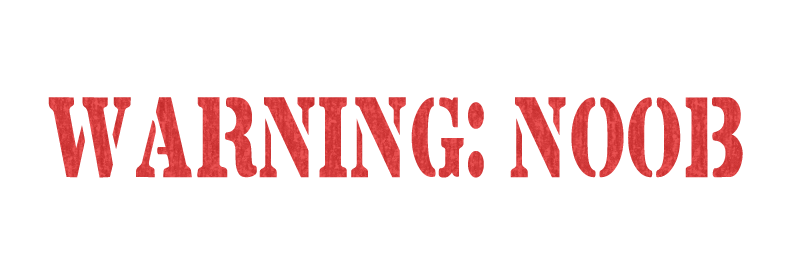
..........................................................................................................................
Did you find this reply helpful ? If so please use the Accept as Solution or Kudos button below.
..........................................................................................................................
See My LinkedIn Profile
- Mark as New
- Bookmark
- Subscribe
- Mute
- Subscribe to RSS Feed
- Permalink
- Report
I have more details:
i have create a .dmp of the full process where can i upload it? Its massive.
appears before opening assembly: (white box) (parent) Handle: 0x0000000002651E8A Process: inventor.exe Class: Afx:00007FF6D37B0000:8:0000000000010003:0000000000000000:0000000000000000 Parent Class: Afx:00007FF6D37B0000:8:0000000000010003:0000000000000000:0000000003F124E7 (white box) (child) Handle: 0x00000000003823AA Process: inventor.exe Class: AfxControlBar140u Parent Class: Afx:00007FF6D37B0000:8:0000000000010003:0000000000000000:0000000000000000 ....................................................................................... inside assembly: ....................................................................................... (white box) (parent) Handle: 0x0000000000130BD4 Process: inventor.exe Class: Afx:00007FF6D37B0000:8:0000000000010003:0000000000000000:0000000000000000 Parent Class: Afx:00007FF6D37B0000:8:0000000000010003:0000000000000000:0000000003F124E7 (white box) (child) Handle: 0x00000000004813DE Process: inventor.exe Class: AfxControlBar140u Parent Class: Afx:00007FF6D37B0000:8:0000000000010003:0000000000000000:0000000000000000
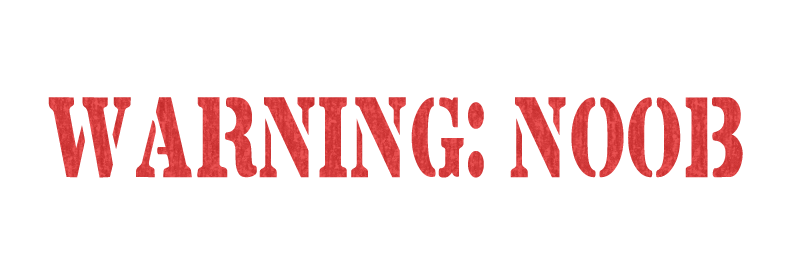
..........................................................................................................................
Did you find this reply helpful ? If so please use the Accept as Solution or Kudos button below.
..........................................................................................................................
See My LinkedIn Profile
- Mark as New
- Bookmark
- Subscribe
- Mute
- Subscribe to RSS Feed
- Permalink
- Report
Thanks DeerSpotter!
I tried to match your findings with what I have with SPY++ (e.g. the class name, the window hierachy tree), unfortunately, I didn't get to it.
I guess the white box's parent window means the Inventor Window. And the white box seems to have a child window.
If you unload all add-ins, do you still see the problem?
- Mark as New
- Bookmark
- Subscribe
- Mute
- Subscribe to RSS Feed
- Permalink
- Report
not sure, also noticed that the white box goes away once i click my mouse and hold and drag any part even if constrained. that box just disappears.
Is there any way i can run a UI Debug Tool that you suggest anything Inventor has internally to use?
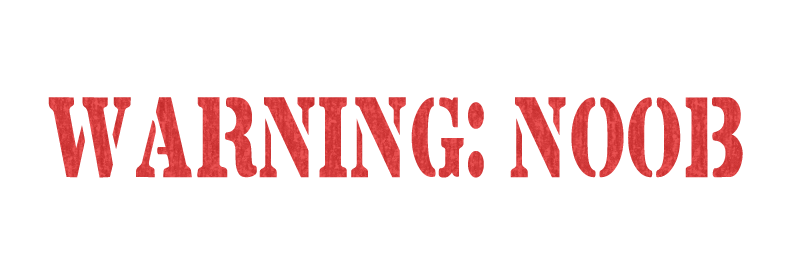
..........................................................................................................................
Did you find this reply helpful ? If so please use the Accept as Solution or Kudos button below.
..........................................................................................................................
See My LinkedIn Profile
- Mark as New
- Bookmark
- Subscribe
- Mute
- Subscribe to RSS Feed
- Permalink
- Report
- Subscribe to RSS Feed
- Mark Topic as New
- Mark Topic as Read
- Float this Topic for Current User
- Bookmark
- Subscribe
- Printer Friendly Page
Forums Links
Can't find what you're looking for? Ask the community or share your knowledge.



