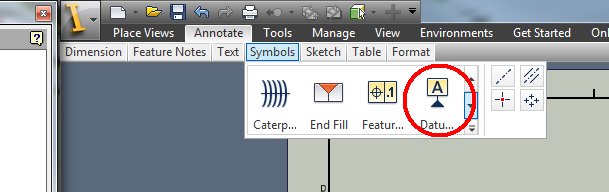- Autodesk Community
- >
- Inventor Community
- >
- Inventor Forum
- >
- Datum Identifier w/ Plunger Anchor attachemnt
- Subscribe to RSS Feed
- Mark Topic as New
- Mark Topic as Read
- Float this Topic for Current User
- Bookmark
- Subscribe
- Printer Friendly Page
- Mark as New
- Bookmark
- Subscribe
- Mute
- Subscribe to RSS Feed
- Permalink
- Report
Datum Identifier w/ Plunger Anchor attachemnt
I am being requested that I add a plunger/ anchor to the datum identifier within/ on a GD&T feature control frame (see attached). This is per ASME Y14.5M - 1994 and Autodesk IV states that it meets this spec. I also checked with a couple of 'reliable sources' and they also stated that it needs to be there. I was hoping that it was a personnel preference/ company standard type thing.
Anyone know how to change the setting to add it within the control frame generator?
Thank you.
Pete Beau
2012- all patches & SP's
- Mark as New
- Bookmark
- Subscribe
- Mute
- Subscribe to RSS Feed
- Permalink
- Report
I think you may have misenterpreted the standard.
The picture that shows a datum identifier attached to the feature control frame is just showing you the different elements of the system.
The datum identifier actually attaches to the feature you are referncing your geometric tolerance against, not the feature control frame.
If you want a different plunger type, highlight the "Datum Identifier" then pick the green dot at the apex of the triangle, you will then get a pulldown of the various options.
P.S.
this standard was superceeded in 2009
- Mark as New
- Bookmark
- Subscribe
- Mute
- Subscribe to RSS Feed
- Permalink
- Report
The reference I am showing is a positional tolerance for a hole and also identifies the hole pattern as datum 'C'. I am being asked to show the anchor attachment ( AKA plunger, triangle) for the datum identifier to the feature control frame. I know I can also attach it to the feature. Is it small potatoes? Yes, but you know how it goes with checkers & standards.
Thanks.
Pete
- Mark as New
- Bookmark
- Subscribe
- Mute
- Subscribe to RSS Feed
- Permalink
- Report
@rdyson wrote:Attach a sample idw that shows what you want and what you are getting now.
Maybe then I'll understand
ditto
your original screen shot seems to show what it appears you are asking for...it looks like it was done in inventor...i also have no problems showing it like that in Inventor, your actual question seems to be ambigous
or maybe sketch it in autocad and show what you want v what you get.
- Mark as New
- Bookmark
- Subscribe
- Mute
- Subscribe to RSS Feed
- Permalink
- Report
I created the datum identifier (A)
I created a normal leader to the box
go to properties for the leader, under Lines & Arrows, select arrow type: datum triangle filled.
- Subscribe to RSS Feed
- Mark Topic as New
- Mark Topic as Read
- Float this Topic for Current User
- Bookmark
- Subscribe
- Printer Friendly Page
Forums Links
Can't find what you're looking for? Ask the community or share your knowledge.