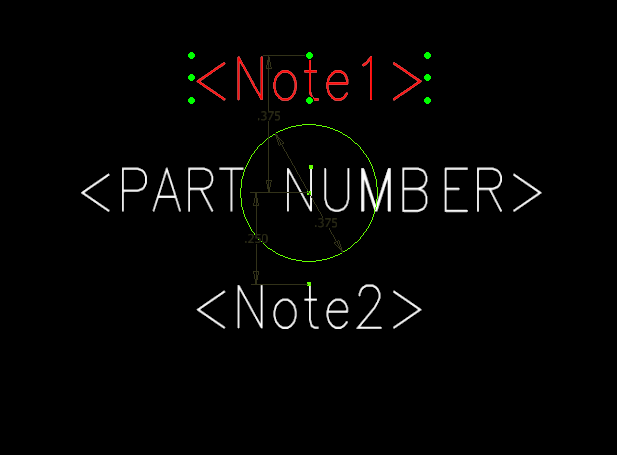numbers are added to symbol when using symbol in lieu of balloon
Not applicable
03-01-2013
12:17 PM
- Mark as New
- Bookmark
- Subscribe
- Mute
- Subscribe to RSS Feed
- Permalink
- Report
The attached picture is me trying to balloon a part. I would like to just add some notes to the balloon so that I can update them manually but all I can find is to have a symbol. So I created a symbol, the insertion point for the symbol is shown. For some reason I get an extra number and the symbol offcenter. Why is this happening? What I'm really looking for is a balloon that is fully customizable so that I can just add text to the top and bottom and fill out the details.
Link copied