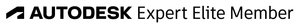- Mark as New
- Bookmark
- Subscribe
- Mute
- Subscribe to RSS Feed
- Permalink
- Report
I'm using Inventor 2021
I need to create a nest for a part. I feel I have gotten close but, I can't seem to get the results I'm looking for.
Below is snapshot from "My Closest Attempt" attached file. I was able to remove the nested part from the middle of the block but, I need to remove the part and everything above it, what I circled in red, leaving only the bottom half.
To get the above results I copied in the part I want to nest as a surface. Repaired that surface. Then used the split command to remove the part.
I've attached several files where I have copied the part into the nest block I want to create. I've attached different files where it is copied in using different formats, not sure which is best for what I want to do.
Any help on this would be greatly appreciated. I'm hoping it is a simple step that I am missing.
Solved! Go to Solution.