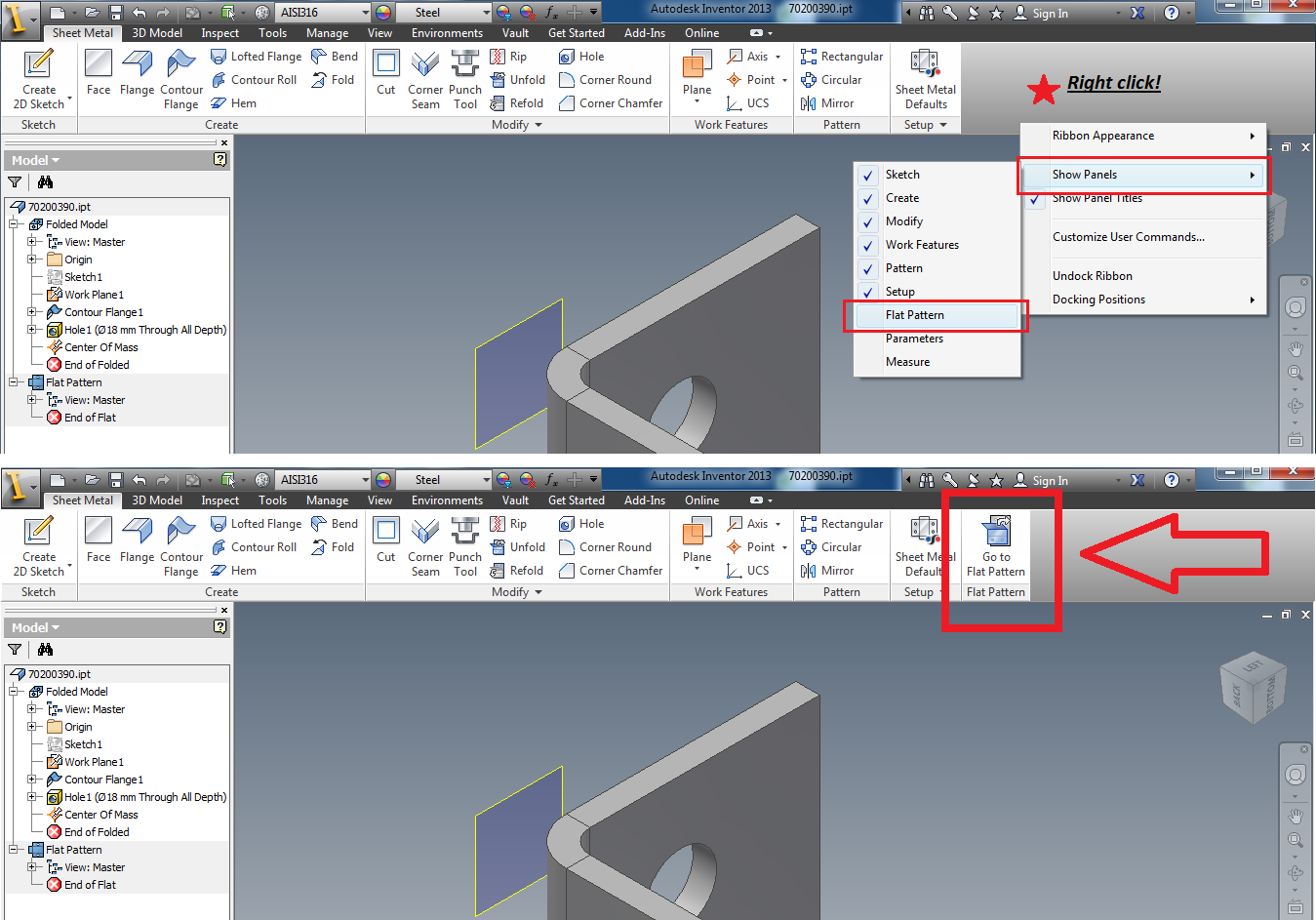- Subscribe to RSS Feed
- Mark Topic as New
- Mark Topic as Read
- Float this Topic for Current User
- Bookmark
- Subscribe
- Printer Friendly Page
- Mark as New
- Bookmark
- Subscribe
- Mute
- Subscribe to RSS Feed
- Permalink
- Report
I recently switched to Inventor 2012 from a previous version. I cannot find the create flat pattern command. Some of my coworkers were able to customize their RMB menu to have this command, but I am not even able to do that! (They don't have the command on the ribbon, either.)
I attached a picture of my sheet metal ribbon... don't know if it's helpful or not.
Solved! Go to Solution.
- Mark as New
- Bookmark
- Subscribe
- Mute
- Subscribe to RSS Feed
- Permalink
- Report
Attach that ipt file here.
-----------------------------------------------------------------------------------------
Autodesk Inventor 2019 Certified Professional
Autodesk AutoCAD 2013 Certified Professional
Certified SolidWorks Professional
- Mark as New
- Bookmark
- Subscribe
- Mute
- Subscribe to RSS Feed
- Permalink
- Report
Hi MelJM,
This might help:
If so, kudos to jeanchile for sharing the solution.
I hope this helps.
Best of luck to you in all of your Inventor pursuits,
Curtis
http://inventortrenches.blogspot.com
- Mark as New
- Bookmark
- Subscribe
- Mute
- Subscribe to RSS Feed
- Permalink
- Report
All I did on that part was create a face and add a flange, to see if on such a simple part the flat panel command would "appear".
Just started up Inventor for the day, and the command was there. I have no idea what changed between yesterday and today. Stay tuned, perhaps it will dissappear again?
- Mark as New
- Bookmark
- Subscribe
- Mute
- Subscribe to RSS Feed
- Permalink
- Report
Hi,
So, same thing happend to me today; the Flat Patten panel was simply just gone.
So i forund this post. No answer though..
Seems like your problem solved it self without knowing why.
Mine didnt. Tried restarting both inventor and windows, but still no Flat Pattern panel!
Then I tried opening the same files from my colleagues pc, and voila, no problems. Flat Pattern panel was on colleagues pc, but not mine.
So, to go to the action: turns out I somehow "turned the panel off". And heres how to turn on/off all panels after wish:
- Right-click a random place on the ribbon(only remember to do it in the tab of issue, in this case "Sheet Metal" tab)
- Choose "Show Panels" in menu
- give or remove check mark of the panel you want to add or remove.
- see attachment
Voilá!
/sean
- Subscribe to RSS Feed
- Mark Topic as New
- Mark Topic as Read
- Float this Topic for Current User
- Bookmark
- Subscribe
- Printer Friendly Page
Forums Links
Can't find what you're looking for? Ask the community or share your knowledge.