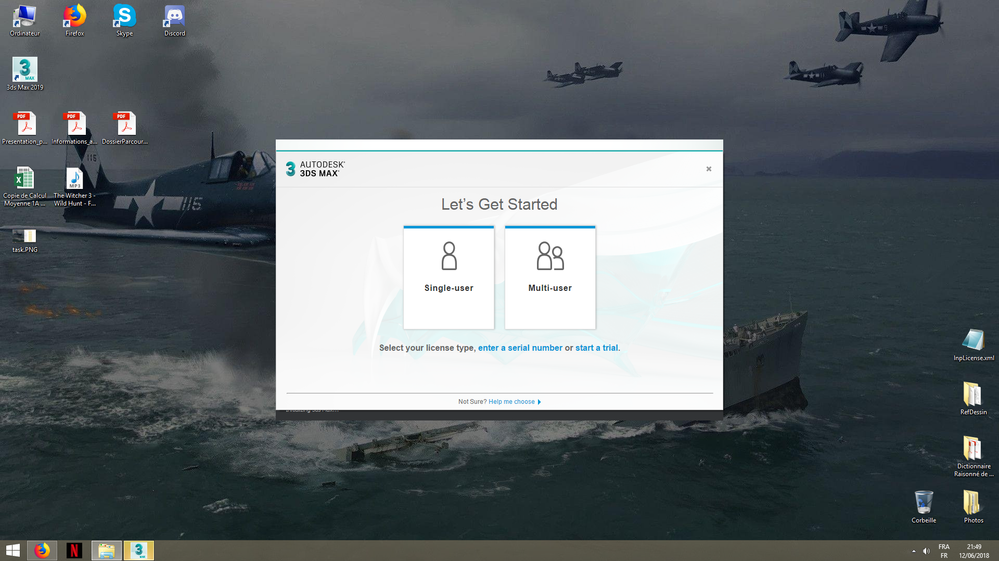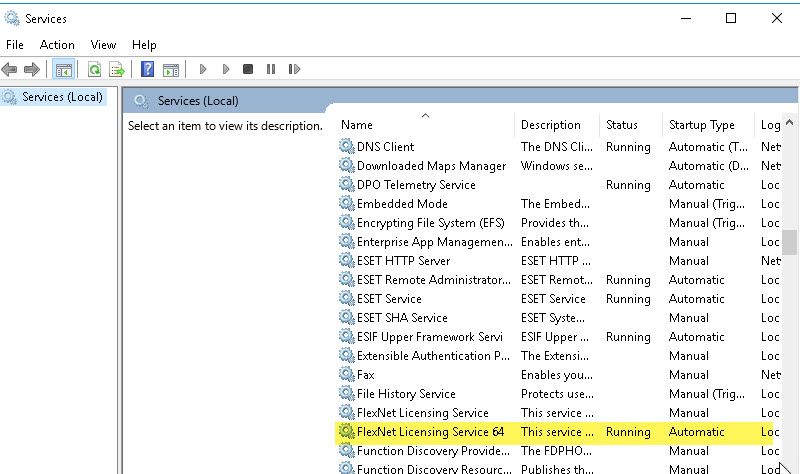- Forums Home
- >
- Subscription, Installation and Licensing Community
- >
- Installation & Licensing forum
- >
- 3ds max 2019 licensing problem
3ds max 2019 licensing problem
- Subscribe to RSS Feed
- Mark Topic as New
- Mark Topic as Read
- Float this Topic for Current User
- Bookmark
- Subscribe
- Printer Friendly Page
- Mark as New
- Bookmark
- Subscribe
- Mute
- Subscribe to RSS Feed
- Permalink
- Report
- Mark as New
- Bookmark
- Subscribe
- Mute
- Subscribe to RSS Feed
- Permalink
- Report
Good evening everyone,
As the title says, I recently downloaded and installed 3DS Max 2019 but I can't activate my license.
When I first started, I clicked the "Single User" button and loged myself in, it then asked my if I already had a license, which I did, so I clicked "Activate" then 3ds max just closed.
I lauched it again, clicked on "Single User" again, it started and I could see I was logged in, my name being displayed on top of the screen. Yet it still asked me weather I wanted to start my 30 days trial or activate my license. I clicked "I already have a license" and it closed again.
I tried to activate from the get go, in the pop-up where I previously chose "Single User" but same result, it just closed.
I also noticed that when it closes, a task named "Autodesk component" appears in my manager, but no new window nor message box pops up.
I hope you guys will be able to help me because that issue has been stressing me out the all afternoon and I have now hit my desk to the edge of breaking it.
Thanks in advance,
Sincerly,
Erwan G.
Solved! Go to Solution.
Good evening everyone,
As the title says, I recently downloaded and installed 3DS Max 2019 but I can't activate my license.
When I first started, I clicked the "Single User" button and loged myself in, it then asked my if I already had a license, which I did, so I clicked "Activate" then 3ds max just closed.
I lauched it again, clicked on "Single User" again, it started and I could see I was logged in, my name being displayed on top of the screen. Yet it still asked me weather I wanted to start my 30 days trial or activate my license. I clicked "I already have a license" and it closed again.
I tried to activate from the get go, in the pop-up where I previously chose "Single User" but same result, it just closed.
I also noticed that when it closes, a task named "Autodesk component" appears in my manager, but no new window nor message box pops up.
I hope you guys will be able to help me because that issue has been stressing me out the all afternoon and I have now hit my desk to the edge of breaking it.
Thanks in advance,
Sincerly,
Erwan G.
Solved! Go to Solution.
Solved by natasha.l. Go to Solution.
- Mark as New
- Bookmark
- Subscribe
- Mute
- Subscribe to RSS Feed
- Permalink
- Report
- Mark as New
- Bookmark
- Subscribe
- Mute
- Subscribe to RSS Feed
- Permalink
- Report
Here are some screenshot in case I was not clear enough :
The first pop-up
Then if I click "Single user", if I choose "enter a serial number", it exits
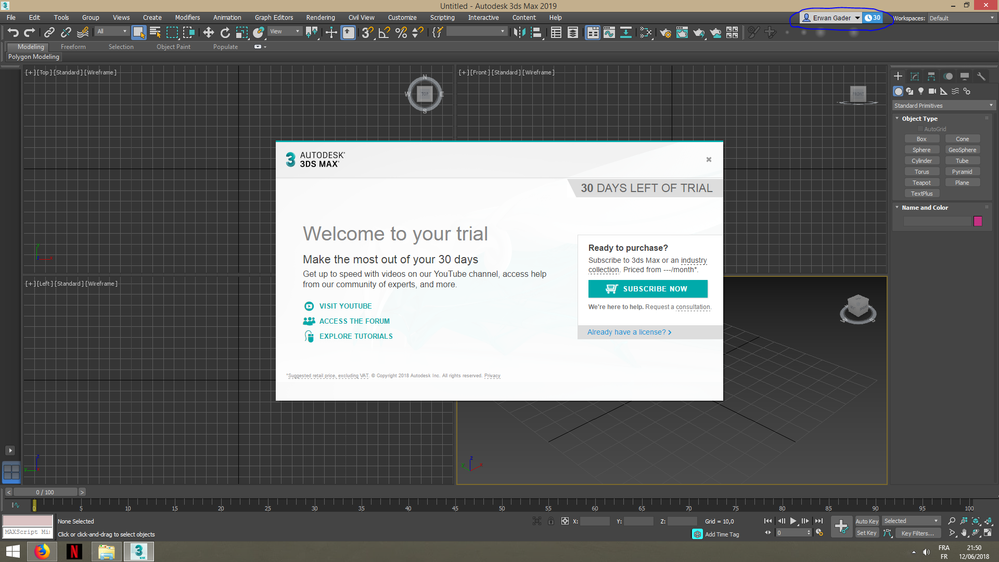
Here are some screenshot in case I was not clear enough :
The first pop-up
Then if I click "Single user", if I choose "enter a serial number", it exits
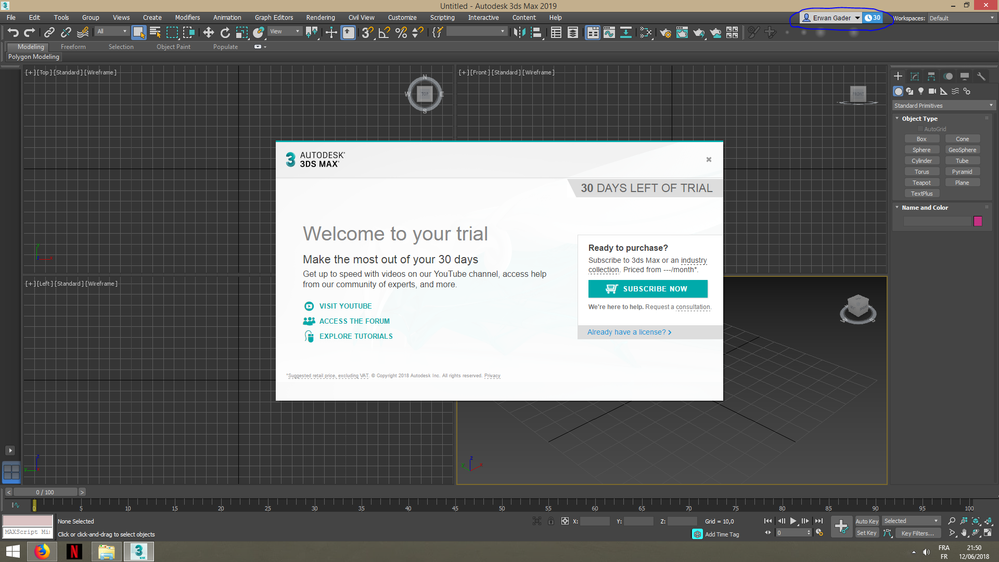
- Mark as New
- Bookmark
- Subscribe
- Mute
- Subscribe to RSS Feed
- Permalink
- Report
- Mark as New
- Bookmark
- Subscribe
- Mute
- Subscribe to RSS Feed
- Permalink
- Report
Hi @Anonymous
Which type of license do you have for 3ds Max? Is it with a Serial Number (9-digits code) or is it tied to your Autodesk ID (Autodesk Account shows "just sign in" message)?
From what you describe it looks to me that even though you click the "Single User" option upon activation, the Trial starts because your license may in fact be Serial Number-based, while that option is for UserID-based licenses.
- First, try to reset the local license information by following these steps:
Note: The below folder/files could be hidden. Make sure to enable view for hidden files/folders in Windows.
- Close any running Autodesk programs.
- Sign out and Exit from Autodesk Desktop App and A360, if you are using them.
- Go to C:\ProgramData\Autodesk\ and delete the ADUT folder
- Go to C:\Users\<user>\AppData\Roaming\Autodesk\ and delete the ADUT folder
- Delete the 3 files that begins with the adskflex in C:\ProgramData\FLEXnet.
- Delete the file LoginState.xml in C:\Users\<user>\AppData\Local\Autodesk\Web Services
- Restart the software - you will be asked to repeat the activation process
- Then verify on you Autodesk Account whether your license is tied to a Serial Number.
- Finally launch Max again and select
- "enter a serial number" if you do have a SN
- "Single User" if you have a UserID-based license

Davide Mortillaro
Senior Technical Support Specialist
Installation and Licensing YouTube Channel | Up&Ready Webinars
Hi @Anonymous
Which type of license do you have for 3ds Max? Is it with a Serial Number (9-digits code) or is it tied to your Autodesk ID (Autodesk Account shows "just sign in" message)?
From what you describe it looks to me that even though you click the "Single User" option upon activation, the Trial starts because your license may in fact be Serial Number-based, while that option is for UserID-based licenses.
- First, try to reset the local license information by following these steps:
Note: The below folder/files could be hidden. Make sure to enable view for hidden files/folders in Windows.
- Close any running Autodesk programs.
- Sign out and Exit from Autodesk Desktop App and A360, if you are using them.
- Go to C:\ProgramData\Autodesk\ and delete the ADUT folder
- Go to C:\Users\<user>\AppData\Roaming\Autodesk\ and delete the ADUT folder
- Delete the 3 files that begins with the adskflex in C:\ProgramData\FLEXnet.
- Delete the file LoginState.xml in C:\Users\<user>\AppData\Local\Autodesk\Web Services
- Restart the software - you will be asked to repeat the activation process
- Then verify on you Autodesk Account whether your license is tied to a Serial Number.
- Finally launch Max again and select
- "enter a serial number" if you do have a SN
- "Single User" if you have a UserID-based license

Davide Mortillaro
Senior Technical Support Specialist
Installation and Licensing YouTube Channel | Up&Ready Webinars
- Mark as New
- Bookmark
- Subscribe
- Mute
- Subscribe to RSS Feed
- Permalink
- Report
- Mark as New
- Bookmark
- Subscribe
- Mute
- Subscribe to RSS Feed
- Permalink
- Report
@Anonymous
Were you issued a serial #? If you were issued a serial # select the link below and enter your serial #.
Also in the Windows Services make sure the Flexlm license x64 service is started and running.
Mark Lancaster
& Autodesk Services MarketPlace Provider
Autodesk Inventor Certified Professional & not an Autodesk Employee
Likes is much appreciated if the information I have shared is helpful to you and/or others
Did this resolve your issue? Please accept it "As a Solution" so others may benefit from it.
@Anonymous
Were you issued a serial #? If you were issued a serial # select the link below and enter your serial #.
Also in the Windows Services make sure the Flexlm license x64 service is started and running.
Mark Lancaster
& Autodesk Services MarketPlace Provider
Autodesk Inventor Certified Professional & not an Autodesk Employee
Likes is much appreciated if the information I have shared is helpful to you and/or others
Did this resolve your issue? Please accept it "As a Solution" so others may benefit from it.
- Mark as New
- Bookmark
- Subscribe
- Mute
- Subscribe to RSS Feed
- Permalink
- Report
- Mark as New
- Bookmark
- Subscribe
- Mute
- Subscribe to RSS Feed
- Permalink
- Report
Hello @Anonymous,
Welcome.
Please try the steps below to see if they help resolve the problem.
- Sign-out of all Autodesk related products. Please try the following, How to sign out of the Autodesk Desktop app
- Temporarily disable security settings like Antivirus, Firewall & UAC on your Windows operating system
- Whitelist the sites listed in these articles: Subscription Licensing Error: "Establish an Internet connection to continue"
- Change license type with in the application
Please "Accept Solution" if a reply or replies have helped resolve the issue or answered your question, to help others in the community.

Natasha
Community Product Support Specialist
Helpful Links:
AutoCAD Videos | AutoCAD Crashes or Freezes | AutoCAD Customer Council | AutoCAD System Requirements | Prepare your computer for download | Autodesk Virtual Agent | Clean Uninstall | Steps for Setting-Up Student Software
Hello @Anonymous,
Welcome.
Please try the steps below to see if they help resolve the problem.
- Sign-out of all Autodesk related products. Please try the following, How to sign out of the Autodesk Desktop app
- Temporarily disable security settings like Antivirus, Firewall & UAC on your Windows operating system
- Whitelist the sites listed in these articles: Subscription Licensing Error: "Establish an Internet connection to continue"
- Change license type with in the application
Please "Accept Solution" if a reply or replies have helped resolve the issue or answered your question, to help others in the community.

Natasha
Community Product Support Specialist
Helpful Links:
AutoCAD Videos | AutoCAD Crashes or Freezes | AutoCAD Customer Council | AutoCAD System Requirements | Prepare your computer for download | Autodesk Virtual Agent | Clean Uninstall | Steps for Setting-Up Student Software
- Mark as New
- Bookmark
- Subscribe
- Mute
- Subscribe to RSS Feed
- Permalink
- Report
- Mark as New
- Bookmark
- Subscribe
- Mute
- Subscribe to RSS Feed
- Permalink
- Report
Autodesk allows a 3 year student license for the sudents in my school, it is not made of 9 but 12 digits and goes as follow .
900 - 9 * * * * * * *
I will try your solution and tell you if it works.
Erwan G.
Autodesk allows a 3 year student license for the sudents in my school, it is not made of 9 but 12 digits and goes as follow .
900 - 9 * * * * * * *
I will try your solution and tell you if it works.
Erwan G.
- Mark as New
- Bookmark
- Subscribe
- Mute
- Subscribe to RSS Feed
- Permalink
- Report
- Mark as New
- Bookmark
- Subscribe
- Mute
- Subscribe to RSS Feed
- Permalink
- Report
@mortild: I'm afraid it did not work, 3ds max still closes when I chose to activate my license.
@Mark.Lancaster: I don't see the link you are talking about and Flexlm license x64 does not appear in my task manager.
@natasha.l: I will now try your solution
Erwan G.
@mortild: I'm afraid it did not work, 3ds max still closes when I chose to activate my license.
@Mark.Lancaster: I don't see the link you are talking about and Flexlm license x64 does not appear in my task manager.
@natasha.l: I will now try your solution
Erwan G.
- Mark as New
- Bookmark
- Subscribe
- Mute
- Subscribe to RSS Feed
- Permalink
- Report
- Mark as New
- Bookmark
- Subscribe
- Mute
- Subscribe to RSS Feed
- Permalink
- Report
@natasha.l: I'm afraid I can't use your fix, I can't change my license type simply because I can't even activate mine, it says "trial" and everything is greyed out.
Erwan G.
@natasha.l: I'm afraid I can't use your fix, I can't change my license type simply because I can't even activate mine, it says "trial" and everything is greyed out.
Erwan G.
- Mark as New
- Bookmark
- Subscribe
- Mute
- Subscribe to RSS Feed
- Permalink
- Report
- Mark as New
- Bookmark
- Subscribe
- Mute
- Subscribe to RSS Feed
- Permalink
- Report
@Anonymous

You are not seeing this either in Windows Services?
Mark Lancaster
& Autodesk Services MarketPlace Provider
Autodesk Inventor Certified Professional & not an Autodesk Employee
Likes is much appreciated if the information I have shared is helpful to you and/or others
Did this resolve your issue? Please accept it "As a Solution" so others may benefit from it.
@Anonymous

You are not seeing this either in Windows Services?
Mark Lancaster
& Autodesk Services MarketPlace Provider
Autodesk Inventor Certified Professional & not an Autodesk Employee
Likes is much appreciated if the information I have shared is helpful to you and/or others
Did this resolve your issue? Please accept it "As a Solution" so others may benefit from it.
- Mark as New
- Bookmark
- Subscribe
- Mute
- Subscribe to RSS Feed
- Permalink
- Report
- Mark as New
- Bookmark
- Subscribe
- Mute
- Subscribe to RSS Feed
- Permalink
- Report
@Mark.Lancaster: Sorry, I meant I could not see your image on your previous answer, I indeed clicked this link already and it closes the application. I don't see this task either in my manager.
Also, I noticed that the installation program did not install Autodesk Desktop Application, while it did when I first installed the software 2 weeks ago, can this be related ?
@Mark.Lancaster: Sorry, I meant I could not see your image on your previous answer, I indeed clicked this link already and it closes the application. I don't see this task either in my manager.
Also, I noticed that the installation program did not install Autodesk Desktop Application, while it did when I first installed the software 2 weeks ago, can this be related ?
- Mark as New
- Bookmark
- Subscribe
- Mute
- Subscribe to RSS Feed
- Permalink
- Report
- Mark as New
- Bookmark
- Subscribe
- Mute
- Subscribe to RSS Feed
- Permalink
- Report
@Mark.Lancaster: Excuse me Mark, I was looking at my task manager, not my local services, there is indeed Flex Licensing Services x64, it says however something that I think translates to : "description reading failure. Error code : 2
@Mark.Lancaster: Excuse me Mark, I was looking at my task manager, not my local services, there is indeed Flex Licensing Services x64, it says however something that I think translates to : "description reading failure. Error code : 2
- Mark as New
- Bookmark
- Subscribe
- Mute
- Subscribe to RSS Feed
- Permalink
- Report
- Mark as New
- Bookmark
- Subscribe
- Mute
- Subscribe to RSS Feed
- Permalink
- Report
Hello @Anonymous,
In that case, I suggest you start fresh, uninstall & reinstall.
- Conduct a Clean Uninstall of the previous installation & use the MSfixitTool to complete it
- Reboot the computer, make sure apps are not auto running in the background
- Log in as Administrator (check your permissions, full control) or create a new profile
- Make sure you have a strong connection & good internet speed
- Clean out the TEMP folder. To open the TEMP folder, type %TEMP% in the address bar of Windows Start Menu and hit Enter (Windows)
- Temporarily disable security settings like Antivirus, Firewall & UAC on your Windows operating system
- Use the Browser Download Method in your Autodesk Account
Please "Accept Solution" if a reply or replies have helped resolve the issue or answered your question, to help others in the community.

Natasha
Community Product Support Specialist
Helpful Links:
AutoCAD Videos | AutoCAD Crashes or Freezes | AutoCAD Customer Council | AutoCAD System Requirements | Prepare your computer for download | Autodesk Virtual Agent | Clean Uninstall | Steps for Setting-Up Student Software
Hello @Anonymous,
In that case, I suggest you start fresh, uninstall & reinstall.
- Conduct a Clean Uninstall of the previous installation & use the MSfixitTool to complete it
- Reboot the computer, make sure apps are not auto running in the background
- Log in as Administrator (check your permissions, full control) or create a new profile
- Make sure you have a strong connection & good internet speed
- Clean out the TEMP folder. To open the TEMP folder, type %TEMP% in the address bar of Windows Start Menu and hit Enter (Windows)
- Temporarily disable security settings like Antivirus, Firewall & UAC on your Windows operating system
- Use the Browser Download Method in your Autodesk Account
Please "Accept Solution" if a reply or replies have helped resolve the issue or answered your question, to help others in the community.

Natasha
Community Product Support Specialist
Helpful Links:
AutoCAD Videos | AutoCAD Crashes or Freezes | AutoCAD Customer Council | AutoCAD System Requirements | Prepare your computer for download | Autodesk Virtual Agent | Clean Uninstall | Steps for Setting-Up Student Software
- Mark as New
- Bookmark
- Subscribe
- Mute
- Subscribe to RSS Feed
- Permalink
- Report
- Mark as New
- Bookmark
- Subscribe
- Mute
- Subscribe to RSS Feed
- Permalink
- Report
@Anonymous
If that service is not started you will not be able to activate your Autodesk product. This issue appears to be a Windows OS/registry problem. Not sure if this is related or not http://www.thewindowsclub.com/failed-to-read-description-error-code-2
Mark Lancaster
& Autodesk Services MarketPlace Provider
Autodesk Inventor Certified Professional & not an Autodesk Employee
Likes is much appreciated if the information I have shared is helpful to you and/or others
Did this resolve your issue? Please accept it "As a Solution" so others may benefit from it.
@Anonymous
If that service is not started you will not be able to activate your Autodesk product. This issue appears to be a Windows OS/registry problem. Not sure if this is related or not http://www.thewindowsclub.com/failed-to-read-description-error-code-2
Mark Lancaster
& Autodesk Services MarketPlace Provider
Autodesk Inventor Certified Professional & not an Autodesk Employee
Likes is much appreciated if the information I have shared is helpful to you and/or others
Did this resolve your issue? Please accept it "As a Solution" so others may benefit from it.
- Mark as New
- Bookmark
- Subscribe
- Mute
- Subscribe to RSS Feed
- Permalink
- Report
- Mark as New
- Bookmark
- Subscribe
- Mute
- Subscribe to RSS Feed
- Permalink
- Report
@Mark.Lancaster@natasha.l@mortild: Thank you all for your help, I managed to get it to work.
As @natasha.l advised, I reinstalled it completely, I think something went wrong during my first try.
I used the Autodesk Uninstall tool to remove 3DS MAX
I then used C Cleaner to clean everything
I manually removed all remaining Autodesk-related folders
I used MSFixIt for the final clean-up
I used the browser download to install it
Sorry for creating a topic for such a trivial solution but I thought I would be able to solve my problem without having to go through a complete reinstall.
Many thanks again,
Erwan G.
@Mark.Lancaster@natasha.l@mortild: Thank you all for your help, I managed to get it to work.
As @natasha.l advised, I reinstalled it completely, I think something went wrong during my first try.
I used the Autodesk Uninstall tool to remove 3DS MAX
I then used C Cleaner to clean everything
I manually removed all remaining Autodesk-related folders
I used MSFixIt for the final clean-up
I used the browser download to install it
Sorry for creating a topic for such a trivial solution but I thought I would be able to solve my problem without having to go through a complete reinstall.
Many thanks again,
Erwan G.
- Mark as New
- Bookmark
- Subscribe
- Mute
- Subscribe to RSS Feed
- Permalink
- Report
- Mark as New
- Bookmark
- Subscribe
- Mute
- Subscribe to RSS Feed
- Permalink
- Report
I followed your dumb ass instructions and now my copy of 2016 is f'd and wont activate. The last stable version of your bug ridden poxy software. GOBSH1TES!!
I followed your dumb ass instructions and now my copy of 2016 is f'd and wont activate. The last stable version of your bug ridden poxy software. GOBSH1TES!!
- Mark as New
- Bookmark
- Subscribe
- Mute
- Subscribe to RSS Feed
- Permalink
- Report
- Mark as New
- Bookmark
- Subscribe
- Mute
- Subscribe to RSS Feed
- Permalink
- Report
@Anonymous
Can you please watch you tone, it is not needed and not necessary This is a professional forum and everybody deserves respects. Just because the instructions didn't work for you doesn't mean the steps are bad. The instructions in this posting are for the 2019 version. You are talking about a 2016 version in which the licensing is done differently.
So let me ask you this.. Is this a student license of 3DS Max?
Mark Lancaster
& Autodesk Services MarketPlace Provider
Autodesk Inventor Certified Professional & not an Autodesk Employee
Likes is much appreciated if the information I have shared is helpful to you and/or others
Did this resolve your issue? Please accept it "As a Solution" so others may benefit from it.
@Anonymous
Can you please watch you tone, it is not needed and not necessary This is a professional forum and everybody deserves respects. Just because the instructions didn't work for you doesn't mean the steps are bad. The instructions in this posting are for the 2019 version. You are talking about a 2016 version in which the licensing is done differently.
So let me ask you this.. Is this a student license of 3DS Max?
Mark Lancaster
& Autodesk Services MarketPlace Provider
Autodesk Inventor Certified Professional & not an Autodesk Employee
Likes is much appreciated if the information I have shared is helpful to you and/or others
Did this resolve your issue? Please accept it "As a Solution" so others may benefit from it.
- Mark as New
- Bookmark
- Subscribe
- Mute
- Subscribe to RSS Feed
- Permalink
- Report
- Mark as New
- Bookmark
- Subscribe
- Mute
- Subscribe to RSS Feed
- Permalink
- Report
We have an account in work and I have (had) max 2016/2017/2018/ on subscription. I can't use anything past 2016 because they are unstable and crash constantly. While trying to get 2019 installed I followed the steps you posted and now ALL Autodesk software won't work. No Max, No CAD, No Revit, useless machine now. You lot should really get your act together and fix some of the bugs in the software.
Do I have to uninstall every bit of Autodesk software or have you any other ideas because my machine is wrecked now?
We have an account in work and I have (had) max 2016/2017/2018/ on subscription. I can't use anything past 2016 because they are unstable and crash constantly. While trying to get 2019 installed I followed the steps you posted and now ALL Autodesk software won't work. No Max, No CAD, No Revit, useless machine now. You lot should really get your act together and fix some of the bugs in the software.
Do I have to uninstall every bit of Autodesk software or have you any other ideas because my machine is wrecked now?
- Subscribe to RSS Feed
- Mark Topic as New
- Mark Topic as Read
- Float this Topic for Current User
- Bookmark
- Subscribe
- Printer Friendly Page
Forums Links
Can't find what you're looking for? Ask the community or share your knowledge.