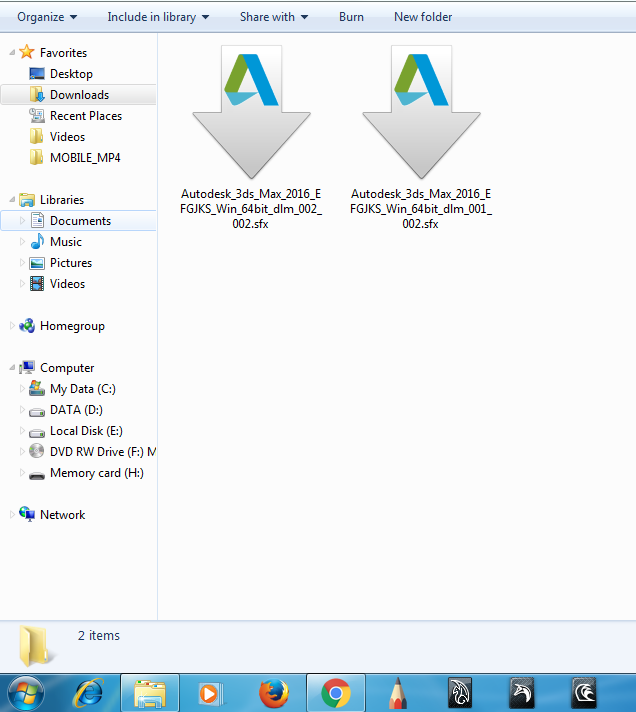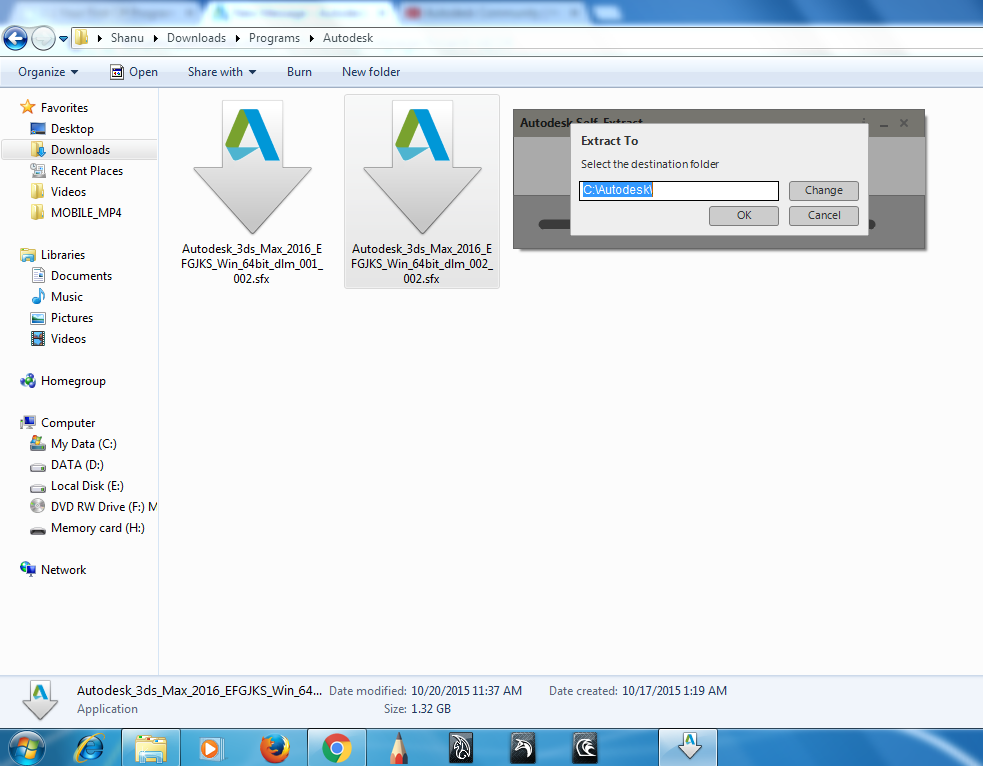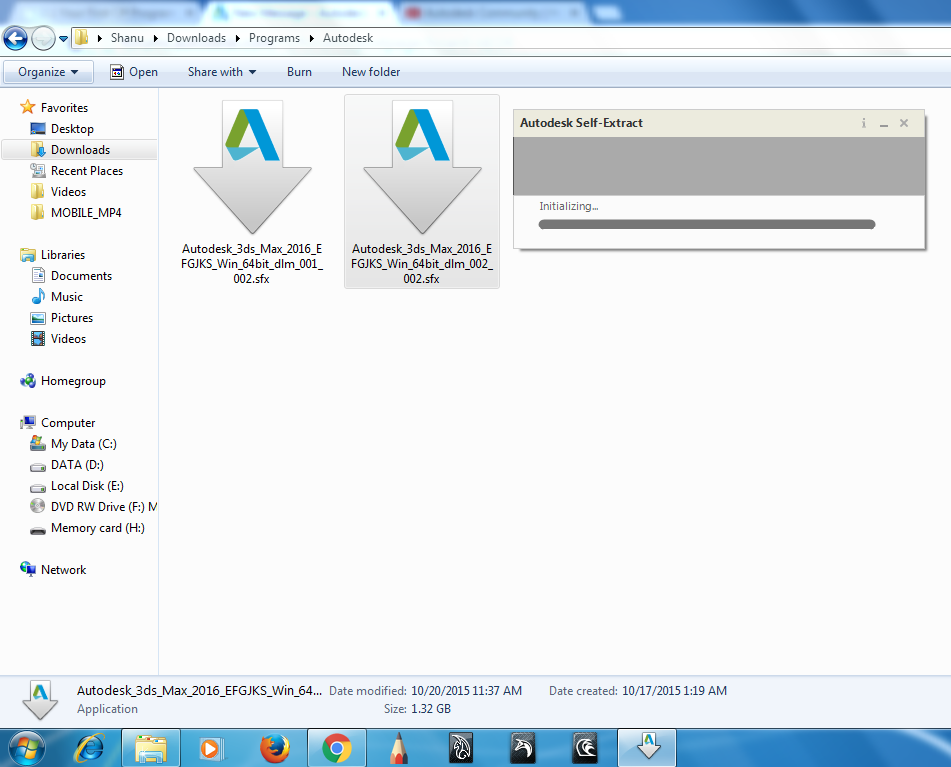- Forums Home
- >
- Subscription, Installation and Licensing Community
- >
- Installation & Licensing forum
- >
- 3ds max 2016 SFX installers won't install
3ds max 2016 SFX installers won't install
- Subscribe to RSS Feed
- Mark Topic as New
- Mark Topic as Read
- Float this Topic for Current User
- Bookmark
- Subscribe
- Printer Friendly Page
- Mark as New
- Bookmark
- Subscribe
- Mute
- Subscribe to RSS Feed
- Permalink
- Report
Hi,
I was using uptil now the autodesk 3ds max 2012 on a 32 bit operating system.
My friend pointed out that I need to upgrade my software..
So I thought I would look up the autodesk site for a new version of the software (3ds max in this case.)
Unfortunately it only had 64 bit installer for the windows OS.
Well that didn't actually piss me.
I already had a box with me that had 2 cds in it
1. Windows 7 32 bit ( Home Premium)
2. Windows 7 64 bit ( Home Premium) ( YAYYY !!! )
It took a while but I ended up with a successful installation of Windows 7 x64 only for 3ds max 2016
(that will only run on x64 machines.)
After that through browser download I have downloaded 2 files as below in the image...
Now the problem is when I start to install :
There are two files both sfx and they are supposed to install automatically after the first one is triggered
the problem lies here:
when i double click the first installer....
Now I click OK and after sometime
And then .
.
.
.
.
.
.
.
.
.
.
.
.
.
.
.
WOOOOOOOOSH
Nothing happens
It disappears....
I have checked the destination folders but nothing happens
How do I solve this ??????
Please Help !
Solved! Go to Solution.
Solved by camilo.lemos. Go to Solution.
- Mark as New
- Bookmark
- Subscribe
- Mute
- Subscribe to RSS Feed
- Permalink
- Report
Hi @Anonymous and welcome to the Autodesk Community!
Please, disable your firewall and anti-virus programs and download the software from our Virtual Agent linked here (click on Download Links, choose product and version).
I would suggest keeping your post formatting simple in the future, as the formatting you used above could disencourage folks from replying as...well, it literally hurt my eyes 🙂

Camilo Lemos
- Mark as New
- Bookmark
- Subscribe
- Mute
- Subscribe to RSS Feed
- Permalink
- Report
Sorry for the kind of formatting...I will keep the suggestion in mind
Now as you know I did a clean install of 64 bit OS
I haven't installed any antivirus program...I know that sounds EPIC but that's that.
Now for of the firewall.
I did disable it and tried the installation
But just as the above post depicts , History repeats and nothing happens after a few moments.
Thanks anyway
_________________________________________________________________
- Mark as New
- Bookmark
- Subscribe
- Mute
- Subscribe to RSS Feed
- Permalink
- Report
this won't sound good but, the link you provided for the virtual agent
I select
Download Links > 3dsMax products > 3ds Max >
Now I tried to download all the versions listed there and there was one major problem that I am facing is.....Every download is estimating its download time to be more than 23 hours ???!
It has been 2 years since I last used the autodesk virtual agent to downloaad 3ds max and maya
and believe me I have the same internet connection even now and I used to get 14 mbps download speed .whick is probably now down to 50-56 kbps
Believe me I do have the same internet connection with same download speed 2mbps.........Now what ?
____________________________________________________________
_
- Subscribe to RSS Feed
- Mark Topic as New
- Mark Topic as Read
- Float this Topic for Current User
- Bookmark
- Subscribe
- Printer Friendly Page