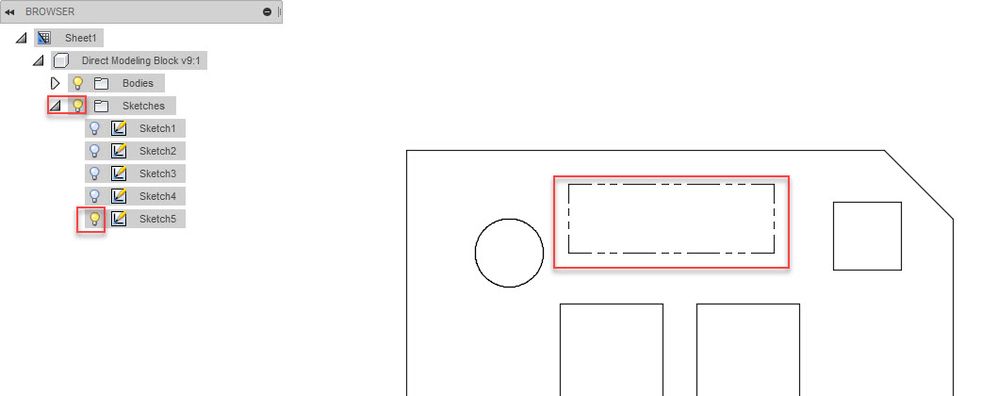- Forums Home
- >
- Fusion Community
- >
- Fusion Support
- >
- Unable to display sketch in drawing
- Subscribe to RSS Feed
- Mark Topic as New
- Mark Topic as Read
- Float this Topic for Current User
- Bookmark
- Subscribe
- Printer Friendly Page
- Mark as New
- Bookmark
- Subscribe
- Mute
- Subscribe to RSS Feed
- Permalink
- Report
I needed to have a sketch be visible in a drawing I created from a part design. It seems like it should be possible to toggle the visibility of the sketch in the Drawing browser, but toggling the light-bulb did nothing. Is it possible to show a sketch in a Drawing or not?
Solved! Go to Solution.
Solved by jhackney1972. Go to Solution.
- Mark as New
- Bookmark
- Subscribe
- Mute
- Subscribe to RSS Feed
- Permalink
- Report
Yes you can show a sketch in a drawing. It will always be shown as a phantom linetype but it can be shown. Take a look at my screencast to see how it is done. Make sure that you select to the "light bulb" for all sketches as well as the one for the sketch you want to show.
"If you find my answer solved your question, please select the Accept Solution icon"
John Hackney
Retired
Beyond the Drafting Board

- Mark as New
- Bookmark
- Subscribe
- Mute
- Subscribe to RSS Feed
- Permalink
- Report
Hi jhackney1972,
Thank you for the reply. I did try it the way you stated, and the sketch it still not visible. I created a new model and tried it, and there this method does work, but on my main design the sketch does not display.
Is there any reason you can think of that would prevent a sketch from becoming visible through this method? Unfortunately I can not share my design/file for proprietary reasons.
Thank you
- Mark as New
- Bookmark
- Subscribe
- Mute
- Subscribe to RSS Feed
- Permalink
- Report
Ok I figured it out. I was sectioning my part and the sketch I wanted to display was on the cross-section plane. Apparently sketches that are on the same plane as the cut are excluded.
Thank you!
- Mark as New
- Bookmark
- Subscribe
- Mute
- Subscribe to RSS Feed
- Permalink
- Report
Also the lines in the sketch have to be solid lines. Construction lines will NOT show up...
- Mark as New
- Bookmark
- Subscribe
- Mute
- Subscribe to RSS Feed
- Permalink
- Report
Turning on the the sketch in the view did not show the sketch. But when I delete the view, created a new view and turned on the sketch in that view the sketch was visible, indeed as a phantom line. To bad you have to add all your dimensions to the view all over again.
- Subscribe to RSS Feed
- Mark Topic as New
- Mark Topic as Read
- Float this Topic for Current User
- Bookmark
- Subscribe
- Printer Friendly Page
Forums Links
Can't find what you're looking for? Ask the community or share your knowledge.