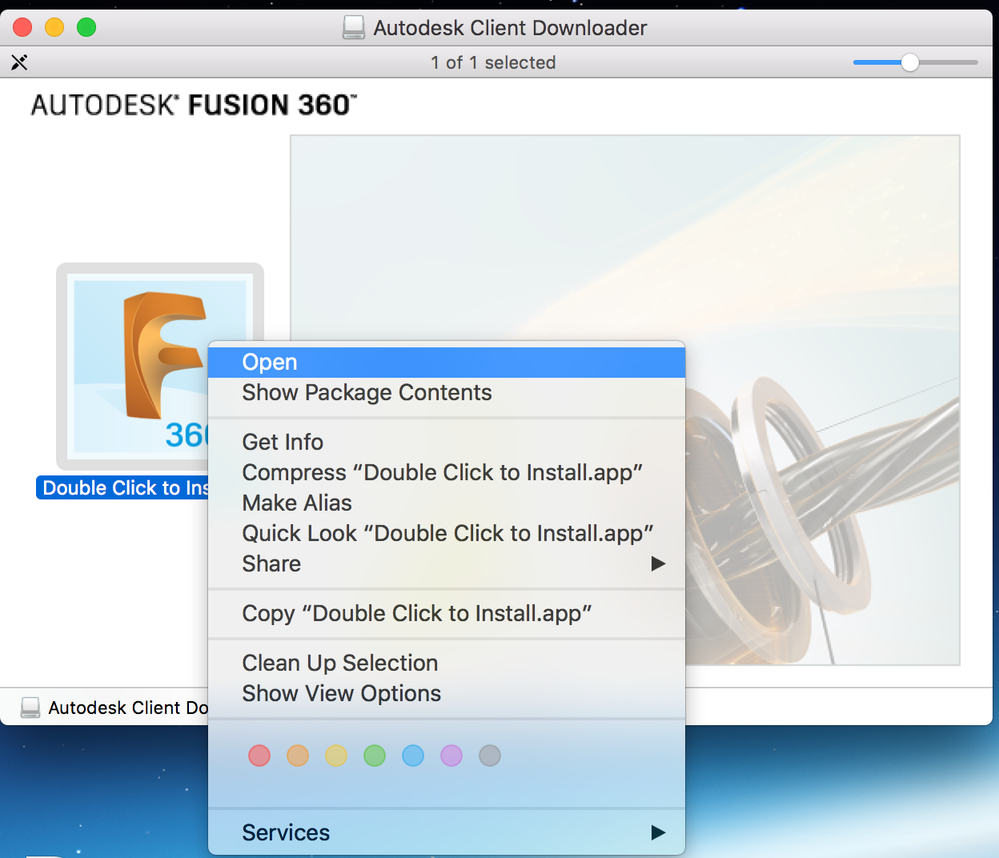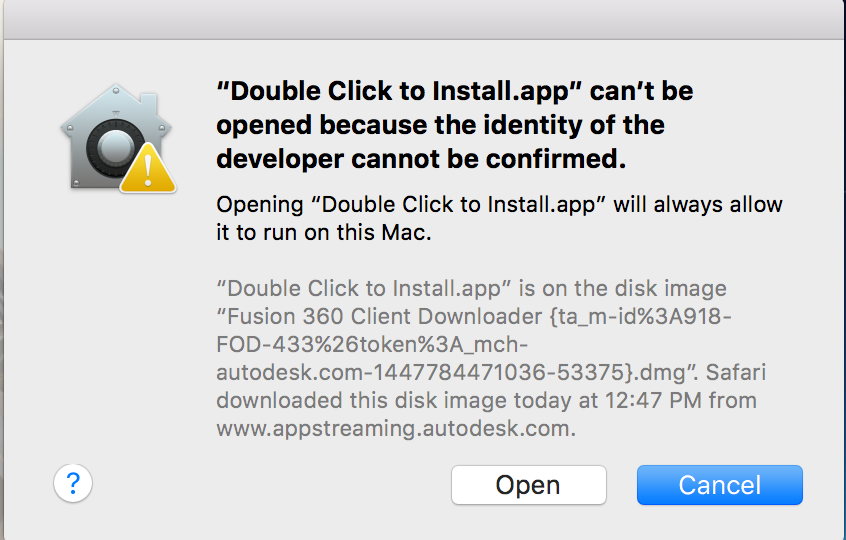- Forums Home
- >
- Fusion Community
- >
- Fusion Support
- >
- Re: Trouble installing Fusion 360 on a Mac from Autodesk.com? Workaround availab
Trouble installing Fusion 360 on a Mac from Autodesk.com? Workaround available.
- Subscribe to RSS Feed
- Mark Topic as New
- Mark Topic as Read
- Float this Topic for Current User
- Bookmark
- Subscribe
- Printer Friendly Page
- Mark as New
- Bookmark
- Subscribe
- Mute
- Subscribe to RSS Feed
- Permalink
- Report
Trouble installing Fusion 360 on a Mac from Autodesk.com? Workaround available.
For those running Mac OS X 10.11.4, there is a known issue if you're trying to install Fusion 360 from Autodesk.com (as opposed to Mac App Store). Apple is aware of the issue, and working towards a resolution.
Currently, if you are trying to install by double-clicking on the installer downloaded from Autodesk.com, you will get the following error message:
To workaround the issue, right click on the mounted "Double Click To Install.app" item and then select Open from the context menu, followed by Open in the warning message:
- Mark as New
- Bookmark
- Subscribe
- Mute
- Subscribe to RSS Feed
- Permalink
- Report
I think installing from a developer's website attempts to bypass your Mac's security (I think you can do this but then you need to go the the System Preferences and turn-off the the security). To maintain the security 'sandbox' install directly from the Apple App Store ... the Apple App Store worked for me without turning off security.
- Mark as New
- Bookmark
- Subscribe
- Mute
- Subscribe to RSS Feed
- Permalink
- Report
This needs to be said, App Store versions take longer to be updated because of the submission process. Not using the App Store version will ensure you have the latest version when it's released.
- Mark as New
- Bookmark
- Subscribe
- Mute
- Subscribe to RSS Feed
- Permalink
- Report
During the course, I am using Xcode (with Swift) to demonstrate solutions to simpler problems … then Octave for some matrix manipulation. I wanted to show them from where things ‘evolved’ (I would go all the way back to Fortran but I’ve come to appreciate Swift). You know the students all have these college math sequences but there is a disconnect between the math they’ve been taught and what they can do with it.
Then finally, I use Fusion to demonstrate to students how the modern numerical software can be employed to analyze complex parts. Most of our time in the second half is covering FEA theory, performing example problems, dealing with boundary conditions, and understanding how exact and the FEA solutions differ.
Really, my course is an undergraduate introduction to finite element methods, matrix techniques, as well as some finite differences. A mishmash of numerical work!
I was surprised that 46 students signed up! I must be easy.
- Subscribe to RSS Feed
- Mark Topic as New
- Mark Topic as Read
- Float this Topic for Current User
- Bookmark
- Subscribe
- Printer Friendly Page
Forums Links
Can't find what you're looking for? Ask the community or share your knowledge.
 Fusion
Fusion