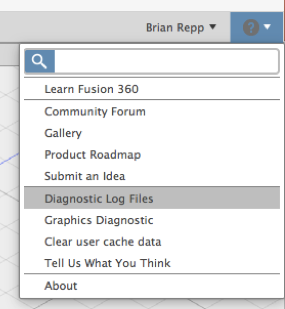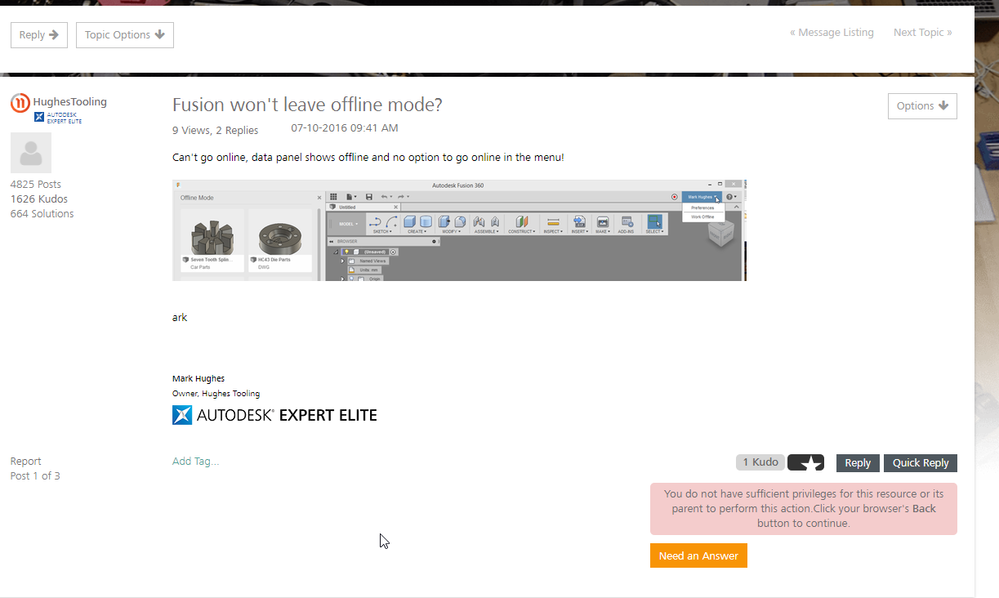I booted up my computer this morning, not a resume from hibernate, started Fusion and the Data panel showed offline. Tried a restart of Fusion, no different, rebooted computer and router still couldn't go online with Fusion. Started Fusion on another computer had no problem, started in online mode. Thought I'd sign out of screencast, that also signs Fusion out, signed back in still seemed to be offline, did another shutdown\restart of Fusion this time come up in online mode.
@brianrepp does support watch the form between 8.00am to 3.00pm GMT, a few months back there was a problem where I think everyone in europe couldn't sign in and there was no sign of support for hours. I tried to click the Need Answer button but got this error.
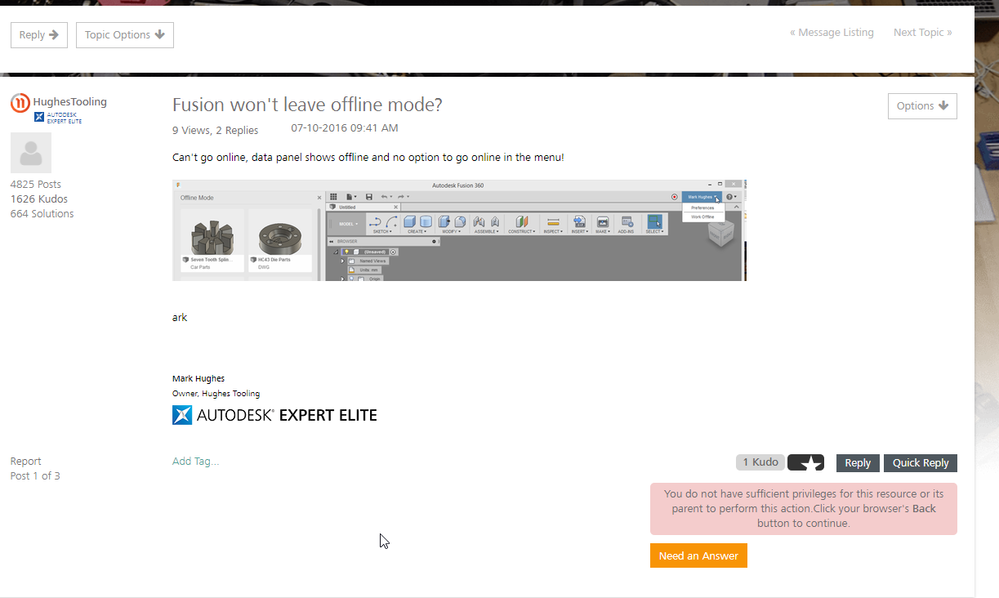
Mark
Mark Hughes
Owner, Hughes Tooling
Did you find this post helpful? Feel free to Like this post.
Did your question get successfully answered? Then click on the ACCEPT SOLUTION button.

 Fusion
Fusion