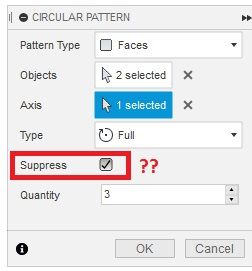- Forums Home
- >
- Fusion Community
- >
- Design, Validate & Document forum
- >
- Re: What does SUPPRESS do?
- Subscribe to RSS Feed
- Mark Topic as New
- Mark Topic as Read
- Float this Topic for Current User
- Bookmark
- Subscribe
- Printer Friendly Page
- Mark as New
- Bookmark
- Subscribe
- Mute
- Subscribe to RSS Feed
- Permalink
- Report
Some dialogs have a Suppress option. What does it do?
Solved! Go to Solution.
Solved by patilsm. Go to Solution.
- Mark as New
- Bookmark
- Subscribe
- Mute
- Subscribe to RSS Feed
- Permalink
- Report
the pattern commands have this checkbox. If the box is checked, then the UI to suppress individual instances of the pattern is presented, and you can choose to suppress some instances of the pattern. This is useful in cases where the boundary of the component is neither circular nor rectangular, or if you want an irregular pattern

Jeff Strater
Engineering Director
- Mark as New
- Bookmark
- Subscribe
- Mute
- Subscribe to RSS Feed
- Permalink
- Report
Hi @RogerInHawaii ,
Thanks for your post
Attached screen cast supporting @jeff.strater comments.
https://knowledge.autodesk.com/community/screencast/66fa7eab-d04a-4348-b1df-a052a85f30e4
Regards,
Sagar Patil
Sagar Patil
Software Engineer
Quality Assurance
Autodesk, Inc.

- Mark as New
- Bookmark
- Subscribe
- Mute
- Subscribe to RSS Feed
- Permalink
- Report
If you creating a pattern with a larger amount of instance I've found the suppression dialogue so slow, however, that it is faster of removing (not deleting) the unwanted instances.
- Mark as New
- Bookmark
- Subscribe
- Mute
- Subscribe to RSS Feed
- Permalink
- Report
OK. So, when you checkmark the Suppress checkbox in any of the Pattern dialogs it causes a checkmark to appear on the model wherever the duplicated object is to be created. BEFORE hitting the OK button on the dialog you can then go to the model and UN-check any of those checkmarks. Only the copies with checkmarks will then actually get created. This allows you to make patterns in which you don't necessarily want ALL of the indicated copies to actually get created.
Yes, definitely a handy option.
I would suggest, however, that the word "Suppress" is a bit odd. Checkmarks usually indicate an object that you want some operation to be performed on or allowed on. When I select to Suppress something I would expect that I would be selecting, by CHECKMARKING, the ones that I want to suppress. But instead I'm UN-checking the ones that I want to suppress from being created. It just seems a bit backwards.
Also, I'd like to suggest, again, that a help icon be available on each and every dialog which, when clicked, explains in detail what the dialog does and what each of the options provide. OR, as used to be fairly common on applications, a question mark icon, usually in the upper right corner, that can be dragged onto any of the fields/options on a dialog in order to get a pop-up that explains the item. That would elininate a lot of the need to go searching around the web for tutorials or asking questions on forums about how things work.
- Mark as New
- Bookmark
- Subscribe
- Mute
- Subscribe to RSS Feed
- Permalink
- Report
- Mark as New
- Bookmark
- Subscribe
- Mute
- Subscribe to RSS Feed
- Permalink
- Report
Thanks guys for your help but I agree that train of thought needed for this one is backwards, I feel you should be ticking the items you want to suppress and not the ones you don't want to suppress.
Thanks again
- Mark as New
- Bookmark
- Subscribe
- Mute
- Subscribe to RSS Feed
- Permalink
- Report
Hi,
Suppress main performs to deactivate or remove any instances of geometry or body you do not want that will exists when doing the pattern and others else.
Thank you.
Md. Shahriar Mohtasim
Dept. of Mechanical Engineering,
RUET
LinkedIn | Facebook | Youtube (CADs) | Twitter
Autodesk Product Users, BD

If you found this post helpful please hit the LIKE button and for a solution hit the ACCEPT SOLUTION.
Thank you.
- Subscribe to RSS Feed
- Mark Topic as New
- Mark Topic as Read
- Float this Topic for Current User
- Bookmark
- Subscribe
- Printer Friendly Page
Forums Links
Can't find what you're looking for? Ask the community or share your knowledge.
 Fusion
Fusion