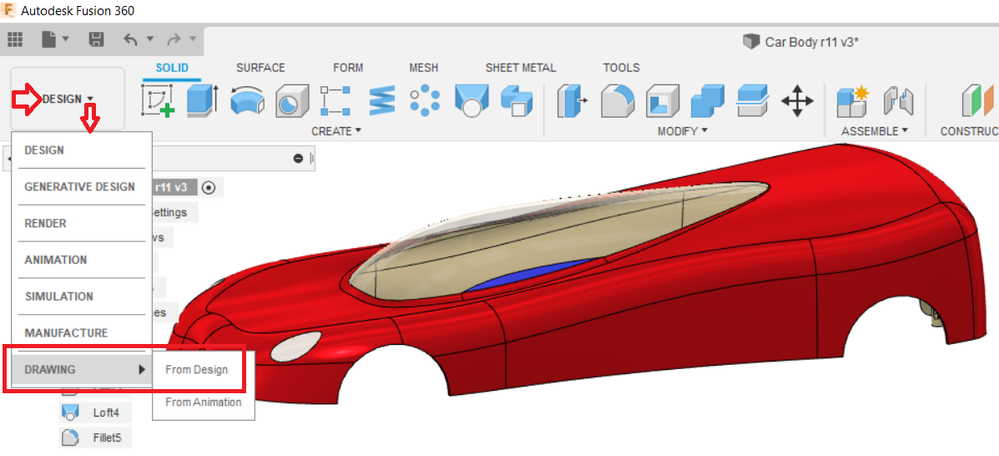Thanks for the feedback.
I also got your direct email and I'll answer both here for the benefit of anyone else who is curious.
For the first question, dimensioning the three holes in the middle view, we don't currently support dimensioning to isometric views. It is on our radar and you can expect it in a future release, but we're not there yet. Chris Miller, from our drawing team pointed me to this thread which addresses a similar question: https://forums.autodesk.com/t5/design-and-documentation/drawing-aligned-dimension-annotations-for-is... .
For your email question,
"I had 1 other quest really quick I am looking for a way to create a cut sheet from my model
Per example:
If i model a box in fusion I can now create the Blue print to go along with it but if I wanted to minimize the amount of material used out of say a 4'x8' sheet of wood is there a way to generate a cut sheet specific to that material
This would show me how to make my cuts and the amount of material that I need."
The short answer is we can't do that yet - optimizing your sheet layout would need to be manual. This is a little further out, but we have a lot of requests for sheetmetal functionality: layout, bend calculation, corner relief, layout optimization, drawing support, and so on. This is on our roadmap, but it is further out at the moment, and I wouldn't realistically expect what your askeing before mid to late next year at the earliest.
Brent Espenship
Fusion 360 Quality
Macbook Pro retina - MacOS X 10.11.5 (main)
WIndows 7 Notebook


 Thank you that is exactly what I wanted to do!!!!!
Thank you that is exactly what I wanted to do!!!!!