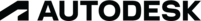- Mark as New
- Bookmark
- Subscribe
- Mute
- Subscribe to RSS Feed
- Permalink
- Report
There must be a way to do this, but I can't figure it out.
How do I set the material for a simulation? Easy, despite the "properties" on right click being different to the "properties" on right click of the name. So, I set the material to bronze, or brass or whatever, and I can run the simulation just fine. Now, I want to run the simulation again, with aluminium, or brass, etc. How?
I can't figure it out. The only way is to go back to the model, and change the properties there, which breaks the simulation I've already run. And if I swap it again, it breaks it again.
Yes, there's the materials browser, but that doesn't seem to let me change the materials, because it only lists the materials in the model, and they change each time I change them.
Anyone know the (probably obvious) answer?
Solved! Go to Solution.