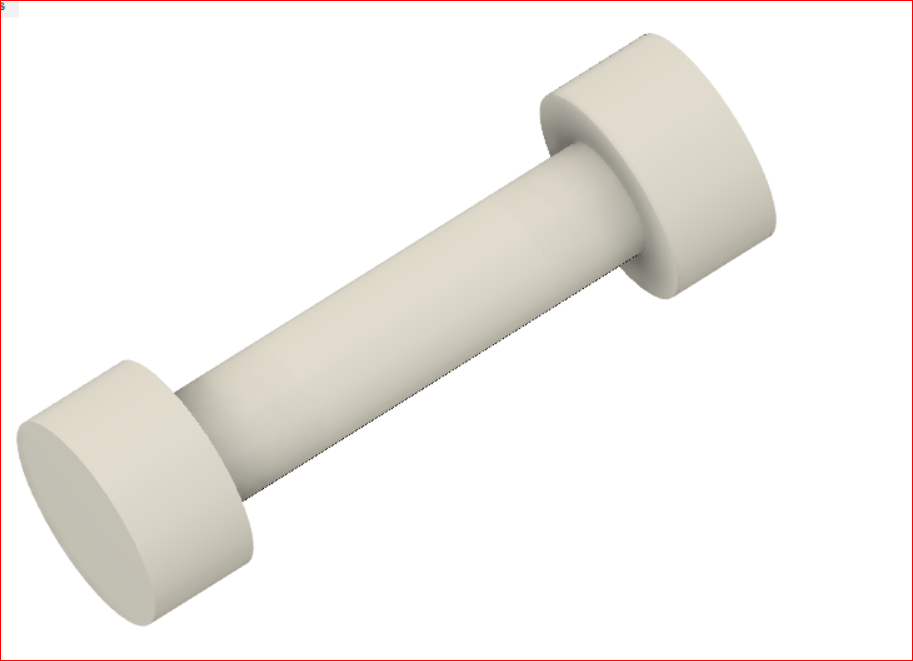Message 1 of 15
- Mark as New
- Bookmark
- Subscribe
- Mute
- Subscribe to RSS Feed
- Permalink
- Report
Is there a way to define a plane that cuts through an object, then then stretch the object out either side of the plane? Kind of like extruding the object either side of the plane based on the shape defined where the plane cuts through the object…
Solved! Go to Solution.