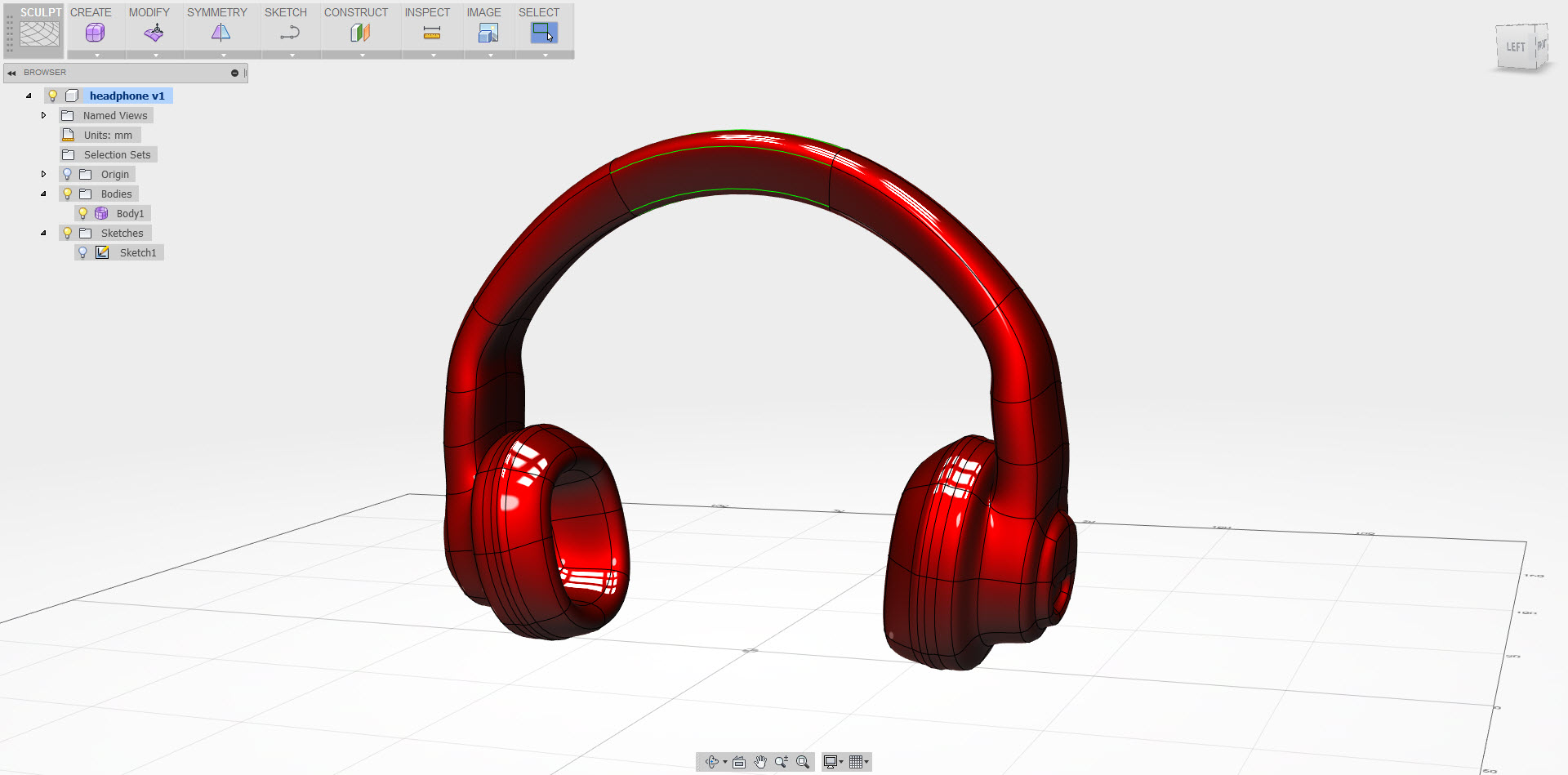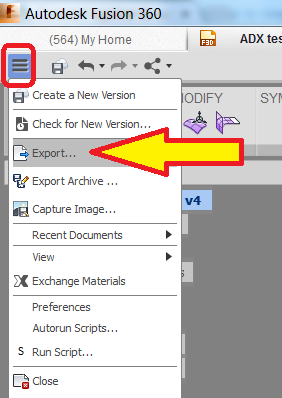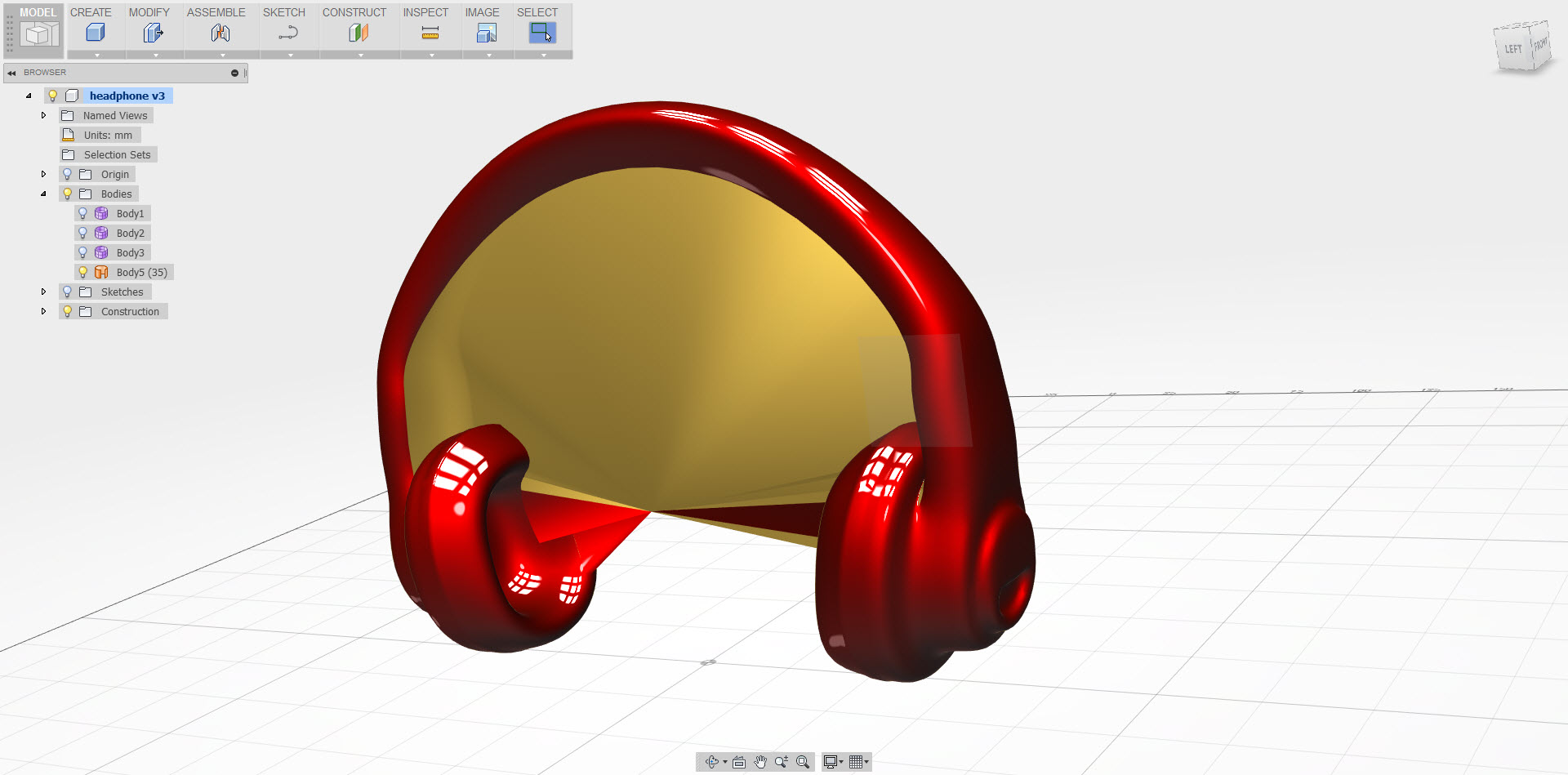Hi Dan,
I think the issue here is that there are some self-intersections on the T-Splines body, which is causing problems for the conversion process. These self-intersections aren't apparent when looking at the smooth model, but changing the Display Mode to Box or Control Frame (Sculpt > Modify > Display Mode, or make a selection on the model and and press Alt-1 for Box mode or Alt-2 for Control Frame mode) will show you the control polygon for the T-Splines body, which reveals a couple of interferences: one at the top of the headband, and one between the headband and earpads:

You can use Edit Form to adjust these a bit and remove the interferences (I've attached an f3d file with these modifications, in case this is helpful):


...and the model should convert as expected!
Saying that, generally we're able to detect this kind of issue upon converting, and return an error message to advise that the model has some issues that are preventing a successful conversion. I'll follow up on why this didn't happen with your model.
We also have a tool designed for detecting potential problems on T-Splines models (Repair Body, in the Sculpt > Modify menu), but unfortunately it's not able to give an early diagnosis for this kind of self-intersection issue at the moment - this is something we are working on though! For now, it's worth toggling your model to Box Display Mode if you encounter any problems with conversion, as this often reveals issues that aren't readily apparent on the smooth model (in fact, personally I check Box mode fairly frequently during a modelling workflow, to 'monitor' the quality of the model as I'm building it).
Concerning the selection issue in the Convert command: the Selection Filter you choose in the Convert command should actually relate to the input body, not the desired output body. In this case, the input is a T-Splines body, so selecting the T-Splines button here will let you select the model. The conversion output for a T-Splines input will always be a B-Rep (the output may be a solid or surface, depending on whether the input T-Splines model is closed or open).
One more thing that might help if you're eventually going to take this model in Inventor: it's actually possible to export the model directly as an Inventor file from the A360 Dashboard. Navigate to the model in the Dashboard, enter the model Details page and click Export, and Inventor 2014 should be available from the list of options:

If you're using a version of Inventor earlier than 2014, SAT (or STEP) might be the preferable export format.
Hope this helps, and sorry for the trouble. Very glad to hear you're enjoying Fusion 360; if you're still encountering any problems, do let us know!
Jake

Jake Fowler
Principal Experience Designer
Fusion 360
Autodesk