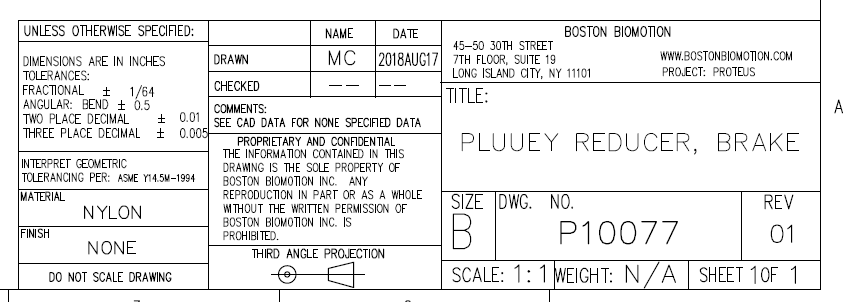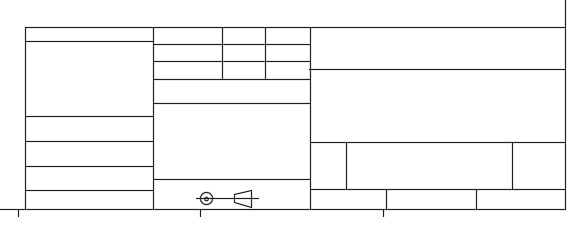Message 1 sur 9
Tittle Block is empty
- Marquer comme nouveau
- Marquer
- S'abonner
- Sourdine
- S'abonner au fil RSS
- Lien permanent
- Imprimer
- Signaler
Any ideas on why this happened and how I can fix it?
Opened up Fusion today and all my Drawings are missing the info in the Tittle Block. Opened the Template and the Tittle Block there is also empty. Also worth noting the Version of the Template has not changed, it is still version v1 when we originally made it.
EDIT: Also to note:
I am on Version 2.0.4383
My Co-Worker who is on Version 2.0.4375 can still see the tittle block info as normal in the template and in the drawings.
It should look like this: