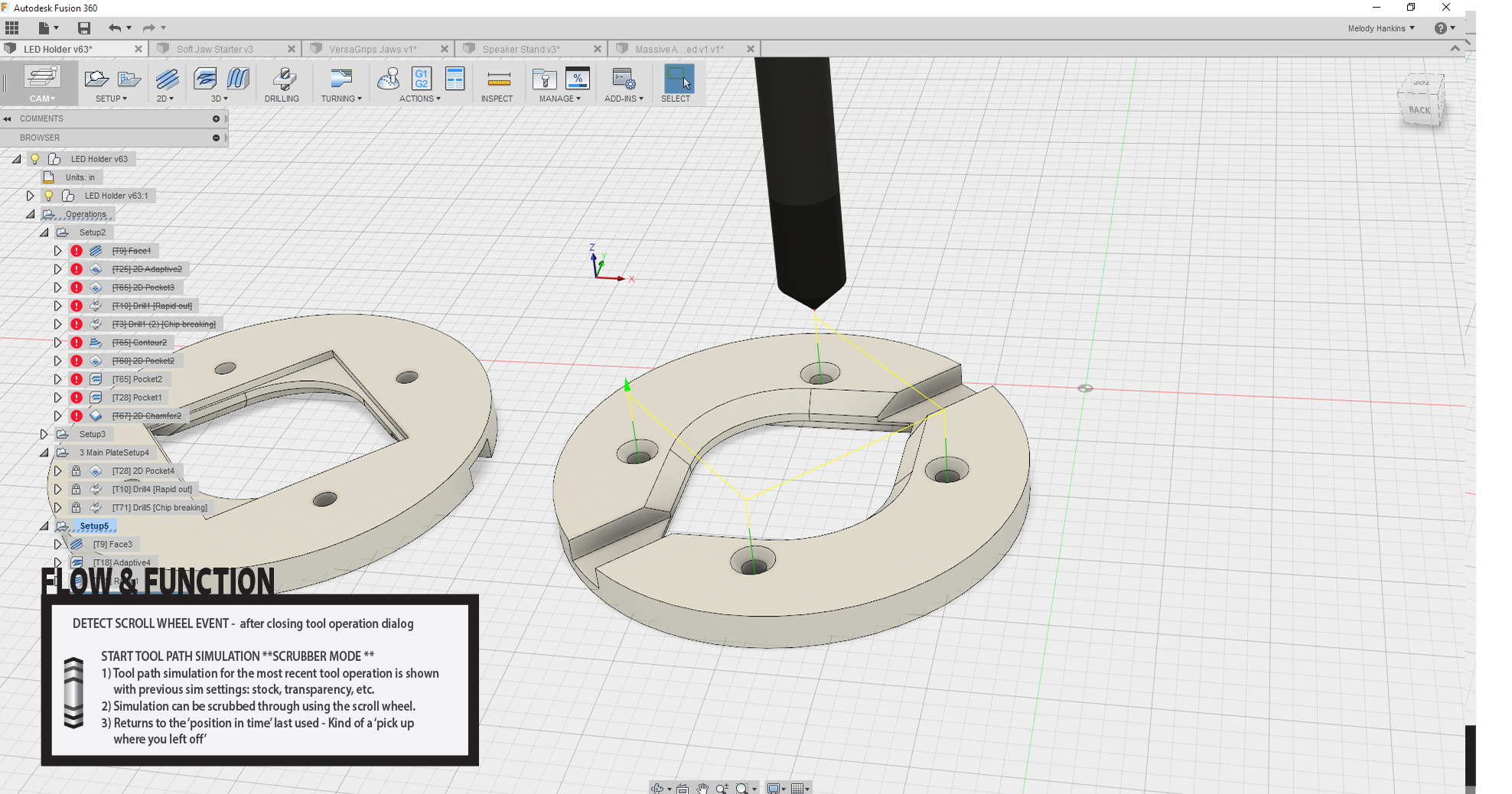DETECT SCROLL WHEEL EVENT - after closing tool operation dialog
START TOOL PATH SIMULATION **SCRUBBER MODE **
1) Tool path simulation for the most recent tool operation is shown
with previous sim settings: stock, transparency, etc.
2) Simulation can be scrubbed through using the mouse scroll wheel.
3) Returns to the ‘position in time’ last used - Kind of a ‘pick up
where you left off’
This would allow the user to make a change and instantly see that change reflected in the tool path simulation with a quick flick of the scroll wheel. There are way too many steps (clicks) involved in making a change to a machine operation and then actually seeing the change in the simulation..
I am pretty new to CAD/CAM and I cant even begin to imagine how frustrating it would be without Fusion... seriously. Thank you guys for all your hard work.
-Jerred Schuh