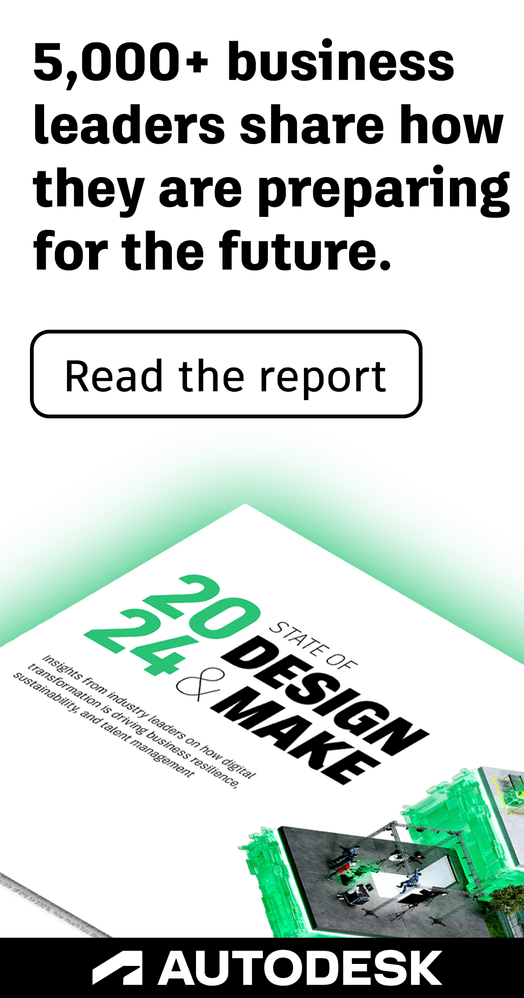- Forums Home
- >
- Fusion Community
- >
- Design, Validate & Document forum
- >
- Problems creating fillet with variable radius
- Subscribe to RSS Feed
- Mark Topic as New
- Mark Topic as Read
- Float this Topic for Current User
- Bookmark
- Subscribe
- Printer Friendly Page
- Mark as New
- Bookmark
- Subscribe
- Mute
- Subscribe to RSS Feed
- Permalink
- Report
Problems creating fillet with variable radius
Hi,
I created a sketch and extruded it. Then I wanted to add a fillet with variable radius but this failes:
The startpoint and endpoint got a radius of 0.3 mm. In the middle I wanted to add 12 mm but this failes. 😞
Maximum radius which is working is 5mm.
For testing I duplicated the object and added a fillet with constant radius. And here I can create a 12mm fillet without any problem.
Why the variable radius does only work up to 5mm?
The f360 file is attached.
Thanks...
- Mark as New
- Bookmark
- Subscribe
- Mute
- Subscribe to RSS Feed
- Permalink
- Report
It looks like the variable fillet is failing where I've highlighted in the image below, the smallest I can get to work in that area is about 2.9mm. You will also find with the constant rad it will fail with a 3mm rad, above and below 3mm it works. Sorry can't explain why, I know why just can't explain. Don't know if adding more points on the variable fillet might get you something you can use.
Mark
Mark Hughes
Owner, Hughes Tooling
Did you find this post helpful? Feel free to Like this post.
Did your question get successfully answered? Then click on the ACCEPT SOLUTION button.
- Mark as New
- Bookmark
- Subscribe
- Mute
- Subscribe to RSS Feed
- Permalink
- Report
Hi Mark,
thanks for reply. I can confirm that constant radius is not working at 3.0 mm. Below and above it is working. - Really strange.
So it seems there is a problem in fillet feature with constant radius and variable radius.
Is it a bug? What next?
- Mark as New
- Bookmark
- Subscribe
- Mute
- Subscribe to RSS Feed
- Permalink
- Report
The reason less works is because the fillet doesn't close in on itself, the reason more works is because it eliminates the problem area with a completely different surface.
Just for the record you would get the same results in SolidWorks.
The work around would be to control the fillet to stay smaller in the problem area Mark outlined. I share your frustration in cases like this but to be honest all CAD apps I have used have a problem with cases like this.
Phil Procario Jr.
Owner, Laser & CNC Creations![]()
- Mark as New
- Bookmark
- Subscribe
- Mute
- Subscribe to RSS Feed
- Permalink
- Report
I think its just a limitation of what's possible. There used to be a rule with CAD you should add big fillets to your model first then smaller ones, trying to fit a 10mm fillet around a 2mm would fail. Cad has got a lot better now and Fusion can usually add a bigger rad around a small rad but it can still fail. In your example with a constant rad above 3mm the the profile of the model is added to the fillet, below 3mm the fillet is added to the model, hope that makes sense. At 3mm you get a sharp corner and I think that just kills the fillet command.
Mark
Mark Hughes
Owner, Hughes Tooling
Did you find this post helpful? Feel free to Like this post.
Did your question get successfully answered? Then click on the ACCEPT SOLUTION button.
- Mark as New
- Bookmark
- Subscribe
- Mute
- Subscribe to RSS Feed
- Permalink
- Report
i Mark,
thanks for reply. For me as a simple, ordinary user I cannot understand this. May there is a technical explanation for this issue but for me as user it is very difficult to follow.
The main problem is that some radius work some not and it seems to be there is no rule behind when the fillet works and when not.
But if in other applications (like SolidWorks) this is the same then I think I have to live with it.
Maybe there is another approach to get a bigger radius in the middle and a small one at the ends using a different tool / workflow inside F360?
- Mark as New
- Bookmark
- Subscribe
- Mute
- Subscribe to RSS Feed
- Permalink
- Report
The problem is that variable fillet has much more to deal with.
In your example, it cannot deal with the sharp turn and still provide what you are asking for. It just fails.
The key is to make the corner more gentle, or use more control nodes in your variable fillet. You have to help the fillet get around that corner.
Thanks,

Phil Eichmiller
Software Engineer
Quality Assurance
Autodesk, Inc.
- Mark as New
- Bookmark
- Subscribe
- Mute
- Subscribe to RSS Feed
- Permalink
- Report
Here's a picture that show the smallest radius in the area where the variable fillet fails is 3mm. Making the radius of the curve there bigger or smaller govern how big a fillet you can get away with.
Mark
Mark Hughes
Owner, Hughes Tooling
Did you find this post helpful? Feel free to Like this post.
Did your question get successfully answered? Then click on the ACCEPT SOLUTION button.
- Mark as New
- Bookmark
- Subscribe
- Mute
- Subscribe to RSS Feed
- Permalink
- Report
Hi everyone, thanks for the great input here.
The solution that @HughesTooling referred to further up ("the reason more works is because it eliminates the problem area with a completely different surface") is known as the blend-too-big solution.
The good news is that we're working on improving the blend-too-big behaviour around the constant radius fillet when the curvature gets too tight (for reference this is ASM-2611). Geometry usually gets tricky in the transition regions, which is why you see the failure at 3mm but success at 2.9mm and 3.1mm, hopefully we can make that more predictable.
@thburn At the moment we don't support blend-too-big for variable fillets and G2 fillets. If that's something you'd like to see in Fusion, can you log a request in the IdeaStation and then post the link here?
Thanks!
Indy

Inderjeet Singh Wilkhu
Product Owner - ASM
Autodesk, Inc.
- Mark as New
- Bookmark
- Subscribe
- Mute
- Subscribe to RSS Feed
- Permalink
- Report
Hi wilkhui,
since I do not really know what the blend-too-big solution is I think I am the wrong person who can share this in the IdeaStation.
May someone with more background knowledge can do?
Thanks...
- Subscribe to RSS Feed
- Mark Topic as New
- Mark Topic as Read
- Float this Topic for Current User
- Bookmark
- Subscribe
- Printer Friendly Page