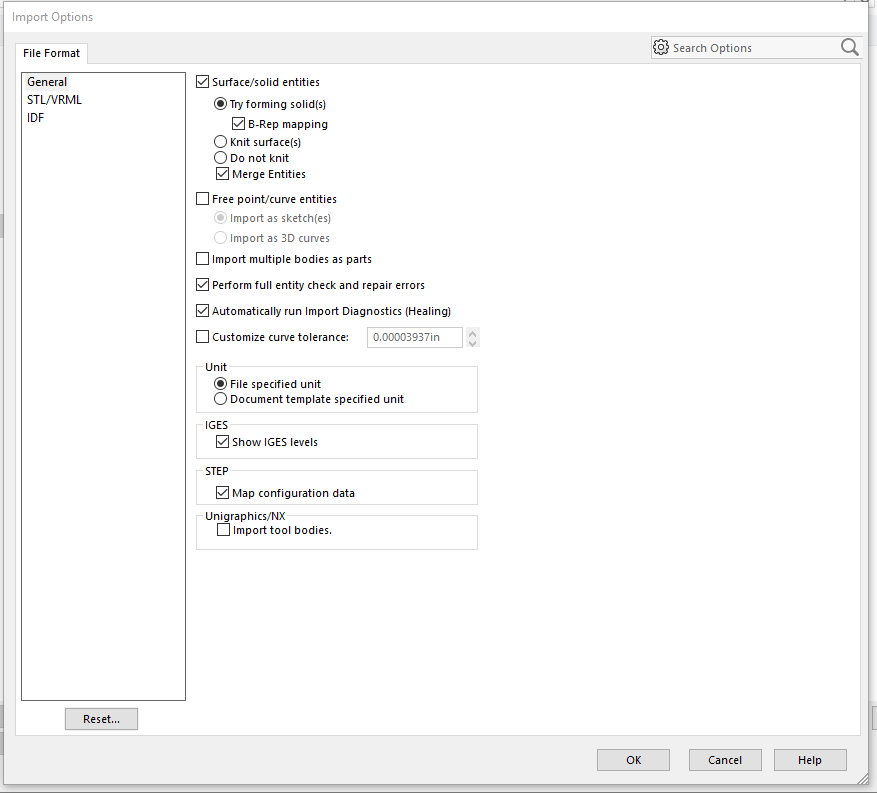Message 1 of 12
Exporting Fusion Component to Solidworks
- Mark as New
- Bookmark
- Subscribe
- Mute
- Subscribe to RSS Feed
- Permalink
- Report
I need help please.
In order to be able to import components in Solidworks, I have had to do the following:
1. Export component f3d to A360 Cloud
2. From A36 export as STEP
3. Import to OnShape
4. Then if I can not import in to OnShape then I Import the STEP in to Inventor 2016 then export again as STEP, using Spline Fit Accuracy 0.001cm.
5. Export from OnShape to Solidworks native file format SLDPRT
This works for most parts. However, on more complex parts I am stuck! The parts DO NOT import into OnShape as 1 body. Insead, one part saysays 605 Surfaces. Another at 143 surfaces. This even after going through Inventor first.