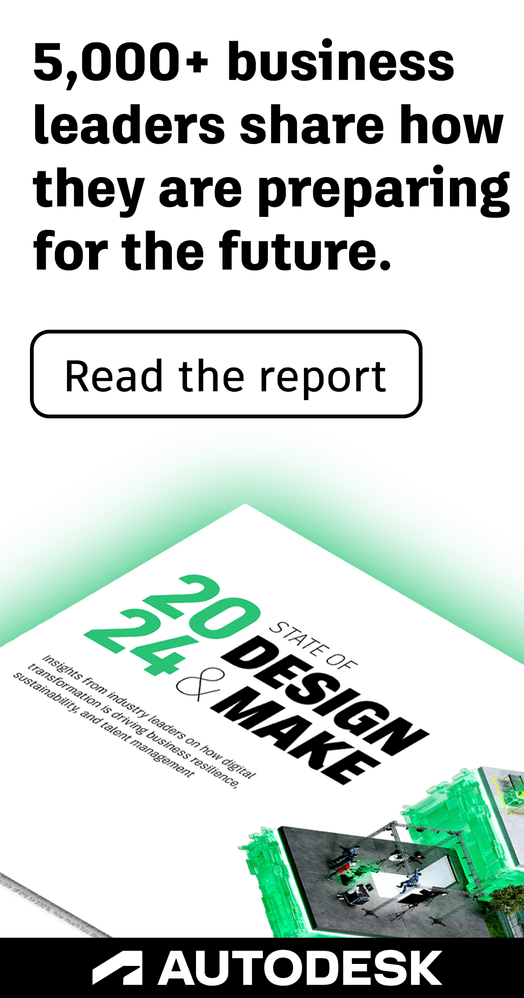- Forums Home
- >
- Fusion Community
- >
- Manufacture Forum
- >
- X-Post from Inventables: Repeatable process for setting Feed Rate for X-Carve
X-Post from Inventables: Repeatable process for setting Feed Rate for X-Carve
- Subscribe to RSS Feed
- Mark Topic as New
- Mark Topic as Read
- Float this Topic for Current User
- Bookmark
- Subscribe
- Printer Friendly Page
- Mark as New
- Bookmark
- Subscribe
- Mute
- Subscribe to RSS Feed
- Permalink
- Report
X-Post from Inventables: Repeatable process for setting Feed Rate for X-Carve
sorry for the x-post but I am hoping there is someone here who can help me with this machine specific feedrate problem.
I know this references Easel, an Inventables tool, but I am concerned as I am about to transiton to Fusion 360 to cut some much more complex geometry and it appears that without better knowledge in this area it will be difficult or impossible to get the x-carve feedrate settings correct... with all of the obvious consequences that implies...
If anyone here can help me with advice in this area I would be very grateful...
-----[original message body]-----
I've been trying to understand feed rates and depth of cut settings in Easel, and eventually for Fusion 360.
On my first set of cuts I burned out a bit cutting some Oak.
On my next set of cuts I snapped a small bit trying to push it too fast through some aluminum.
Clearly you have to know this stuff to get it right.
@AllenMassey had a great spreadsheet that calculated RPM settings, which taught me a lot,
but I am using a deWalt and the advice I have seen is to keep it at the '1' setting, which is fixed at ~16,200 RPM, so I needed a way to use that data to calculated a feed rate instead.
I added a tab to the spreadsheet to calculate feedrate based on a formula I found, and discovered that at 16,200 RPM the minimum feed rate using a single flute tool (unlikely) would be ~48 IPM for a material like hardwood, if you trust the calculation:
I then wanted to understand how that lined up with the defaults that [the default inventables tool] Easel uses today.
I did a small data gathering exercise by going into the settings tab in Easel for various materials and bit sizes and discovered that where the spreadsheet calculation distinguishes between number of flutes and chip load based on material and tool size to ramp up and down the feedrate, it appears that Easel today uses static materials-based values to set this:

As a point of comparison, then, where the spreadsheet above says that Hardwood should have for a single flute 1/8 bit a feed rate of ~48 IPM, the Easel default for 'Hard Maple' is 28 IPM. This seems like a big difference.
In previous discussions in the forum where I have asked some questions about this, I have had people advise that it is best to get 'as close to 60 as possible', and that the best way to set this is to experiment with test cuts. This is fair advice, but how to set even the initial values to test with? Surely we can do better than guessing?
Since I am new to the XC, I have a fundamental question related to the capability of the machine. People in the fora say things like 'the XC will not push through material that fast', hinting there is a liimit to the lateral force the XC can provide which will limit the feed rate that we can request and productively receive.
Having gathered this data and these impressions, here is my question:
is there a way to generate a data set we can use in the attached spreadsheet CNC Speed Calculator for Dewalt.xls2 (75 KB) to reliably calculate a feedrate value for an XC with a deWalt head which will provide optimal tool life and cut quality, within the limits of the XC machine?
options might include:
* a max feed rate value for a tool size/material combination that could be used to override the calculation
* a pro-rate value, specific to the XC, applied to 'adjust' the feedrate in some way. Again this might be material and tool specific... but also an alloowance for what the XC can and cannot do...
Many people here have the ability to contribute experience about what final values might look like that appear 'right'. I know I'm going all six sigma on you, but I am hoping to find a way to gather that community experience into some form of reliable and repeatable guidance that could be used in a variety of circumstances to the benefit of people like me who though lack of experience are not yet capable of such feats.
Thanks for reading. All advice gratefully received...
- Mark as New
- Bookmark
- Subscribe
- Mute
- Subscribe to RSS Feed
- Permalink
- Report
The best way to figure out speeds is to understand chip load. I have also been trying to sort out the x-carve. Given the spreadsheet ideal ranges, I was getting speeds in the 300 inches per minute range which I was skeptical of at first but have come to understand better. Don’t set your speed to that for the x-carve since it puts too much stress on the structural rails etc. that leads back to the machine itself. Definitely 1 or 2 speed setting on the router and I have cut hardwood at 120 inches per minute but the machine really has to be finely tuned (it chatters in the x direction because of the single rail I think). I have been settling it on 80 inches per minute and a ramp speed that is slower than that. I have also found it useful to increase cutting time by looking at the retract heights and making sure that the machine is spending more time cutting and less time traveling. Fusion is great for the simulations. So overall my chip loads are less than the spreadsheet shows by a factor of 2 or 3 but I have had good results with hardwoods.
- Subscribe to RSS Feed
- Mark Topic as New
- Mark Topic as Read
- Float this Topic for Current User
- Bookmark
- Subscribe
- Printer Friendly Page