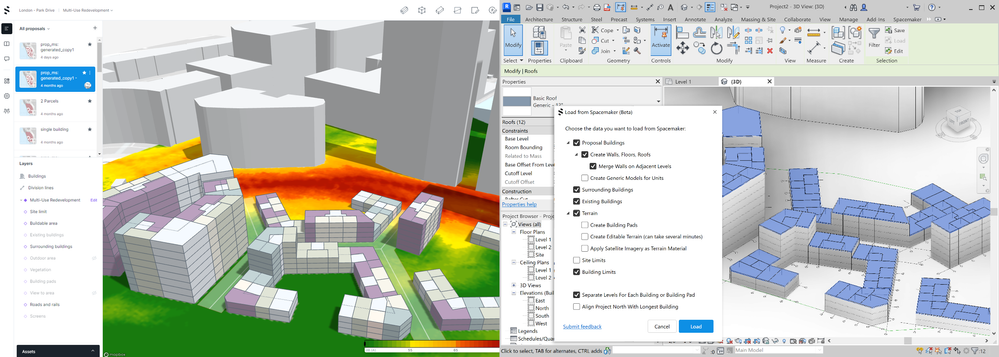- Mark as New
- Bookmark
- Subscribe
- Mute
- Subscribe to RSS Feed
- Permalink
- Report
Open your Spacemaker proposal as a model in Revit within minutes and pick up your work there.
For designers needing to add a greater level of detail to their Spacemaker proposals, we're happy to announce the latest iteration of our "Send to Revit" functionality. Send to Revit converts your Spacemaker proposal into a developed BIM, including terrain, buildings, site limits, and buildable area.
Much of the feedback we received was the need for a higher degree of control over what is brought in Revit, with different users needing different amounts of detail and different types of elements. Our latest release provides an interface for controlling what you are bringing into Revit and the way that Spacemaker elements are created as Revit elements. We've also added controls for alignment with Project North, finer control over Level creation, wall merging options, better positioning of projects to an expected "zero" elevation, and many bug fixes.
This new version of the Send to Revit functionality is a required update. Users with the previous Beta version will need to update to continue using the capability and the new version allows for users to get all the functionality they have in the previous add-in. To get the latest version, go to the list of your proposals in the left-side panel and click on the three-dots menu of any proposal thumbnail, select Revit > Download Revit add-in.
For more detailed documentation on how to use Send to Revit see the online help here.
Release Highlights:
- The "Fetch" command has been renamed "Load" throughout the add-in.
- New Load Options dialog allows you to choose which Spacemaker element types should be loaded into the Revit project.
- Proposal buildings can be created as walls/floors/roofs, Generic Model elements, or both.
- Many improvements to Levels based on your feedback: fewer levels are created, they have more appropriate names, and their extents in 2D and 3D views are cropped to the building geometry they intersect with. Levels can be named and made unique on either a per-building or per-project basis.
- Walls are created with a top constraint to the level above, rather than an unconnected height.
- Coplanar adjacent walls on the same level will be merged into a single wall. Optionally, identical walls on adjacent levels can be automatically merged into a single vertical wall.
- Proposal building geometry will be centered on the Revit origin and georeferenced. Optionally, the site can also be automatically rotated (with Revit Project North) to orient the longest wall to the X or Y axis.
- Satellite imagery can be applied to the Revit toposurface as a material.
- Terrain can optionally be created as an editable toposurface (previously, it was always created non-editable, and the user would have to manually make it editable.)
Solved! Go to Solution.