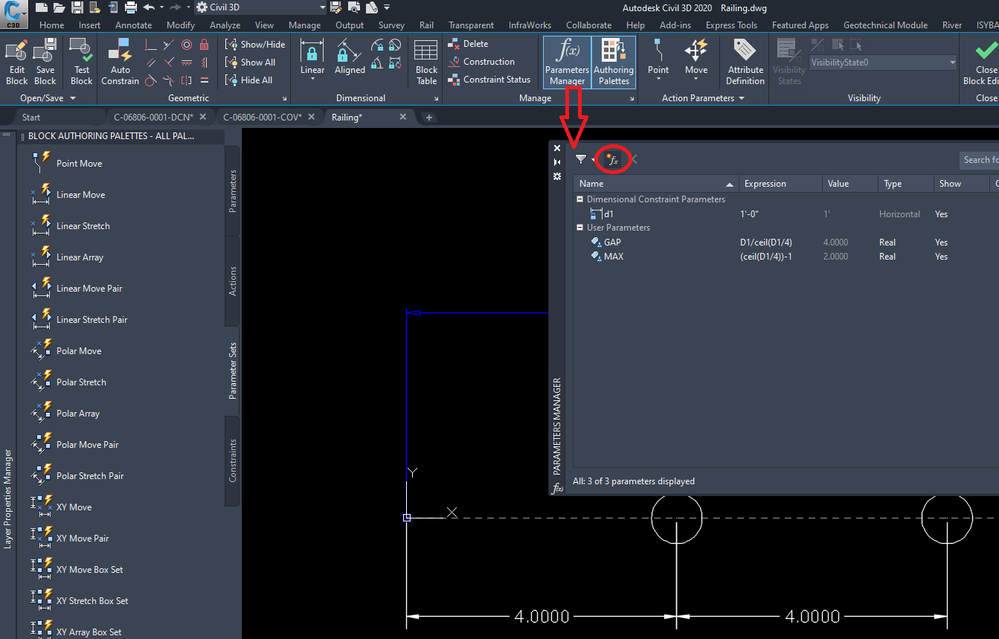Message 1 of 58
- Mark as New
- Bookmark
- Subscribe
- Mute
- Subscribe to RSS Feed
- Permalink
- Report
Dear all.
i hope to get some explanation not just the solution if someone was able to solve it.
the target is to be able to use the dynamic block (which is a mechanical support in my case) to be stretchable along the pipes (color red) with minimum value of 1000mm between the 2 supports, the problem i'm facing is that if i have a pipe with i.e. 2800mm length the third support will extend to outside of the pipes (multiple of 1000mm). i want to develop a block that puts two supports on each end and to divide (equidistantly) the remaining distance between those supports,
please see attached file for the example.
thanks a lot
Solved! Go to Solution.