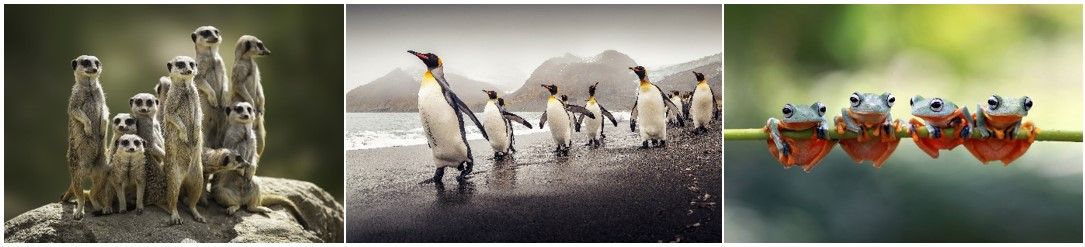I will be one of the first to admit that Groups in Revit have a bad rap. They mostly have brought it upon themselves. They are not the most flexible of things to work with. They get grumpy if you try to use some modify commands on them. You may never figure out what some part of the group has decided to be attached to who knows what just to make it more interesting when trying to manipulate them.
I know I try never to make a group out of anything. When asked to make a group I generally will try to dissuade the designer to let me do anything else beside groups. But I found a jewel of a use for groups and I had to share it.
When I find things in a family that can be used somewhere else, I make it into a group. Here is a beer tower with beer taps that was sent to me to set up in our library. The taps are all individual pieces that have been copied or arrayed.
I am thinking that I could use this tap in other families so I want to get a copy of this out. This is where I group it. First, I must plan for the group to be set for insertion into other families. I need to get some named reference planes set for the location point of the group. This is where I will set up the “insertion point” of the group.
After selecting the object in two views I can see that I have both Specialty Equipment forms and linework.
On the Modify tab I select Create Group and give it a name.
Now I go find the little blue dot that helps define the origin of the group and place it where I want it.
I check the front also.
Now I just need to save the group out. Locate it in the browser and right click to Save Group.
Donnia Tabor-Hanson aka CADMama
Revit Family Counselor
Twitter @DonniaTH
You must be a registered user to add a comment. If you've already registered, sign in. Otherwise, register and sign in.