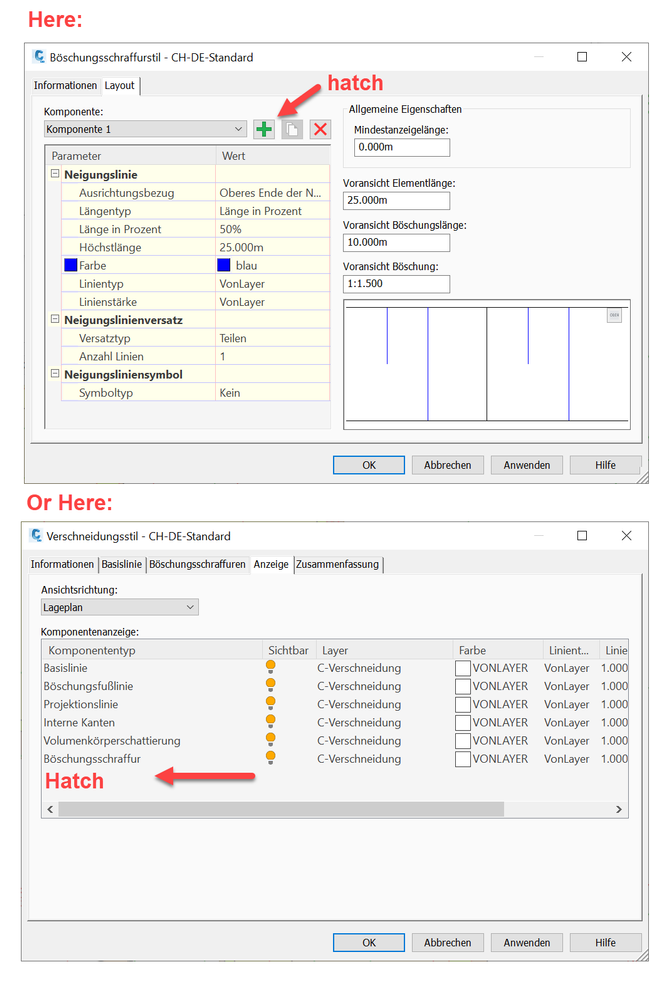There is still some room for improvement in the grading styles:
Unfortunately, it is not yet possible to add hatching to the fill area style. This still has to be supplemented with an AutoCAD hatching. This should definitely be added.
The same is true for the slope patterns styles. There, too, it would be an advantage if you only have an grading without a 3D profile body, if you could store a hatch.
In plain language, this means: For both the fill area style and the slope style, a component "hatch patterns" should be added.