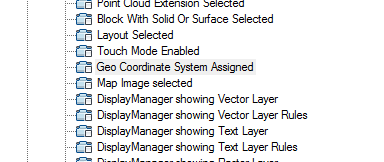- Autodesk Community
- >
- Civil 3D Community
- >
- Civil 3D Forum
- >
- Re: Geolocation tab always loads at start
- Subscribe to RSS Feed
- Mark Topic as New
- Mark Topic as Read
- Float this Topic for Current User
- Bookmark
- Subscribe
- Printer Friendly Page
- Mark as New
- Bookmark
- Subscribe
- Mute
- Subscribe to RSS Feed
- Permalink
- Report
Hopefully, this will be a quick one...
I have a new drawing in C3D 2015, and set my state plane coordinate system. After working and saving, now every time I open the drawing, the Geolocation tab pops up as the starting ribbon panel. And I can't delete the location marker (I never set one...), or it deletes the coordinate system, too. Any way to have it go to the last ribbon tab that was loaded - the way it always works (and does if you don't have a coordiante system set). I do this for all my drawings, so it's just annoying.
Thanks, Charles
Solved! Go to Solution.
Solved by Jeff_M. Go to Solution.
- Mark as New
- Bookmark
- Subscribe
- Mute
- Subscribe to RSS Feed
- Permalink
- Report
- Mark as New
- Bookmark
- Subscribe
- Mute
- Subscribe to RSS Feed
- Permalink
- Report
Jeff:
I have been wondering the same in regards to the Geolocation tab loading up first. Using C3D 2014, the only options I have are Full (original) or merged. I changed to Merged but apparently it still is the same. I reloaded C3D from scratch.
Bill
- Mark as New
- Bookmark
- Subscribe
- Mute
- Subscribe to RSS Feed
- Permalink
- Report
- Mark as New
- Bookmark
- Subscribe
- Mute
- Subscribe to RSS Feed
- Permalink
- Report
in Civil 3D 2015, the GEOLOCATION tab is the active tab everytime I open my template dwgs (which have geolocation embedded). I dont mind the geolocation tab, I just do not want C3D to open this as the default tab. Any idea how to make the "Home" tab the default?
thanks!
- Mark as New
- Bookmark
- Subscribe
- Mute
- Subscribe to RSS Feed
- Permalink
- Report
neilyj (No connection with Autodesk other than using the products in the real world)
Did you find this post helpful? Feel free to Like this post.
Did your question get successfully answered? Then click on the ACCEPT SOLUTION button.
AEC Collection 2025 UKIE (mainly Civil 3D UKIE and IW)
Win 11 Pro x64, 1Tb Primary SSD, 1Tb Secondary SSD
64Gb RAM Intel(R) Xeon(R) W-11855M CPU @ 3.2GHz
NVIDIA RTX A5000 16Gb, Dual 27" Monitor, Dell Inspiron 7760
- Mark as New
- Bookmark
- Subscribe
- Mute
- Subscribe to RSS Feed
- Permalink
- Report
@neilyj666 wrote:
Try opening the template and clicking the home tab then resave the template: it may do the trick
I talked about this on my thread about 2015. No matter what, C3D keeps making the Geolocation tab get the focus after every time the ribbon has changed due to contextual ribbons and selections. I believe it's because it's the last one on the ribbon and when an object that has it's own contextual ribbon is deselected, the ribbon defaults to the last one on the list, which is the Geolocation one. EDIT: I did change the UI to make the Geolocation tab Full without focus and that's seems to have solved this part, but not the automatic load at startup.
As to the startup always being the Geolocation tab, I don't know how to prevent it. No matter what it always gets the focus on load.
Windows 11
32GB RAM
- Mark as New
- Bookmark
- Subscribe
- Mute
- Subscribe to RSS Feed
- Permalink
- Report
- Mark as New
- Bookmark
- Subscribe
- Mute
- Subscribe to RSS Feed
- Permalink
- Report
- Mark as New
- Bookmark
- Subscribe
- Mute
- Subscribe to RSS Feed
- Permalink
- Report
I followed Jeff_M's suggestion on the previous page to 'Change the Contextual Display Type' in the Civil CUI from the default 'Full with focus' to 'Full without focus.' [default Civil Workspace]
CUI> expand Ribbon> expand Tabs> select Geolocation from the list [near the bottom].
On the right hand side, find Contextual Display Type, change to 'Full without focus.'
Once that was done, when I load any drawing that has a Coordinate System assigned, the Home tab loads as default. The Geoloation tab is still there and active, but not the 'focus.'

Willy Campbell
- Mark as New
- Bookmark
- Subscribe
- Mute
- Subscribe to RSS Feed
- Permalink
- Report
- Mark as New
- Bookmark
- Subscribe
- Mute
- Subscribe to RSS Feed
- Permalink
- Report
@Anonymous wrote:Jeff,
This worked for existing drawings as well as my QNew drawing, thanks for posting. (v 2015)
1+
I have finally been using 2015 for production enough for this to have become annoying (some projects were in earlier versions and not brought into 2015), and @Jeff_M's earlier recommendation worked first try. *kudos*
Cheers
"How we think determines what we do, and what we do determines what we get."
- Mark as New
- Bookmark
- Subscribe
- Mute
- Subscribe to RSS Feed
- Permalink
- Report
Howdy,
I am working in AutoCAD 2015 with Civil 3D on Windows 7, 64 bit. I have gone into CUI, but when I look up "Geo Coordinate System Assigned" in the Contextual Tab States under the Ribbon drill down, all I find is the following:
Why can I not adjust the settings for this contextual tab?
Thanks in advance,
David
- Subscribe to RSS Feed
- Mark Topic as New
- Mark Topic as Read
- Float this Topic for Current User
- Bookmark
- Subscribe
- Printer Friendly Page
Forums Links
Can't find what you're looking for? Ask the community or share your knowledge.