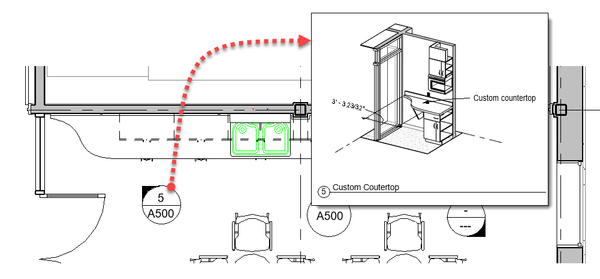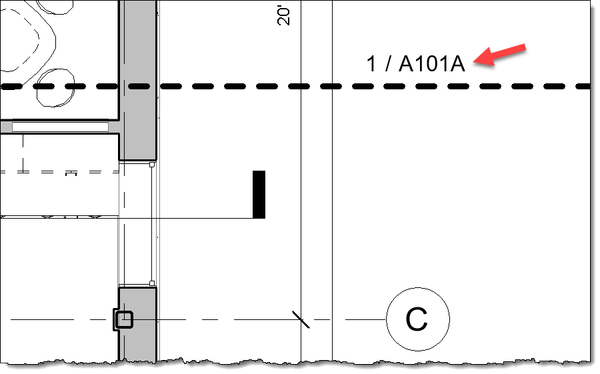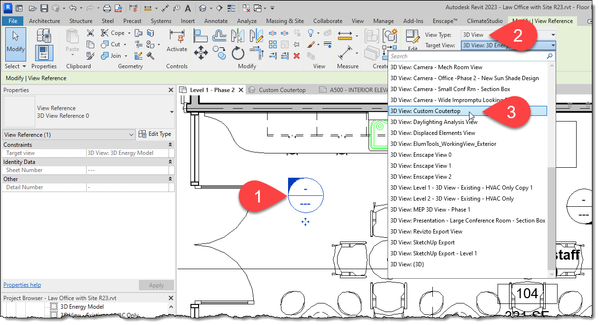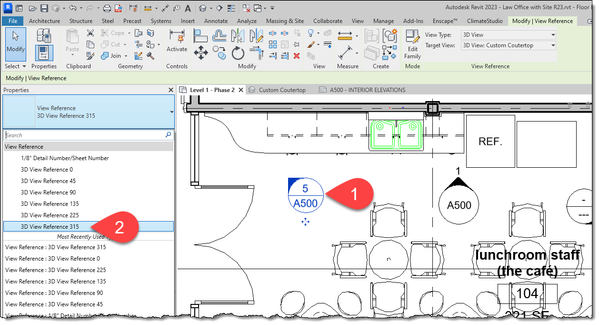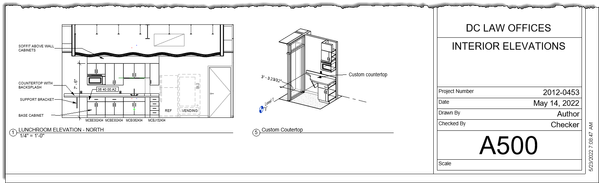Are you familiar with Revit’s view reference command? This tool can be used to reference 3D views placed on sheets, using a graphic in your floor plan that looks like an elevation reference!
The View Reference command was originally created to only reference another drawing at match lines, as shown in the example below. However, Autodesk provided an enhancement to this feature a few years ago that opened several new ways to use it. One of those uses is the topic of this article.
The Challenge
When creating documentation, it is often helpful to include 3D views in the bid set to help the contractor understand how he/she/they will build it, and thus give an accurate bid. However, 3D views cannot be referenced directly, like elevations or sections can. Both elevations and sections can “Reference other views” but they cannot reference 3D views (as shown in the first image below). Thus, the challenge is referencing a 3D view, which may include important notes and dimensions, in a way that does not get lost in the set as the project develops.
The Solution
The solution is to create a View Reference family that looks like an interior elevation. When placed, you may select 3D views from the Ribbon, as shown in the next image below. Once the proper 3D view is selected, and that view is placed on a sheet, the detail/sheet number information is filled out as shown in the second image below. The last image below shows the 3D view on the sheet. If the detail number is changed or this drawing is moved to another sheet, the view reference will automatically update.
Of course, this is not actually an elevation tag, so the arrow cannot just be dragged to rotate it. Thus, the view reference family needs to have 45 (or 22.5) increments built in and then tied to same named view reference types. We will not get into the weeds on this process, but just know if can be done and the results shown here are possible.
Conclusion
While is would be ideal if Autodesk allowed a better way to reference 3D views, likely a tool of its own (like elevation and section) at least we can use the View Reference tool as a workaround in the meantime.
You must be a registered user to add a comment. If you've already registered, sign in. Otherwise, register and sign in.