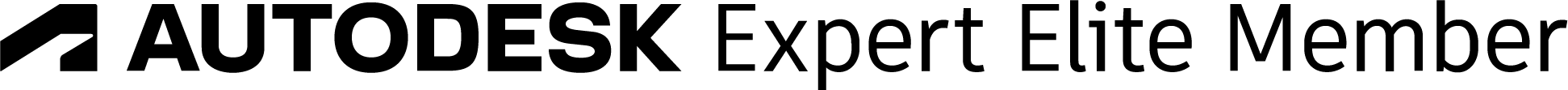- Autodesk Community
- >
- AutoCAD Plant 3D Community
- >
- AutoCAD Plant 3D Forum
- >
- Betreff: Some pipe fittings not showing in the model
- Subscribe to RSS Feed
- Mark Topic as New
- Mark Topic as Read
- Float this Topic for Current User
- Bookmark
- Subscribe
- Printer Friendly Page
- Mark as New
- Bookmark
- Subscribe
- Mute
- Subscribe to RSS Feed
- Permalink
- Report
Hi,
I am making a 3d drawing in plant3d. After a day I opened the model and some of the pipe fittings are not showing, like elbows, flanges and tees. The connection is there. When I right click and select add to selection and select all connecting parts, then it connects the pipe.
I have attached the screenshot.
Can anyone help me with this issue
Solved! Go to Solution.
Solved by santoshbaraiya. Go to Solution.
- Mark as New
- Bookmark
- Subscribe
- Mute
- Subscribe to RSS Feed
- Permalink
- Report
FASTSHADEMODE = OFF
If my reply was helpful, please give a "Kudo" or click the "Accept as Solution" button below (or both).
Hartmut Eger
Senior Engineer
Anlagenplanung + Elektotechnik
XING | LinkedIn
- Mark as New
- Bookmark
- Subscribe
- Mute
- Subscribe to RSS Feed
- Permalink
- Report
That didn't work but I found a unusal way.
I deleted that spool and undo the delete. Magically all the fittings appeared.
May be some glitch in the graphics I guess.
- Mark as New
- Bookmark
- Subscribe
- Mute
- Subscribe to RSS Feed
- Permalink
- Report
- Mark as New
- Bookmark
- Subscribe
- Mute
- Subscribe to RSS Feed
- Permalink
- Report
- Subscribe to RSS Feed
- Mark Topic as New
- Mark Topic as Read
- Float this Topic for Current User
- Bookmark
- Subscribe
- Printer Friendly Page
Forums Links
Can't find what you're looking for? Ask the community or share your knowledge.