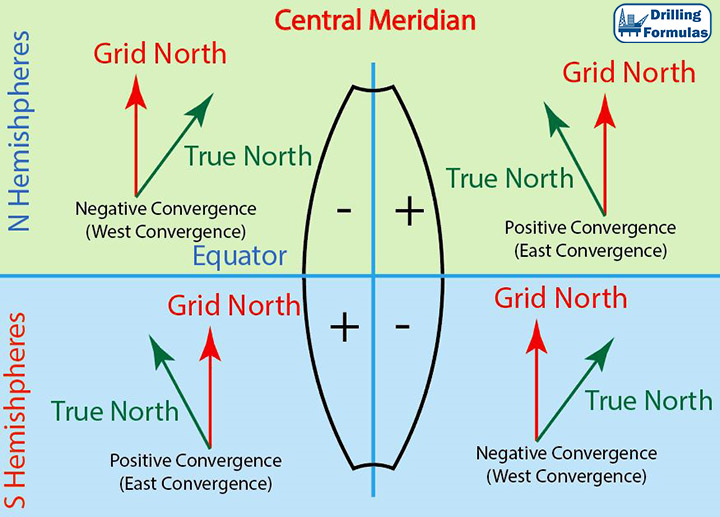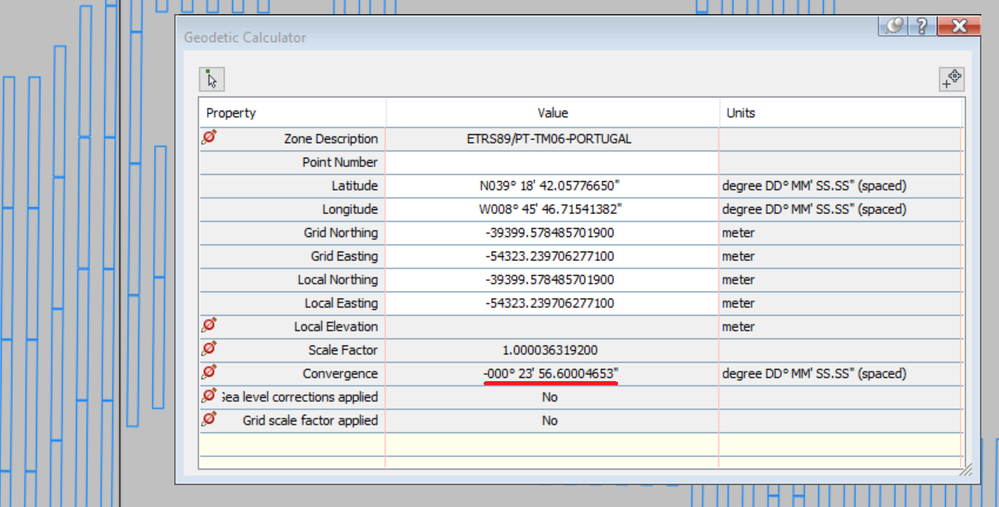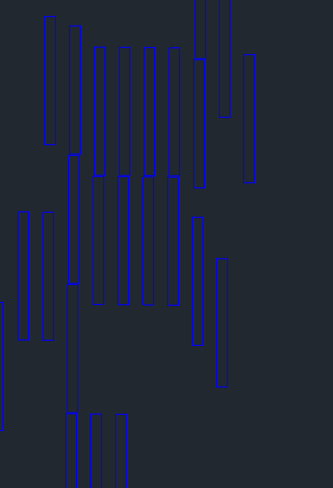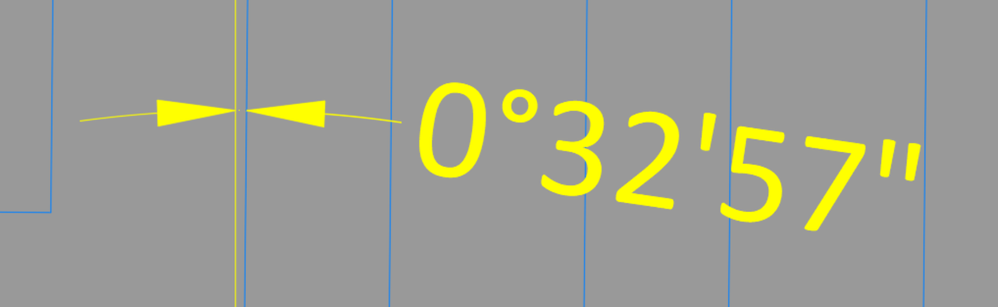- Subscribe to RSS Feed
- Mark Topic as New
- Mark Topic as Read
- Float this Topic for Current User
- Bookmark
- Subscribe
- Printer Friendly Page
- Mark as New
- Bookmark
- Subscribe
- Mute
- Subscribe to RSS Feed
- Permalink
- Report
Coordinates transformation problem
Hello,
when I try to transform the coordinates from Drawing A in Drawing B (attached) executing a query in Task Pane, in Drawing B the dimension of Drawing B objects change a litle bit and objects are vertical and horizontal misaligned. What seems to be the problem and how to solve it. Thank you.
- Mark as New
- Bookmark
- Subscribe
- Mute
- Subscribe to RSS Feed
- Permalink
- Report
Sorry, a litle correction:
"when I try to transform the coordinates from Drawing A in Drawing B (attached) executing a query in Task Pane, in Drawing B the dimension of Drawing A objects change a litle bit and objects are vertical and horizontal misaligned. What seems to be the problem and how to solve it?"
- Mark as New
- Bookmark
- Subscribe
- Mute
- Subscribe to RSS Feed
- Permalink
- Report
Hi,
I don't quite understand the problem. Both drawings look identical except for assigned coordinate systems. Also drawing B shows a lot of things in the Map Task Pane that I can't see because they are not included in your attachment.
More details please.
Dave
Dave Stoll
Las Vegas, Nevada
NVIDIA Quadro P5000 16GB
Windows 10 Pro 64 / Civil 3D 2024
- Mark as New
- Bookmark
- Subscribe
- Mute
- Subscribe to RSS Feed
- Permalink
- Report
Hi, thank you for your reply.
@Pointdump wrote:I don't quite understand the problem. Both drawings look identical except for assigned coordinate systems.
The drawings are similar, but not identical. The problem is that, in Drawing B, where I want to put the objects with the diferent assigned coordinate system, the dimension of the objects is slightly diferent. Please try to see the dimension of the rectangles with 3 decimals (they are supposed to be solar arrays). Plus, the solar arrays in Drawing B are a litle bit tilted. They should be perfectly straight in a North-South orientation. You can check that by looking close to the horizontal and vertical Ray lines I drew in both drawings. The diferences are not big but they are there (dimensions and tilt).
@Pointdump wrote:Also drawing B shows a lot of things in the Map Task Pane that I can't see because they are not included in your attachment.
You can ignore those since they are WMS links with raster information for the solar panels location land use analysis.
- Mark as New
- Bookmark
- Subscribe
- Mute
- Subscribe to RSS Feed
- Permalink
- Report
"...objects are vertical and horizontal misaligned."
In every map projection there is something called Map Convergence. It is the difference between True North and AutoCAD Top-of-Page. Use the Geodetic Calculator to display Convergence and you'll see this:
Drawing A: 000° 08' 59.87852665
Drawing B: 000° 23' 56.60004653
Dave Stoll
Las Vegas, Nevada
NVIDIA Quadro P5000 16GB
Windows 10 Pro 64 / Civil 3D 2024
- Mark as New
- Bookmark
- Subscribe
- Mute
- Subscribe to RSS Feed
- Permalink
- Report
In my case I see the following:
Drawing A: 000° 00' 00.0000000
Scale Factor 1.002696281365
Drawing B: 000° 00' 00.0000000
Scale Factor 1.000000000000
Maybe is the scale factor changing the dimensions.
And is there anyway to correct this?
- Mark as New
- Bookmark
- Subscribe
- Mute
- Subscribe to RSS Feed
- Permalink
- Report
You didn't select a point, so that's why both coordinates and Convergence show zero.
"Maybe is the scale factor changing the dimensions."
Nope. That's Grid Scale Factor and has absolutely no effect on AutoCAD units.
"And is there anyway to correct this?"
The only place on a Transverse Mercator Projection where North is straight up, i.e. AutoCAD top-of-page, is along the Central Meridian. You could create a custom projection to make that happen.
Another way is to use DVIEW >> TWIST.
Dave
Dave Stoll
Las Vegas, Nevada
NVIDIA Quadro P5000 16GB
Windows 10 Pro 64 / Civil 3D 2024
- Mark as New
- Bookmark
- Subscribe
- Mute
- Subscribe to RSS Feed
- Permalink
- Report
Hi,
I'm sorry I'm not talking about coordinate systems. Message can be ignored.
For this case, when all the solar arrays are the same, it is better to make them blocks.
You can replace all solar arrays polylines with the specified block using frto.lsp (FRTO command).
The command inserts blocks in the centers of the overall rectangles of objects.
By making such a block first, of course.
-- Alexander, private person, pacifist, english only with translator 🙂 --
Object-modeling _ odclass-odedit.com _ Help
- Mark as New
- Bookmark
- Subscribe
- Mute
- Subscribe to RSS Feed
- Permalink
- Report
For Drawing_B, is that your drawing? Or did you get it from someone else?
Drawing_B is using a coordinate system named EYRS89/PT-TM06 'which is missing from my coordinate system dictionary. Did you have that coordinate system? Do you know who created that coordinate system? It may not have been created correctly so you need to go back to the original author.
Chicagolooper
- Mark as New
- Bookmark
- Subscribe
- Mute
- Subscribe to RSS Feed
- Permalink
- Report
Thank you. It is a great tool indeed that I will be using in the future for sure but for other purposes than this. In the Drawing B, which is where we want to convert the coordinates, it does solve the dimension problem of the arrays, but not the misalignment. In fact, a new misalignment is created, offsetting the previous arrays from the next ones. But if done in the original drawings it works perfectly.
Since it looks like you work with solar arrays (or maybe not) don´t you know a command to auto populate a specific area with solar arrays, preferably excluding areas that are not intended to be filled within those limits?
- Mark as New
- Bookmark
- Subscribe
- Mute
- Subscribe to RSS Feed
- Permalink
- Report
@Pointdump wrote:" You could create a custom projection to make that happen.
Another way is to use DVIEW >> TWIST."
The problem with DVIEW >> TWIST is which angle to choose? And the dimension problem is still there.
- Mark as New
- Bookmark
- Subscribe
- Mute
- Subscribe to RSS Feed
- Permalink
- Report
Drawing B is my drawing. Drawing A I got it from a software to design solar parks automatically but that does not have the same coordinate system I use, so I need to convert it.
ETRS89/PT-TM06 is my country´s official coordinate system and is not AutoCAD native (do not understand why). I got it with the help of this forum https://forums.autodesk.com/t5/civil-3d-ideas/coordinate-system-etrs89-tm06/idi-p/6059256.
- Mark as New
- Bookmark
- Subscribe
- Mute
- Subscribe to RSS Feed
- Permalink
- Report
"And the dimension problem is still there."
I don't understand. More details please. What dimension problem?
"The problem with DVIEW >> TWIST is which angle to choose?"
Draw a line with Ortho On and make an Angle Dimension.
Dave Stoll
Las Vegas, Nevada
NVIDIA Quadro P5000 16GB
Windows 10 Pro 64 / Civil 3D 2024
- Mark as New
- Bookmark
- Subscribe
- Mute
- Subscribe to RSS Feed
- Permalink
- Report
@Pointdump wrote:"And the dimension problem is still there."
I don't understand. More details please. What dimension problem?
As I said, when converting the solar arrays to the new coordinate system in Drawing B, the dimensions of the solar arrays also change a litle bit.
- Subscribe to RSS Feed
- Mark Topic as New
- Mark Topic as Read
- Float this Topic for Current User
- Bookmark
- Subscribe
- Printer Friendly Page
Forums Links
Can't find what you're looking for? Ask the community or share your knowledge.