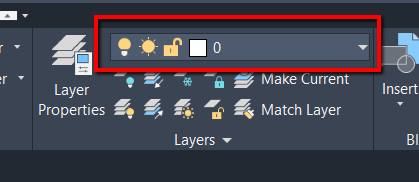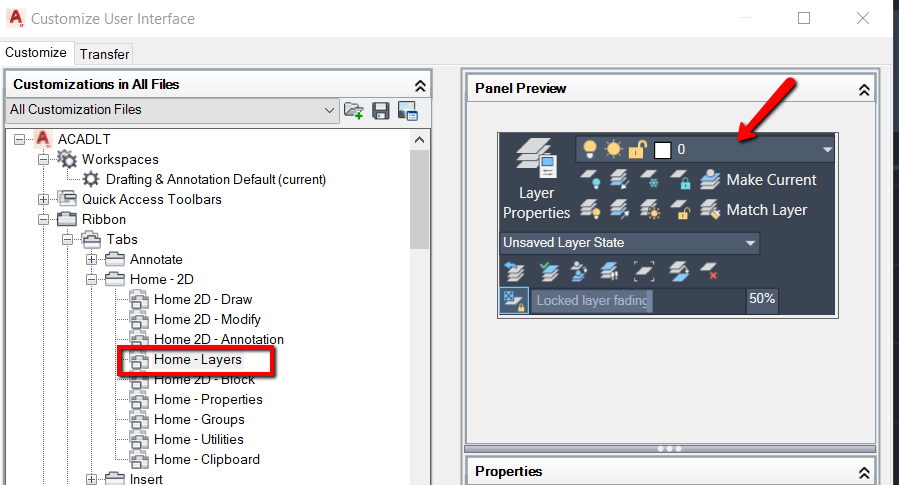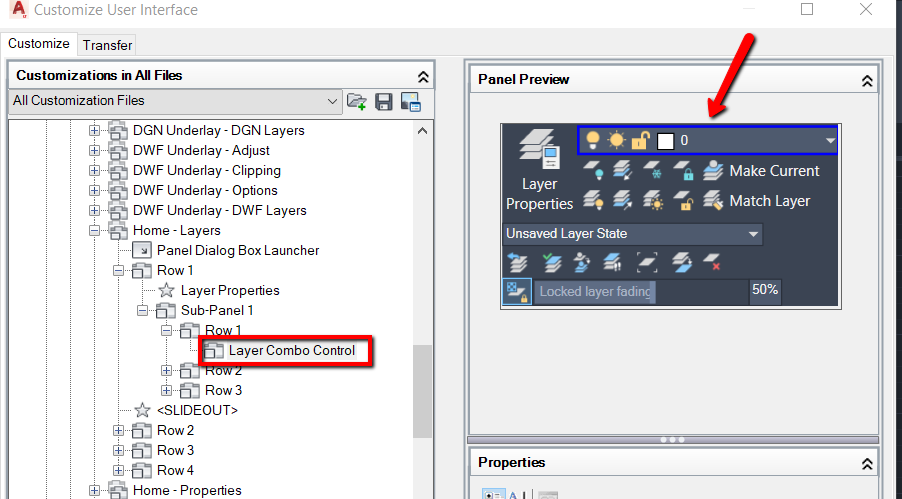- Subscribe to RSS Feed
- Mark Topic as New
- Mark Topic as Read
- Float this Topic for Current User
- Bookmark
- Subscribe
- Printer Friendly Page
- Mark as New
- Bookmark
- Subscribe
- Mute
- Subscribe to RSS Feed
- Permalink
- Report
I have not been able to find the command in cui to place the drop down menu for layer control in my layer ribbon panel. I have it in the quick access tool bar but I am used to having it in the ribbon. I just downloaded acadlt 2021.
Solved! Go to Solution.
Solved by cheryl.buck. Go to Solution.
- Mark as New
- Bookmark
- Subscribe
- Mute
- Subscribe to RSS Feed
- Permalink
- Report
It is supposed to be there but it is not. I am looking for the command in cui ribbon control commands to put it back in the home/layer ribbon panel
- Mark as New
- Bookmark
- Subscribe
- Mute
- Subscribe to RSS Feed
- Permalink
- Report
Hi @wrich44,
If this is the drop down you are looking for, it is a combination command tool and is not included in the tool list in the CUI. It can be copied from it's original location on the Home tab, then paste it into your ribbon panel, though.
In the CUI Customizations in All Files pane, select Ribbon > Tabs > Home 2D > Home Layers. In the Panel Preview pane, select the Layer control you want.
The CUI will shift to the Panel location for the tool, which can be copied then pasted into your custom ribbon panel.
Please let me know if that helps.
If a post was helpful, Likes are always welcome.
Please click the Accept Solution button for any posts that resolve the issue or answer your question.
All the best,
Technical Support Specialist

Did a post answer your question or help resolve the issue? Please click the Accept Solution button.
If you find a response helpful, consider Liking the post.
- Mark as New
- Bookmark
- Subscribe
- Mute
- Subscribe to RSS Feed
- Permalink
- Report
Layer control does not show up in the home layers pane. Is it in the cui ribbon control elements?
- Mark as New
- Bookmark
- Subscribe
- Mute
- Subscribe to RSS Feed
- Permalink
- Report
I cant find it. there is layer filter combo control. I may have deleted it while trying to configure. Will I have to reload acad to get it back?
- Mark as New
- Bookmark
- Subscribe
- Mute
- Subscribe to RSS Feed
- Permalink
- Report
Hi @wrich44,
If you are not seeing the standard ribbon panel in my screen shot under Home - Layers, it may have been deleted. The combo tool will not show up in the Command list and must be copied from the tree in the Customizations in All Files section as shown in the third image.
To reset to defaults, see How to reset AutoCAD to defaults.
I hope this helps.
If a post was helpful, Likes are always welcome.
Please click the Accept Solution button for any posts that resolve the issue or answer your question.
All the best,
Technical Support Specialist

Did a post answer your question or help resolve the issue? Please click the Accept Solution button.
If you find a response helpful, consider Liking the post.
- Mark as New
- Bookmark
- Subscribe
- Mute
- Subscribe to RSS Feed
- Permalink
- Report
Yeah, I think I deleted it while configuring. I still have it in the quick access toolbar. I think I will just get used to reaching up a little higher for it, or reloading. Thanks much for you help. I learned something here.
- Mark as New
- Bookmark
- Subscribe
- Mute
- Subscribe to RSS Feed
- Permalink
- Report
If you haven't made any major program changes then using the reset to defaults shown by @cheryl.buck above only takes a minute or so to complete, I use it regularly just to get things back to basics again every so often.
- Mark as New
- Bookmark
- Subscribe
- Mute
- Subscribe to RSS Feed
- Permalink
- Report
Hi @wrich44,
It is easy to delete something unintentionally when working in the CUI, I've done it myself.
If you do decide to test the reset to defaults, it gives the option to save your settings out prior to the reset so you can import them back in after testing the clean CUI.
All the best,
Technical Support Specialist

Did a post answer your question or help resolve the issue? Please click the Accept Solution button.
If you find a response helpful, consider Liking the post.
- Subscribe to RSS Feed
- Mark Topic as New
- Mark Topic as Read
- Float this Topic for Current User
- Bookmark
- Subscribe
- Printer Friendly Page
Forums Links
Can't find what you're looking for? Ask the community or share your knowledge.