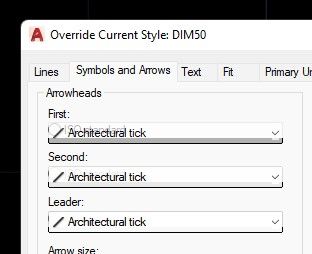- Subscribe to RSS Feed
- Mark Topic as New
- Mark Topic as Read
- Float this Topic for Current User
- Bookmark
- Subscribe
- Printer Friendly Page
- Mark as New
- Bookmark
- Subscribe
- Mute
- Subscribe to RSS Feed
- Permalink
- Report
- Mark as New
- Bookmark
- Subscribe
- Mute
- Subscribe to RSS Feed
- Permalink
- Report
Hi all quick question does anybody know if I update my windows os from 10 to 11 (once it is available) whether my autodesk software will run without any problems in windows 11 or if it will cause a problem?
Solved! Go to Solution.
Hi all quick question does anybody know if I update my windows os from 10 to 11 (once it is available) whether my autodesk software will run without any problems in windows 11 or if it will cause a problem?
Solved! Go to Solution.
Solved by james.ward3LWY2. Go to Solution.
Solved by cheryl.buck. Go to Solution.
- Mark as New
- Bookmark
- Subscribe
- Mute
- Subscribe to RSS Feed
- Permalink
- Report
- Mark as New
- Bookmark
- Subscribe
- Mute
- Subscribe to RSS Feed
- Permalink
- Report
Wait for patches or greenlight approval from Autodesk for Win11 once it is officially out there.
Wait for patches or greenlight approval from Autodesk for Win11 once it is officially out there.
- Mark as New
- Bookmark
- Subscribe
- Mute
- Subscribe to RSS Feed
- Permalink
- Report
- Mark as New
- Bookmark
- Subscribe
- Mute
- Subscribe to RSS Feed
- Permalink
- Report
Hi @james.ward3LWY2,
[This post has been edited for clarity by cheryl.buck]
AutoCAD 2022 is supported on Windows 11 as of 1/01/2022. At the time of the original post, it was not.
For more information, see the Autodesk Knowledge Network articles:
All the best,
Technical Support Specialist

Did a post answer your question or help resolve the issue? Please click the Accept Solution button.
If you find a response helpful, consider Liking the post.
Hi @james.ward3LWY2,
[This post has been edited for clarity by cheryl.buck]
AutoCAD 2022 is supported on Windows 11 as of 1/01/2022. At the time of the original post, it was not.
For more information, see the Autodesk Knowledge Network articles:
All the best,
Technical Support Specialist

Did a post answer your question or help resolve the issue? Please click the Accept Solution button.
If you find a response helpful, consider Liking the post.
- Mark as New
- Bookmark
- Subscribe
- Mute
- Subscribe to RSS Feed
- Permalink
- Report
- Mark as New
- Bookmark
- Subscribe
- Mute
- Subscribe to RSS Feed
- Permalink
- Report
So, out of curiosity -- what in the reported feature set of Win11 makes you think you it's a desirable upgrade?
So, out of curiosity -- what in the reported feature set of Win11 makes you think you it's a desirable upgrade?
- Mark as New
- Bookmark
- Subscribe
- Mute
- Subscribe to RSS Feed
- Permalink
- Report
- Mark as New
- Bookmark
- Subscribe
- Mute
- Subscribe to RSS Feed
- Permalink
- Report
More likely, in some cases, is an IT and Production group that does not communicate and IT pushes the update out. Most IT waits for bugs to be ironed out first but not all. However, the speed at which MS has been unsupporting even two-month-old builds of Win10, makes this a valid question. Autodesk has had months to ensure compatibility at [Win11] launch.
More likely, in some cases, is an IT and Production group that does not communicate and IT pushes the update out. Most IT waits for bugs to be ironed out first but not all. However, the speed at which MS has been unsupporting even two-month-old builds of Win10, makes this a valid question. Autodesk has had months to ensure compatibility at [Win11] launch.
- Mark as New
- Bookmark
- Subscribe
- Mute
- Subscribe to RSS Feed
- Permalink
- Report
- Mark as New
- Bookmark
- Subscribe
- Mute
- Subscribe to RSS Feed
- Permalink
- Report
Thanks everyone for the info. It's almost a blessing Autodesk is behind. For a W10 upgrade, I have to upgrade my PC. [according to MS, "YOUR SYSTEM DOES NOT MEET THE REQUIREMENTS FOR WINDOWS 11] So, for the immediate future, what I have is what I have, and no fretting over upgrades. Not until budget allows for a total 3-fold upgrade. But, I will wait at least a year for MS to get most of the bugs and patches out, AND longer if Autodesk isn't done, and proven with Win11, before I make a move.
Thanks everyone for the info. It's almost a blessing Autodesk is behind. For a W10 upgrade, I have to upgrade my PC. [according to MS, "YOUR SYSTEM DOES NOT MEET THE REQUIREMENTS FOR WINDOWS 11] So, for the immediate future, what I have is what I have, and no fretting over upgrades. Not until budget allows for a total 3-fold upgrade. But, I will wait at least a year for MS to get most of the bugs and patches out, AND longer if Autodesk isn't done, and proven with Win11, before I make a move.
- Mark as New
- Bookmark
- Subscribe
- Mute
- Subscribe to RSS Feed
- Permalink
- Report
- Mark as New
- Bookmark
- Subscribe
- Mute
- Subscribe to RSS Feed
- Permalink
- Report
Wow, who peed in everyone's cereal? So someone asks a simple question and everyone jumps all over them and makes all kinds of assumptions and accusations? Not cool! Quite frankly I was curious myself. That's why I selected this link. I am a software developer and have to test my software on all operating systems that my clients will be using. It's doubtful any of them will jump on Windows 11 anytime soon, but I wanted to be ahead of the game. I upgraded one of my PCs to Windows 11 after creating an image file of the Windows 10 environment. No, it's not a critical PC! I found AutoCAD 2021 and 2022 to be glitchy. I am not surprised since it is not officially supported, but at least now I can tell my clients what I have found first hand. FYI, installing AutoCAD on a Virtual Desktop environment is not officially supported either, but it works. I have a handful of clients running it that way.
Remind me not to ask any questions on this forum if this is the way the group treats other members.
Wow, who peed in everyone's cereal? So someone asks a simple question and everyone jumps all over them and makes all kinds of assumptions and accusations? Not cool! Quite frankly I was curious myself. That's why I selected this link. I am a software developer and have to test my software on all operating systems that my clients will be using. It's doubtful any of them will jump on Windows 11 anytime soon, but I wanted to be ahead of the game. I upgraded one of my PCs to Windows 11 after creating an image file of the Windows 10 environment. No, it's not a critical PC! I found AutoCAD 2021 and 2022 to be glitchy. I am not surprised since it is not officially supported, but at least now I can tell my clients what I have found first hand. FYI, installing AutoCAD on a Virtual Desktop environment is not officially supported either, but it works. I have a handful of clients running it that way.
Remind me not to ask any questions on this forum if this is the way the group treats other members.
- Mark as New
- Bookmark
- Subscribe
- Mute
- Subscribe to RSS Feed
- Permalink
- Report
- Mark as New
- Bookmark
- Subscribe
- Mute
- Subscribe to RSS Feed
- Permalink
- Report
Yeah I'm getting this upgrade question now and came here to check first.
Windows 11 is just a progression of Windows 10 really and the next feature update of Windows 11 may introduce just as many issues as it fixes (as is always the case now with this rolling upgrade system). We no longer live in a world where Windows versions are as distinct as:
Windows XP = Good, Windows Vista = Bad, Windows 7 = Good, Windows 8 = Bad...
The guinea pigs are the technical reviewers who install preview versions. So I don't really believe this wait until they fix it mantra (we know there is no such thing as fixed really). How bad can it be...perhaps if they introduced a digital assistant named HAL I should wait instead for the next update.
To be honest I can't remember asking to install the last Windows 10 feature update. For the same reason (compatibility) I put it off and then one day did windows update (for other updates) but found it installing itself. I'm a bit concerned the same may eventually happen with Windows 11 to be honest. They don't like having computers on old operating systems, they don't want to keep writing security updates specifically for those older things.
Not compatible with windows 11? Odd, hope that changes since I don't know how long I can hold onto this Windows 10 (as much as I love even numbers).
Yeah I'm getting this upgrade question now and came here to check first.
Windows 11 is just a progression of Windows 10 really and the next feature update of Windows 11 may introduce just as many issues as it fixes (as is always the case now with this rolling upgrade system). We no longer live in a world where Windows versions are as distinct as:
Windows XP = Good, Windows Vista = Bad, Windows 7 = Good, Windows 8 = Bad...
The guinea pigs are the technical reviewers who install preview versions. So I don't really believe this wait until they fix it mantra (we know there is no such thing as fixed really). How bad can it be...perhaps if they introduced a digital assistant named HAL I should wait instead for the next update.
To be honest I can't remember asking to install the last Windows 10 feature update. For the same reason (compatibility) I put it off and then one day did windows update (for other updates) but found it installing itself. I'm a bit concerned the same may eventually happen with Windows 11 to be honest. They don't like having computers on old operating systems, they don't want to keep writing security updates specifically for those older things.
Not compatible with windows 11? Odd, hope that changes since I don't know how long I can hold onto this Windows 10 (as much as I love even numbers).
- Mark as New
- Bookmark
- Subscribe
- Mute
- Subscribe to RSS Feed
- Permalink
- Report
- Mark as New
- Bookmark
- Subscribe
- Mute
- Subscribe to RSS Feed
- Permalink
- Report
"Windows XP = Good, Windows Vista = Bad, Windows 7 = Good, Windows 8 = Bad...", Windows 8.1 = Good, Windows 10 = Bad = Windows 11 = Good(?)
looks good for Win11 😁😎😏
Sebastian
"Windows XP = Good, Windows Vista = Bad, Windows 7 = Good, Windows 8 = Bad...", Windows 8.1 = Good, Windows 10 = Bad = Windows 11 = Good(?)
looks good for Win11 😁😎😏
Sebastian
- Mark as New
- Bookmark
- Subscribe
- Mute
- Subscribe to RSS Feed
- Permalink
- Report
- Mark as New
- Bookmark
- Subscribe
- Mute
- Subscribe to RSS Feed
- Permalink
- Report
Exactly why wait?
In reality if you have the blue dot "
Exactly why wait?
In reality if you have the blue dot "
- Mark as New
- Bookmark
- Subscribe
- Mute
- Subscribe to RSS Feed
- Permalink
- Report
- Mark as New
- Bookmark
- Subscribe
- Mute
- Subscribe to RSS Feed
- Permalink
- Report
- Mark as New
- Bookmark
- Subscribe
- Mute
- Subscribe to RSS Feed
- Permalink
- Report
- Mark as New
- Bookmark
- Subscribe
- Mute
- Subscribe to RSS Feed
- Permalink
- Report
I have zero tolerance for arrogant answers to questions on a public forum. Obviously people that do that either do not have any experience supporting or training others, or they are not very good at their job. My faith in humanity was restored when I saw other responses that were respectful and sincere.
I have zero tolerance for arrogant answers to questions on a public forum. Obviously people that do that either do not have any experience supporting or training others, or they are not very good at their job. My faith in humanity was restored when I saw other responses that were respectful and sincere.
- Mark as New
- Bookmark
- Subscribe
- Mute
- Subscribe to RSS Feed
- Permalink
- Report
- Mark as New
- Bookmark
- Subscribe
- Mute
- Subscribe to RSS Feed
- Permalink
- Report
i just got the notification to upgrade to Windows 11
i am going to wait a few months before i jump on it
if you had problems going to windows 10 when it was available you will probably have the same issues again going to Windows 11
DarrenP
Did you find this post helpful? Feel free to Like this post.
Did your question get successfully answered? Then click on the ACCEPT SOLUTION button.
i just got the notification to upgrade to Windows 11
i am going to wait a few months before i jump on it
if you had problems going to windows 10 when it was available you will probably have the same issues again going to Windows 11
DarrenP
Did you find this post helpful? Feel free to Like this post.
Did your question get successfully answered? Then click on the ACCEPT SOLUTION button.
- Mark as New
- Bookmark
- Subscribe
- Mute
- Subscribe to RSS Feed
- Permalink
- Report
- Mark as New
- Bookmark
- Subscribe
- Mute
- Subscribe to RSS Feed
- Permalink
- Report
there are these missing features in Windows 11 also: https://thewincentral.com/top-windows-10-features-missing-in-windows-11-currently/
DarrenP
Did you find this post helpful? Feel free to Like this post.
Did your question get successfully answered? Then click on the ACCEPT SOLUTION button.
there are these missing features in Windows 11 also: https://thewincentral.com/top-windows-10-features-missing-in-windows-11-currently/
DarrenP
Did you find this post helpful? Feel free to Like this post.
Did your question get successfully answered? Then click on the ACCEPT SOLUTION button.
- Mark as New
- Bookmark
- Subscribe
- Mute
- Subscribe to RSS Feed
- Permalink
- Report
- Mark as New
- Bookmark
- Subscribe
- Mute
- Subscribe to RSS Feed
- Permalink
- Report
I've tested vanilla 2020 @ W11 Pro (nVIDIA Studio Driver v472.12) for a month. It works (almost) flawlessly.
There are several drop-down list glitches: overlapped options, black-filled backgrounds after hover, empty texts, etc.
When drop-downs are opened, picklists looks just fine.
I've tested vanilla 2020 @ W11 Pro (nVIDIA Studio Driver v472.12) for a month. It works (almost) flawlessly.
There are several drop-down list glitches: overlapped options, black-filled backgrounds after hover, empty texts, etc.
When drop-downs are opened, picklists looks just fine.
- Mark as New
- Bookmark
- Subscribe
- Mute
- Subscribe to RSS Feed
- Permalink
- Report
- Mark as New
- Bookmark
- Subscribe
- Mute
- Subscribe to RSS Feed
- Permalink
- Report
Any way you look at it, running software on unsupported OS's is risky. If it doesn't work as expected, you won't get support except from the few who have also chosen to take the chance. IMVHO, doing so is asking for problems and in a professional environment is laughable.
Wait until the next version and hope it is supported. It's doubtful the latest one will be.
Any way you look at it, running software on unsupported OS's is risky. If it doesn't work as expected, you won't get support except from the few who have also chosen to take the chance. IMVHO, doing so is asking for problems and in a professional environment is laughable.
Wait until the next version and hope it is supported. It's doubtful the latest one will be.
- Mark as New
- Bookmark
- Subscribe
- Mute
- Subscribe to RSS Feed
- Permalink
- Report
- Mark as New
- Bookmark
- Subscribe
- Mute
- Subscribe to RSS Feed
- Permalink
- Report
Of course. As the owner of a CAFM product that is compatible with AutoCAD versions 2017-2021, Windows XP-10, SQL 2008 R2-2019...I will be asked by my clients at some point if my software is compatible with Windows 11. Now I can answer that question with some degree of certainty. I was not planning on running Windows 11 on any production PCs, nor do I anticipate and of my clients installing Windows 11 for at least a year. Regarding running AutoCAD on a VM, I have no choice with one of my clients. They have thousands of employees with offices all over the country. Each and every one of the end users PCs is a VM.
Of course. As the owner of a CAFM product that is compatible with AutoCAD versions 2017-2021, Windows XP-10, SQL 2008 R2-2019...I will be asked by my clients at some point if my software is compatible with Windows 11. Now I can answer that question with some degree of certainty. I was not planning on running Windows 11 on any production PCs, nor do I anticipate and of my clients installing Windows 11 for at least a year. Regarding running AutoCAD on a VM, I have no choice with one of my clients. They have thousands of employees with offices all over the country. Each and every one of the end users PCs is a VM.
- Mark as New
- Bookmark
- Subscribe
- Mute
- Subscribe to RSS Feed
- Permalink
- Report
- Mark as New
- Bookmark
- Subscribe
- Mute
- Subscribe to RSS Feed
- Permalink
- Report
Most software companies should have by now been able to intergrate their software to windows 11 considering the length and time the pre releases have been available, So why the long wait to the next version of windows upgrade, I have to test all my software with the next iteration of windows as I system build PC,s for both home and commercial users. The majority of software that actually does run straight out of the box has been far more than any other iteration of windows upgrades, so why have autodesk not come up with a solution for the programmes crashing on spurious occasions.
When first installed they seem to work ok then after a couple of launches they just fail to launch with no real error code.
This seems to be more noticible after a patch has been applied whereas the settings or configuration seems to get corrupted. Resulting a reinstallatiion of all the software again ?.
Would like to see a more positive reaction from Autodesk in response to how to either resolve the issue with a work-around or when they think they will be able to sort the issue out.
Most software companies should have by now been able to intergrate their software to windows 11 considering the length and time the pre releases have been available, So why the long wait to the next version of windows upgrade, I have to test all my software with the next iteration of windows as I system build PC,s for both home and commercial users. The majority of software that actually does run straight out of the box has been far more than any other iteration of windows upgrades, so why have autodesk not come up with a solution for the programmes crashing on spurious occasions.
When first installed they seem to work ok then after a couple of launches they just fail to launch with no real error code.
This seems to be more noticible after a patch has been applied whereas the settings or configuration seems to get corrupted. Resulting a reinstallatiion of all the software again ?.
Would like to see a more positive reaction from Autodesk in response to how to either resolve the issue with a work-around or when they think they will be able to sort the issue out.
- Mark as New
- Bookmark
- Subscribe
- Mute
- Subscribe to RSS Feed
- Permalink
- Report
- Mark as New
- Bookmark
- Subscribe
- Mute
- Subscribe to RSS Feed
- Permalink
- Report
- Mark as New
- Bookmark
- Subscribe
- Mute
- Subscribe to RSS Feed
- Permalink
- Report
- Mark as New
- Bookmark
- Subscribe
- Mute
- Subscribe to RSS Feed
- Permalink
- Report
Then do this https://knowledge.autodesk.com/customer-service/account-management/users-software/support-options#:~:text=To%20contact%20support%3A,to%20access%20help%20and%20support.
and maybe try this https://forums.autodesk.com/t5/autocad-forum/burn-in-display-on-win-11/m-p/10683435#M1063726
HTH
Then do this https://knowledge.autodesk.com/customer-service/account-management/users-software/support-options#:~:text=To%20contact%20support%3A,to%20access%20help%20and%20support.
and maybe try this https://forums.autodesk.com/t5/autocad-forum/burn-in-display-on-win-11/m-p/10683435#M1063726
HTH
- Subscribe to RSS Feed
- Mark Topic as New
- Mark Topic as Read
- Float this Topic for Current User
- Bookmark
- Subscribe
- Printer Friendly Page
Forums Links
Can't find what you're looking for? Ask the community or share your knowledge.