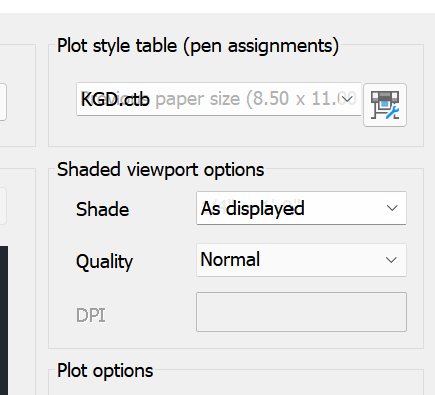Message 1 of 26
- Mark as New
- Bookmark
- Subscribe
- Mute
- Subscribe to RSS Feed
- Permalink
- Report
Hi all,
I have a problem with Windows 11 (with the final build before debut). When I use the toolbars with list option, they will have a burn-in text in the list cell (like burn-in phenomena in cell phones). This happen all the times when using Autocad. The only way I have to make it temporary disappear is REGEN all. I think this is an incompatibility of Autocad on Windows 11.
Note that i test it with both Autocad 2021.1.1 and 2022.1. Do you have any solutions with this prolem?
Solved! Go to Solution.