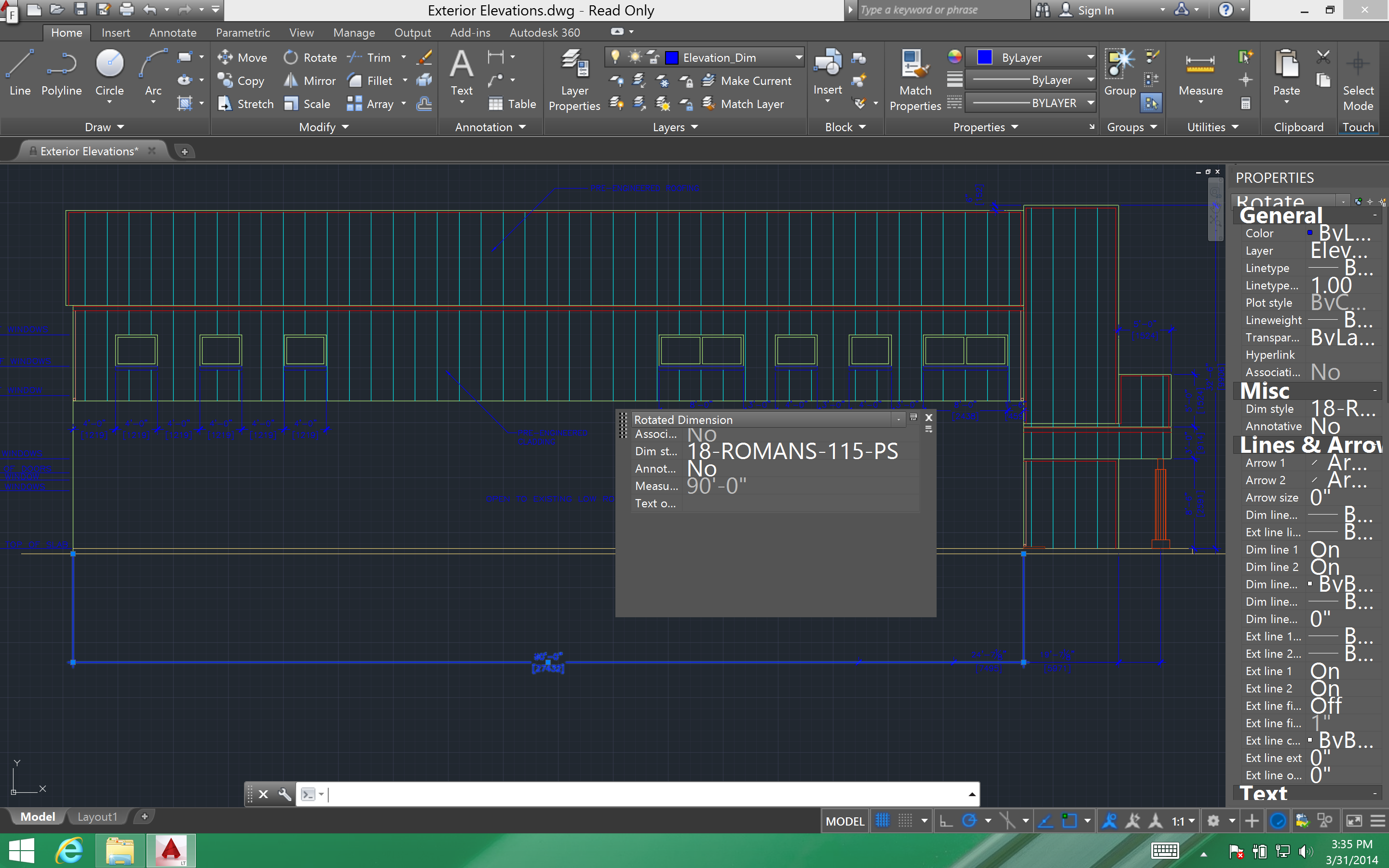- Forums Home
- >
- AutoCAD Community
- >
- AutoCAD Forum
- >
- Re: Why AutoCAD 2015 is still not HiDPI compatible?
- Subscribe to RSS Feed
- Mark Topic as New
- Mark Topic as Read
- Float this Topic for Current User
- Bookmark
- Subscribe
- Printer Friendly Page
- « Previous
-
- 1
- 2
- Next »
- Mark as New
- Bookmark
- Subscribe
- Mute
- Subscribe to RSS Feed
- Permalink
- Report
Why AutoCAD 2015 is still not HiDPI compatible?
Hey Charlie Crocker & Rob Maguire of Autodesk,
I guess you did something wrong because a $4200 program shouldn't look like this on a $4000 laptop with the latest Windows 8.1 on board:
GUI isn't just about color of background these days. Seriously it took you 1 year to change background color and re-make tabs? Please call developers of AutoCAD 2014 for Mac and tell them show you what GUI should look on a modern HiDPI display: right font sizes, full interface scalability, crisp icons. You surely called them when you were copying thier UI icons so don't tell me you haven't got right number. Believe me Rob this screen shot up here isn't a way AutoCAD should "truly take advantage of the graphics hardware available in the latest computers" (your quote). My notebook 1,5 years old and, well... I guess you're missing something.
It's simply patheric how little Autodesk can deliver in a year of hard work. Do you even think on how strongly your real development progress & quality affects all parts of future of society? If you place yourself in position of leader of CAD you should meet the highest development standards before most users think of it.
Cheers!
- Mark as New
- Bookmark
- Subscribe
- Mute
- Subscribe to RSS Feed
- Permalink
- Report
Thank you for your observations on the appearance of AutoCAD on high resolution displays. The development team is looking for comments about your experience with setting the Windows display scale to 150% or more, to accommodate newer monitors. Please take this quick survey (5 minutes), if you have tried to use AutoCAD this way.
Thanks in advance for your feedback!
Bill Glennie, on behalf of the AutoCAD Team

Bill Glennie
AutoCAD Team, including Architecture and MEP
Autodesk, Inc.
- Mark as New
- Bookmark
- Subscribe
- Mute
- Subscribe to RSS Feed
- Permalink
- Report
Hi Bill,
Changing the display scale or the resolution doesn't seem to make any difference to the interface, the fonts are still randomly sized and everything is scaled strangely.
Is there any chance an update is coming soon to accommodate high res computers?
Thanks very much,
Josh
- Mark as New
- Bookmark
- Subscribe
- Mute
- Subscribe to RSS Feed
- Permalink
- Report
Is there any chance an update is coming soon to accommodate high res computers?
No, 2017 does not support HiDPI either.
- Mark as New
- Bookmark
- Subscribe
- Mute
- Subscribe to RSS Feed
- Permalink
- Report
- Mark as New
- Bookmark
- Subscribe
- Mute
- Subscribe to RSS Feed
- Permalink
- Report
The link below is intended to be used only once. Here is an unlimited link:
https://autodeskfeedback.az1.qualtrics.com/SE/?SID=SV_eDqoKQe8KIZZXvf
Apologies for the error.
Thank you, Bill

Bill Glennie
AutoCAD Team, including Architecture and MEP
Autodesk, Inc.
- Mark as New
- Bookmark
- Subscribe
- Mute
- Subscribe to RSS Feed
- Permalink
- Report
hi
thanks for the tip
would you please explain which file to be copy and pasted for Cad or Civil 3D same kind of problem
hope you may attach the file and give more detail about the text file location
- « Previous
-
- 1
- 2
- Next »
- Subscribe to RSS Feed
- Mark Topic as New
- Mark Topic as Read
- Float this Topic for Current User
- Bookmark
- Subscribe
- Printer Friendly Page
- « Previous
-
- 1
- 2
- Next »
Forums Links
Can't find what you're looking for? Ask the community or share your knowledge.