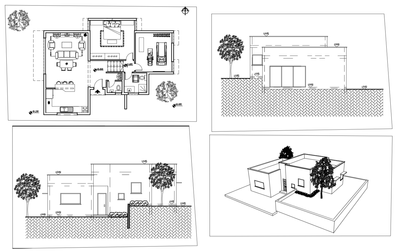- Subscribe to RSS Feed
- Mark Topic as New
- Mark Topic as Read
- Float this Topic for Current User
- Bookmark
- Subscribe
- Printer Friendly Page
- Mark as New
- Bookmark
- Subscribe
- Mute
- Subscribe to RSS Feed
- Permalink
- Report
when plotting, the viewport border still showing- I have marked the layer with a snowflake and no print, but it's still showing.
Anyone knows what is the problem?
Solved! Go to Solution.
Solved by heinsite. Go to Solution.
- Mark as New
- Bookmark
- Subscribe
- Mute
- Subscribe to RSS Feed
- Permalink
- Report
The shape of the viewport tells me that it is made up of two objects, a pline and the viewport. The viewport layer may be set to not plot but what about the pline assiciated with it?
GrantsPirate
Piping and Mech. Designer![]()
Always save a copy of the drawing before trying anything suggested here.
----------------------------------------------------------------------------
If something I wrote can be interpreted two ways, and one of the ways makes you sad or angry, I meant the other one.
- Mark as New
- Bookmark
- Subscribe
- Mute
- Subscribe to RSS Feed
- Permalink
- Report
Hi @Anonymous
Was @GrantsPirate's suspicion correct? If so, please mark his post as a solution. Otherwise, please attach a sample file with this problem so i can take a look. Which version of AutoCAD are you using? (type ABOUT at the AutoCAD command line)
Please select the Accept as Solution button if my post solves your issue or answers your question.
John Vellek
Join the Autodesk Customer Council - Interact with developers, provide feedback on current and future software releases, and beta test the latest software!
Autodesk Knowledge Network | Autodesk Account | Product Feedback
- Mark as New
- Bookmark
- Subscribe
- Mute
- Subscribe to RSS Feed
- Permalink
- Report
- Mark as New
- Bookmark
- Subscribe
- Mute
- Subscribe to RSS Feed
- Permalink
- Report
Most of the time I don't want my viewports to show in prints either, which is why I keep them on a separate layer called something like VPORT-NPLT. Then I simply define that layer to never plot. If you try that method you won't have to use a "snowflake" (freeze layer) command ever. Your viewports simply won't show ever.
You should follow the guidance given here above too... double check to make sure you haven't created some overlapping linework on your viewport. It does sound like something else is showing thru even when you "snowflake" it. 🙂
Dave
Dave Hein, P.E.

- Mark as New
- Bookmark
- Subscribe
- Mute
- Subscribe to RSS Feed
- Permalink
- Report
Hi @Anonymous,
Can you share as sample file so I can try it in my AutoCAD for Mac? Which version are you using?
John Vellek
Join the Autodesk Customer Council - Interact with developers, provide feedback on current and future software releases, and beta test the latest software!
Autodesk Knowledge Network | Autodesk Account | Product Feedback
- Mark as New
- Bookmark
- Subscribe
- Mute
- Subscribe to RSS Feed
- Permalink
- Report
Dave,
I am chiming in on this discussion because I am having a similar problem.
I have X-Ref'd pdf. docs to model space. Then I have cropped each pdf. by using a viewport in paper space on an invisible layer. This is a standard practice for me, but for some reason, it is not completely working normally. Once I plot to pdf. there are slight lines where the viewports are. Please find attached screenshot. Note that not all four corners of viewports are showing up.
What Gives??
Any suggestions would be much appreciated!
Zach
- Mark as New
- Bookmark
- Subscribe
- Mute
- Subscribe to RSS Feed
- Permalink
- Report
https://forums.autodesk.com/t5/autocad-forum/invisble-non-plot-layer-still-showing-up/td-p/7973080
Sebastian
- Mark as New
- Bookmark
- Subscribe
- Mute
- Subscribe to RSS Feed
- Permalink
- Report
@zeulrickwrote:Dave,
I am chiming in on this discussion because I am having a similar problem.
I have X-Ref'd pdf. docs to model space. Then I have cropped each pdf. by using a viewport in paper space on an invisible layer. This is a standard practice for me, but for some reason, it is not completely working normally. Once I plot to pdf. there are slight lines where the viewports are. Please find attached screenshot. Note that not all four corners of viewports are showing up.
What Gives??
Any suggestions would be much appreciated!
Zach
It could be because the layer you inserted your xref on is defined with a color that plots. If you create a new layer for these inserted xrefs with a color that won't plot (try 255) the clipped border shouldn't show in the plot. Give that a shot.
Dave
Dave Hein, P.E.

- Mark as New
- Bookmark
- Subscribe
- Mute
- Subscribe to RSS Feed
- Permalink
- Report
Zach,
Here's an example I tested.
Dave
Dave Hein, P.E.

- Mark as New
- Bookmark
- Subscribe
- Mute
- Subscribe to RSS Feed
- Permalink
- Report
Which can be see on properties palette, the drop down on the top. My PLINE was on the wrong layer. I started with a Pline and then converted it to the clipped Vport. I guess it stays like that forever. The clipped Vport and the associated Pline.
- Mark as New
- Bookmark
- Subscribe
- Mute
- Subscribe to RSS Feed
- Permalink
- Report
The problem is the VP was created using a polyline from a different layer and then assigned to the VP layer.
Simple solution: Create a simple figure using the VP layer as current. Then Match Properties to that stubborn VP object that keeps printing. Works every time.
- Mark as New
- Bookmark
- Subscribe
- Mute
- Subscribe to RSS Feed
- Permalink
- Report
Your solution worked for me as well. No idea what these other nerds are talking about
- Mark as New
- Bookmark
- Subscribe
- Mute
- Subscribe to RSS Feed
- Permalink
- Report
- Subscribe to RSS Feed
- Mark Topic as New
- Mark Topic as Read
- Float this Topic for Current User
- Bookmark
- Subscribe
- Printer Friendly Page
Forums Links
Can't find what you're looking for? Ask the community or share your knowledge.