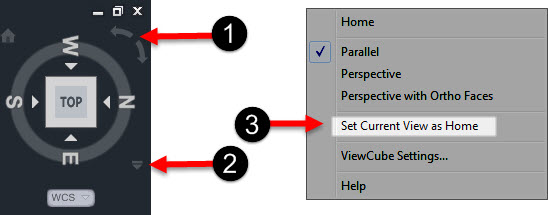- Subscribe to RSS Feed
- Mark Topic as New
- Mark Topic as Read
- Float this Topic for Current User
- Bookmark
- Subscribe
- Printer Friendly Page
- Mark as New
- Bookmark
- Subscribe
- Mute
- Subscribe to RSS Feed
- Permalink
- Report
Using World UCS from start of new drawing. all of a sudden i notice the viewcube is 90 degrees out of rotation. is there a fix to get it back to where it should be?
Solved! Go to Solution.
- Mark as New
- Bookmark
- Subscribe
- Mute
- Subscribe to RSS Feed
- Permalink
- Report
no go, but i did jujst copy the elements in ths model and paste to a new drawing, used the design center to drag and drop the layout tabs and now its okay. still am curious as to why this happened.
- Mark as New
- Bookmark
- Subscribe
- Mute
- Subscribe to RSS Feed
- Permalink
- Report
The DVIEW process usually works, I replicated it on my AutoCAD.
Using the TWIST option rotates the viewcube. Did the viewcube rotate at all?
- Mark as New
- Bookmark
- Subscribe
- Mute
- Subscribe to RSS Feed
- Permalink
- Report
it didnt budge. I uploded the file. when open the Viewcube north should be screen right
- Mark as New
- Bookmark
- Subscribe
- Mute
- Subscribe to RSS Feed
- Permalink
- Report
Try this procedure:
1.) Rotate the Viewcube to your desired orientation.
2.) Select to open up the Viewcube Options
3.) Select to set the current view to be the HOME view.
- Mark as New
- Bookmark
- Subscribe
- Mute
- Subscribe to RSS Feed
- Permalink
- Report
Yes it will change the model coordinates. Be sure to rotate around the origin point, or the point that needs to be the same.
(Example, rotate with 0,0,0 as your base point.)
- Subscribe to RSS Feed
- Mark Topic as New
- Mark Topic as Read
- Float this Topic for Current User
- Bookmark
- Subscribe
- Printer Friendly Page
Forums Links
Can't find what you're looking for? Ask the community or share your knowledge.