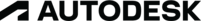Message 1 of 19
Text in Titleblock displays fine on every other machine except mine.
- Mark as New
- Bookmark
- Subscribe
- Mute
- Subscribe to RSS Feed
- Permalink
- Report
The firm I work for received a titleblock from the the architects assigned to the project. When I open the dwg i notice the font in the titleblock is almost microscopic and I'm unable to select it unless I zoom out, in which case the text appears to look normal and selectable. When I zoom back in the text goes back to being tiny and almost invisible. When I view the same file from my coworkers machine they see everything perfectly, which leads me to believe it's something with my settings.
zoomed out
zoomed in