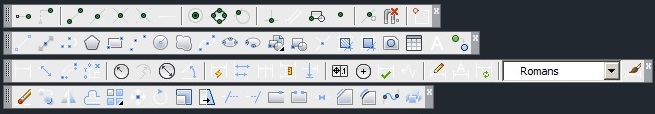- Subscribe to RSS Feed
- Mark Topic as New
- Mark Topic as Read
- Float this Topic for Current User
- Bookmark
- Subscribe
- Printer Friendly Page
- Mark as New
- Bookmark
- Subscribe
- Mute
- Subscribe to RSS Feed
- Permalink
- Report
Problem: You want to use a traditional AutoCAD "Classic" interface with the traditional "Light" color scheme, but many of the toolbar icons are either entirely invisible, or barely visible.
sample
Solution: Open a previous version of AutoCAD and copy all the toolbars into a custom Cui, then partial load that Cui into AutoCAD2015. Disable all the toolbars in the main cui (acad.cui) and load up the toolbars stored in the partial CUI created in a previous version
Result
Obviously, this is unnecessary when using the "Dark" scheme.
Solved! Go to Solution.
Solved by nestly2. Go to Solution.
- Mark as New
- Bookmark
- Subscribe
- Mute
- Subscribe to RSS Feed
- Permalink
- Report
You're not the first person that has had this problem, but it's not happening for everyone. The icons automatically switch for me when switching between themes. Dark scheme switches to light icons; Light scheme switches to dark icons.
I'm not sure why it wasn't working for you, but at least you found a workaround for it. My AutoCAD 2015 was a clean install, no upgrade/migration.
Work: AutoCAD 2022.1.3, Windows 10 Pro v22H2 64-bit, Intel Core i7-8700K, 32GB RAM, Samsung 960 Pro SSD, AMD Radeon Pro WX 5100, 3 Dell Monitors (3840x2160)
Home: AutoCAD 2022.1.3, Windows 10 Pro v22H2 64-bit, Intel Core i7-11700, 64GB RAM, Samsung 980 Pro SSD, NVIDIA Quadro P2200, Dell Monitor (3840x2160)
- Mark as New
- Bookmark
- Subscribe
- Mute
- Subscribe to RSS Feed
- Permalink
- Report
Interesting, it's doing that on toolbars?... Mine is defintiely not automatically switching icons for the 2015 toolbars, but it is automatically switching the icons in my "imported" toolbars. That's kinda the best case scenario... different icons for Light and Dark.
Can you post a screenshot of a couple 2015 toolbars in "Light" scheme?
- Mark as New
- Bookmark
- Subscribe
- Mute
- Subscribe to RSS Feed
- Permalink
- Report
Work: AutoCAD 2022.1.3, Windows 10 Pro v22H2 64-bit, Intel Core i7-8700K, 32GB RAM, Samsung 960 Pro SSD, AMD Radeon Pro WX 5100, 3 Dell Monitors (3840x2160)
Home: AutoCAD 2022.1.3, Windows 10 Pro v22H2 64-bit, Intel Core i7-11700, 64GB RAM, Samsung 980 Pro SSD, NVIDIA Quadro P2200, Dell Monitor (3840x2160)
- Mark as New
- Bookmark
- Subscribe
- Mute
- Subscribe to RSS Feed
- Permalink
- Report
I tried to tell them that when it was in Beta and no one listened, they continued to make it way too dark and way to light and the fonts are really bad in the light menus. I did do a little ajustment of my Windows 7 fonts and it helped to put everything to Arial fonts at 10 but compared to the old (14-13 autocad menus) This is a bad graphic choice for the program. they need a update to fix this problem most people are seeing. Or shoud I say not seeing.
Menus are important when it comes to being clear readable text and this was a bad choice.
Please everyone chim in and let them know what your seeing ....... or Not Seeing!
- Mark as New
- Bookmark
- Subscribe
- Mute
- Subscribe to RSS Feed
- Permalink
- Report
Update:
The problem with "Light" scheme icons was apparently caused by migrating settings from a previous version.
Reset AutoCAD settings to default (Windows Start menu) will remedy the problem, although it will also remove all your other customizations as well.
- Mark as New
- Bookmark
- Subscribe
- Mute
- Subscribe to RSS Feed
- Permalink
- Report
The same bug persists in AutoCAD 2016. When we upgraded our 2015 installations to 2016 we had the same problem.
Work: AutoCAD 2022.1.3, Windows 10 Pro v22H2 64-bit, Intel Core i7-8700K, 32GB RAM, Samsung 960 Pro SSD, AMD Radeon Pro WX 5100, 3 Dell Monitors (3840x2160)
Home: AutoCAD 2022.1.3, Windows 10 Pro v22H2 64-bit, Intel Core i7-11700, 64GB RAM, Samsung 980 Pro SSD, NVIDIA Quadro P2200, Dell Monitor (3840x2160)
- Subscribe to RSS Feed
- Mark Topic as New
- Mark Topic as Read
- Float this Topic for Current User
- Bookmark
- Subscribe
- Printer Friendly Page
Forums Links
Can't find what you're looking for? Ask the community or share your knowledge.