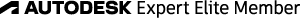- Forums Home
- >
- AutoCAD Community
- >
- AutoCAD Forum
- >
- Re: PDF print offset and cropped compared to print preview
- Subscribe to RSS Feed
- Mark Topic as New
- Mark Topic as Read
- Float this Topic for Current User
- Bookmark
- Subscribe
- Printer Friendly Page
- Mark as New
- Bookmark
- Subscribe
- Mute
- Subscribe to RSS Feed
- Permalink
- Report
PDF print offset and cropped compared to print preview
Using Cute PDF. PostSript custom pages size 24x 38. Preview is ok but print is offset and cropped. If anyone has ideas I would be grateful. It has printed fine previously and no changes were made as far as I'm aware.


- Mark as New
- Bookmark
- Subscribe
- Mute
- Subscribe to RSS Feed
- Permalink
- Report
- Check CutePDF custom page size with offset setting
- Maybe you can try upgrade CutePDF writer,CutePDF new release Ver. 4.0
- Use deafult "AutoCAD PDF" printer
Autodesk KM Publish to PDF yields offset results in AutoCAD
- Mark as New
- Bookmark
- Subscribe
- Mute
- Subscribe to RSS Feed
- Permalink
- Report
Your first image is a screenshot of the Page Setup for the layout tab named A360. Go back to the Page Setup and make your selections as shown below then click PREVIEW. Take a screenshot of this Preview using the new settings. Upload this screenshot. Close the preview and click OK to exit. Next, start the PLOT command.
While in the PLOT command, keep all settings then click PREVIEW. Take a screenshot of this preview and upload it. This screenshot should be in addition to the PREVIEW of the screenshot taken from the Page Setup. Comparing the Plot Preview against the Page Setup Preview will likely show the parameters that must be corrected.
Issues you are currently facing:
- You are using an odd size sheet. The D-size sheet is either H22"xH34"or H24"xW36", ANSI and architectural respectively. The E-size sheet is H34"xW44" orH36"xW48", ANSI and architectural. Your sheet is 24"x38" and is not normal sheet, it's odd.
- Your line work goes all the way to the edge of your sheet. No printer is able to print all the way to sheet's edge b/c there's a no-print zone running along all four sides of the edges. When printing, any line work in the no-print area will be cut-off. The width of this no-print zone varies from printer-to-printer. Your print preview may display line work inside the no-print area but the actual ink-to-paper print job will ultimately get cut-off.
- If you check the box labeled 'Fit to paper' your drawing will not print to scale. Checking this box is not a best practice, especially when a known scale can be, and should be, used. A well designed template combined with a proper layout tab will always leave this box unchecked.
- What you display in the Page Setup can be considered a Printing Plan. The actual print job itself is established in the PLOT dialog window which may contain settings that overwrite the Page Setup settings.
- Mark as New
- Bookmark
- Subscribe
- Mute
- Subscribe to RSS Feed
- Permalink
- Report
Thank you for your comments. I have done as you suggested but unfortunately it didn't fix the problem. The print preview and final result are different. The print purview appears okay but in the final print the drawing is shifted to one side and cropped. This issue has only emerged since I upgrade from AutoCad 2020 to 2021 and never experienced the problem with previous versions over the past 25 years.
- Mark as New
- Bookmark
- Subscribe
- Mute
- Subscribe to RSS Feed
- Permalink
- Report
Thank you for your reply, Autocad's default printer works with the custom size! Success!
The problem is with CutePDF.
Thanks to all for their comments!
- Mark as New
- Bookmark
- Subscribe
- Mute
- Subscribe to RSS Feed
- Permalink
- Report
- Subscribe to RSS Feed
- Mark Topic as New
- Mark Topic as Read
- Float this Topic for Current User
- Bookmark
- Subscribe
- Printer Friendly Page
Forums Links
Can't find what you're looking for? Ask the community or share your knowledge.