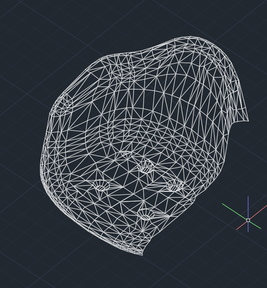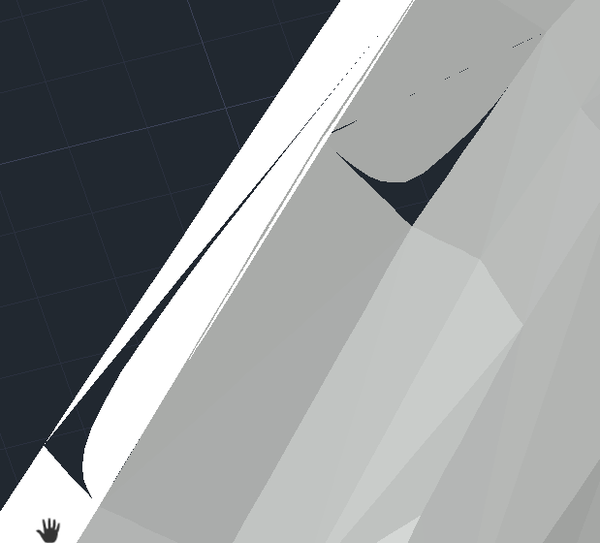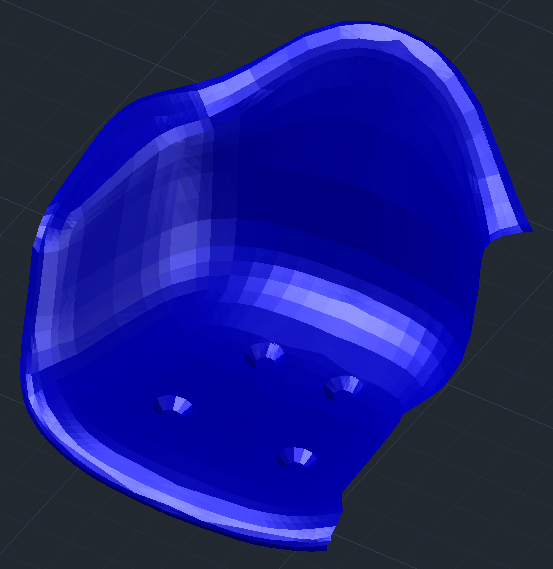Message 1 of 9
Not applicable
03-27-2017
07:28 AM
- Mark as New
- Bookmark
- Subscribe
- Mute
- Subscribe to RSS Feed
- Permalink
- Report
Hello!
I really need help in exporting attached file to STL because I would like to send it for 3D printing by this week. I am having trouble converting the mesh object to 3D solid. Need help!!! I created the object as 3d face then converted it to mesh. It's not exporting as STL file because: Not solid/ watertight mesh.
Thanks!
I really like to 3D print it as attached image above.
Solved! Go to Solution.