- Forums Home
- >
- AutoCAD Community
- >
- AutoCAD Forum
- >
- Fixed Length Text and Attribute Property - Autocalc Width Factor
Fixed Length Text and Attribute Property - Autocalc Width Factor
- Subscribe to RSS Feed
- Mark Topic as New
- Mark Topic as Read
- Float this Topic for Current User
- Bookmark
- Subscribe
- Printer Friendly Page
- Mark as New
- Bookmark
- Subscribe
- Mute
- Subscribe to RSS Feed
- Permalink
- Report
Often times text and attributes are contained within a shape or box. Generally in most cases the text is fine at a normal width factor of 1.00, but when you have overflow and need to adjust the width factor it really is a guess and check game to get something visually appealing.
Having a property that sets a maximum physical/visual length on the text object would save a lot of fumbling around with width factors.
The fit justification option of text often misses the mark because I never want a width factor larger than 1 and you also dont get the various other justification options.
So as long as the visual length of the text does not exceed the maximum set length (distance may be a better term) it should remain as width of 1.
If it Exceeds then automatically recalc the width factor so that the text stays within the max set distance.
I think basic formula would be:
MSL = maximum set length
CVL = current visual length
CWF current width factor
NWF = new width factor
NWF = 1.00
if (CVL > MSL)
{
NWF = MSL\CVL;
}
CWF = NWF
Im sure there's a hell of a lot more to it than that on the code side, but you get the picture.
This behavoir would be a massive help with attributed Title Blocks and could have many other uses as well.
Solved! Go to Solution.
Solved by dan908. Go to Solution.
- Mark as New
- Bookmark
- Subscribe
- Mute
- Subscribe to RSS Feed
- Permalink
- Report
This is a good request. We saw the feedback email you sent earlier. It is not something we are currently looking at, but the development team understands the request and thinks it is reasonable. So, this might be the start of floating around the idea as an enhancement.
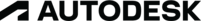
Dan
AutoCAD Quality Assurance Manager
- Mark as New
- Bookmark
- Subscribe
- Mute
- Subscribe to RSS Feed
- Permalink
- Report
Thanks for the idea and sending us this note.
MTEXT command offers WIDTH property to set physical length. One can set the width property via Property Palette - 'Defined Width' or while using the MTEXT/-MTEXT command - 'W' option. Does this option work you or is this not solving the issue are calling out here.
Thanks,
Pavan Jella
AutoCAD Test Development
- Mark as New
- Bookmark
- Subscribe
- Mute
- Subscribe to RSS Feed
- Permalink
- Report
MTEXT does not seem to provide the desired effect.
Adding 5 more "a" characters.
The text still wants to overlap its desired bounds and requires manual editing of the width factor to make it fit the box.
The time saving factor of an automatic width factor calculation is to not have to manually adjust the width factor in the event of the overlap of the border.
User gets to define this distance and no matter how many characters get added the width factor automatically adjusts to keep the text within its limits.
Hope this clears up my original post.
- Mark as New
- Bookmark
- Subscribe
- Mute
- Subscribe to RSS Feed
- Permalink
- Report
- Mark as New
- Bookmark
- Subscribe
- Mute
- Subscribe to RSS Feed
- Permalink
- Report
So far this has not been implemented. I still really like this idea.
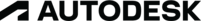
Dan
AutoCAD Quality Assurance Manager
- Mark as New
- Bookmark
- Subscribe
- Mute
- Subscribe to RSS Feed
- Permalink
- Report
Has there been any development on this or is an update available? This is a feature that would be quite useful
- Mark as New
- Bookmark
- Subscribe
- Mute
- Subscribe to RSS Feed
- Permalink
- Report
I'm sure it will be implemented any day now. After all, it's only been 11 years.
- Subscribe to RSS Feed
- Mark Topic as New
- Mark Topic as Read
- Float this Topic for Current User
- Bookmark
- Subscribe
- Printer Friendly Page
Forums Links
Can't find what you're looking for? Ask the community or share your knowledge.





