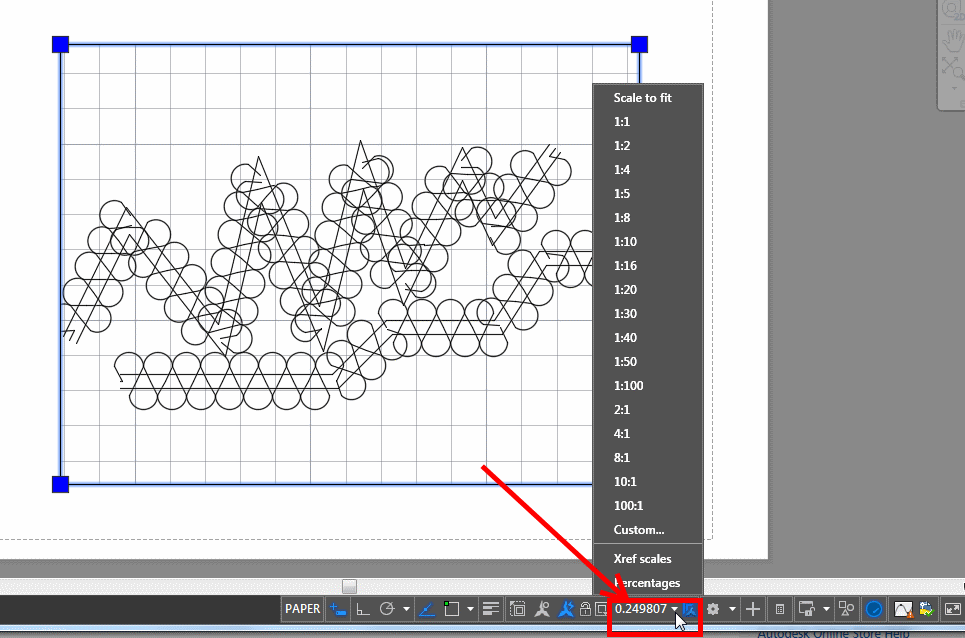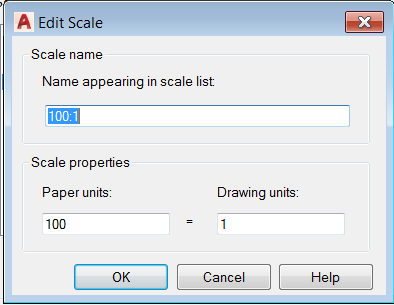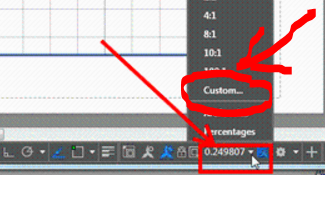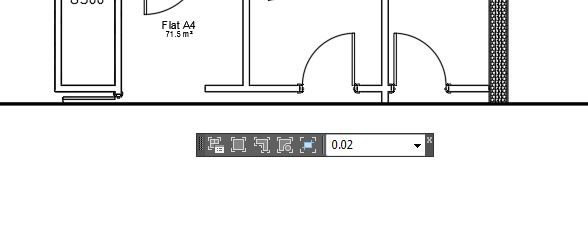Message 1 of 10
Not applicable
08-26-2016
03:19 AM
- Mark as New
- Bookmark
- Subscribe
- Mute
- Subscribe to RSS Feed
- Permalink
- Report
Hi
If I have the map on scale 1;1.700.000 where I go on viewports which is the value on cutom scales for this scale and how can I found the real value that I can put here for this map
@Anonymous, john.vellek has edited your subject line for clarity:CUSTOM QUESTOM
Solved! Go to Solution.