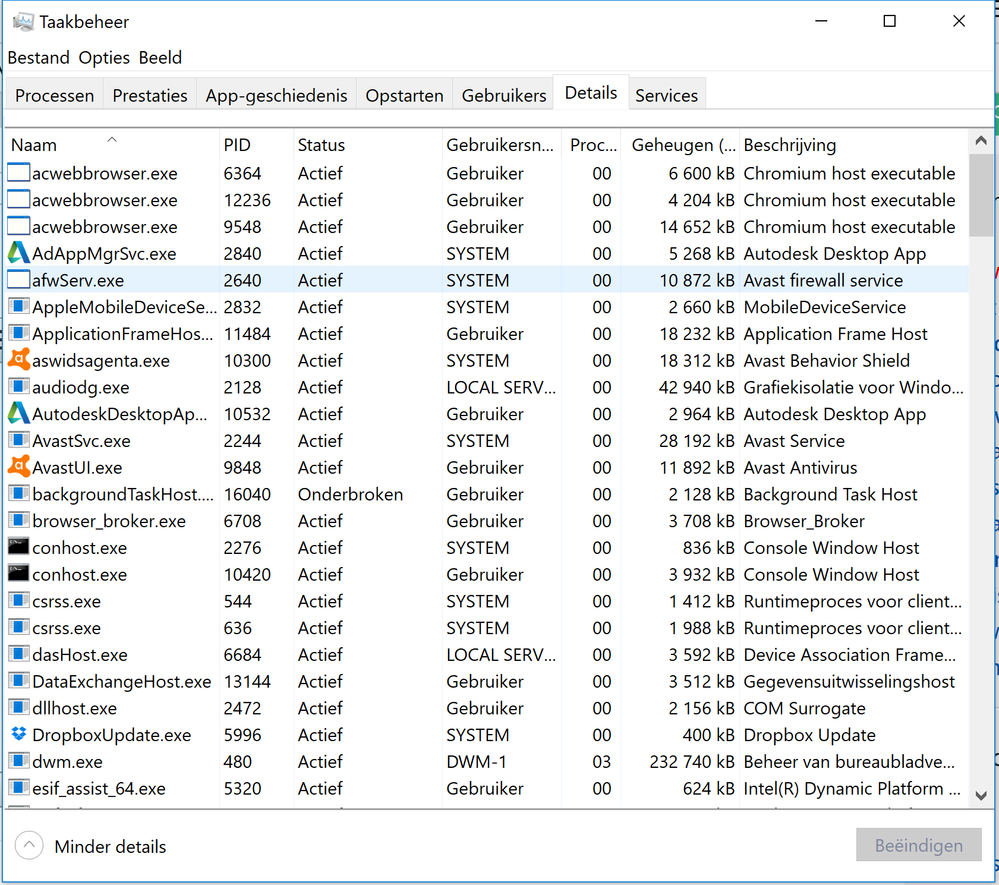Message 1 of 29
Not applicable
07-15-2017
01:55 AM
- Mark as New
- Bookmark
- Subscribe
- Mute
- Subscribe to RSS Feed
- Permalink
- Report
Chromium host executable are taking 50-60% of CPU! and it is still taking the same amount even when I am not using AutoCAD or even anything else. And when using AutoCAD the CPU gets really hot that I am scared that the CPU are going to overheat.
I'm using AutoCAD 2017
Window 10
Solved! Go to Solution.