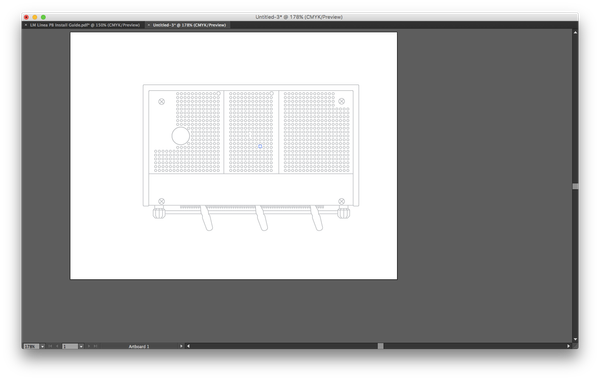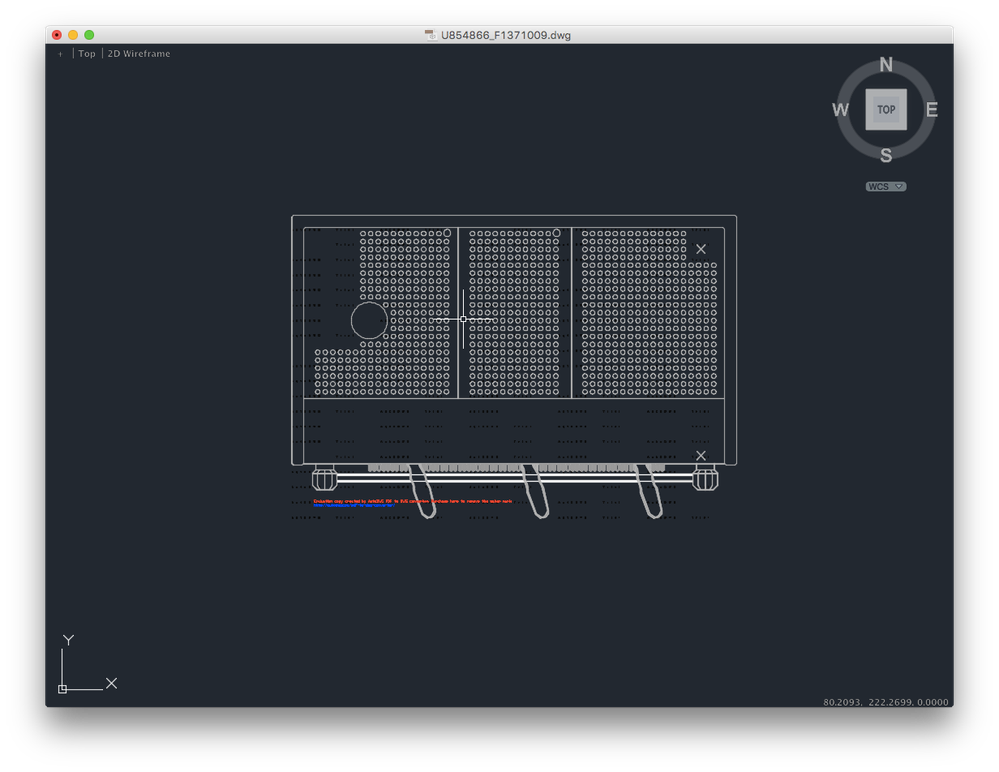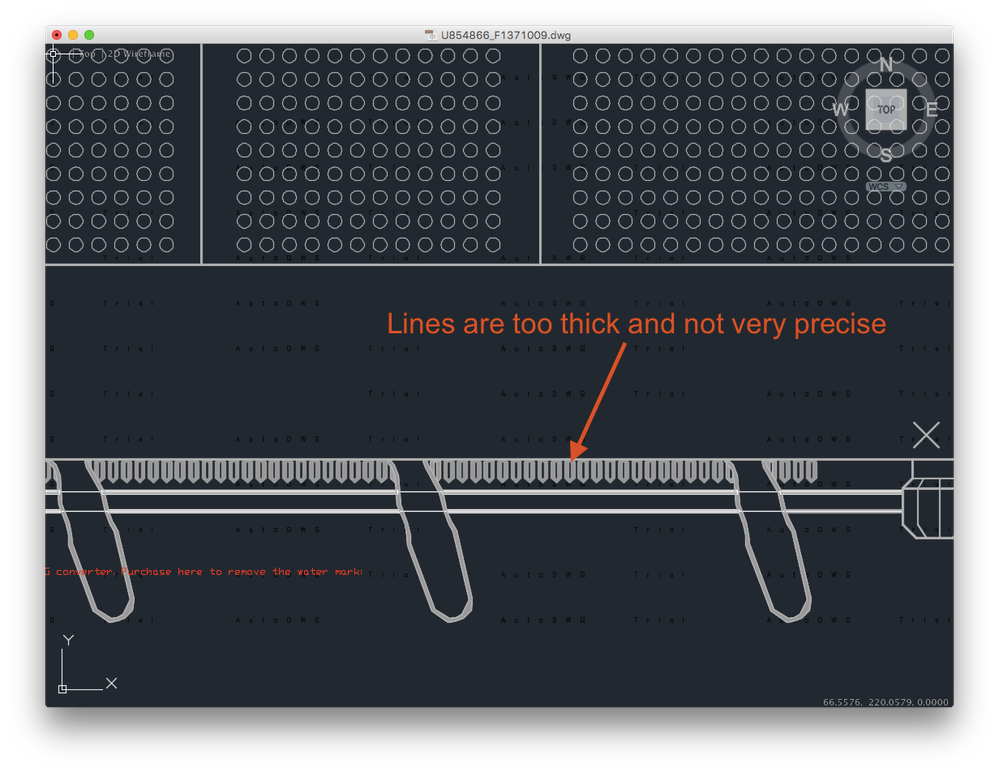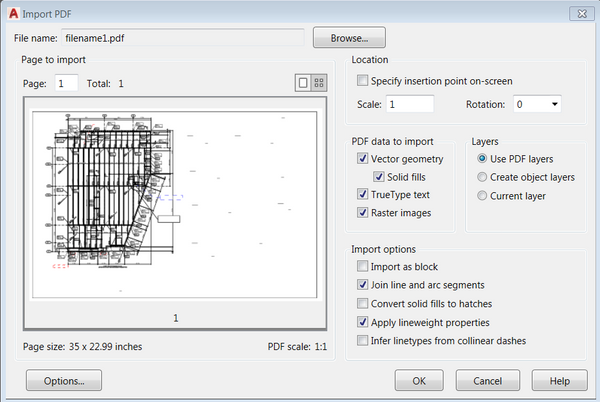- Subscribe to RSS Feed
- Mark Topic as New
- Mark Topic as Read
- Float this Topic for Current User
- Bookmark
- Subscribe
- Printer Friendly Page
- Mark as New
- Bookmark
- Subscribe
- Mute
- Subscribe to RSS Feed
- Permalink
- Report
I have been ask to supply a PDF to DWG converter on our CAD network.
I wanted to ask around for what others are using for this and which might be the best one out there.
So what are you using if you are doing this? There seems to be many to pick from.
Solved! Go to Solution.
Solved by john.vellek. Go to Solution.
Solved by john.vellek. Go to Solution.
Solved by TerryDotson. Go to Solution.
- Mark as New
- Bookmark
- Subscribe
- Mute
- Subscribe to RSS Feed
- Permalink
- Report
I am trying to convert a pdf to dwg and am not having much success. Here is an example:
Illustrator saved as PDF to DWG via http://dwg.autodwg.com
Illustrator file
DWG in Autocad
Zoomed in version
- Mark as New
- Bookmark
- Subscribe
- Mute
- Subscribe to RSS Feed
- Permalink
- Report
- Mark as New
- Bookmark
- Subscribe
- Mute
- Subscribe to RSS Feed
- Permalink
- Report
Hi,
>> Illustrator saved as PDF
If you have vectors in Illustrator why do you convert that to PDF? Save the geometry as DXF (in Illustrator) and open the DXF in AutoCAD).
>> Zoomed in version
>> Lines are not very precise
We can't see how big or small is the PDF page size and resolution, the higher the page size and/or the higher the resolution of the PDF the the better the accuracy.
And just think about the accuracy in a PDF differs from a CAD system. A point in a CAD System is measured - independent from an output format - in double precision, A point in a PDF is measured by pixel, not in real coordinates.
That means (important!): exporting from (any) CAD to PDF and importing the PDF back to CAD = lost accuracy (so PDF is not a CAD exchange format!)
- alfred -
Alfred NESWADBA
ISH-Solutions GmbH / Ingenieur Studio HOLLAUS
www.ish-solutions.at ... blog.ish-solutions.at ... LinkedIn ... CDay 2024
------------------------------------------------------------------------------------

(not an Autodesk consultant)
- Mark as New
- Bookmark
- Subscribe
- Mute
- Subscribe to RSS Feed
- Permalink
- Report
- Mark as New
- Bookmark
- Subscribe
- Mute
- Subscribe to RSS Feed
- Permalink
- Report
AutoCAD 2017 can import PDF files into AutoCAD and there are many PDF to DWG or DXF converters on the Internet. We are using Any PDF to DWG Converter (http://anydwg.com/pdf-to-dwg.html) and it converts PDF to DWG or DXF in batch mode. AutoCAD 2017 has added the ability to import a PDF as vector objects and not just as a raster PDF underlay added back in AutoCAD 2007.
- Mark as New
- Bookmark
- Subscribe
- Mute
- Subscribe to RSS Feed
- Permalink
- Report
Hi @tahdesign1,
Your original post was quite a bit ago but I thought I would update the solutions offered. Currently AutoCAD 2017 has built in a feature thatallows you to attach a PDF as an underlay that you can snap to with AutoCAD entities. It now also includes the ability to import vector based PDFs. The AutoCAD 2017 Update 1 will even allow you to use PDFSHXTEXT after you import a PDF file that contains SHX geometry
John Vellek
Join the Autodesk Customer Council - Interact with developers, provide feedback on current and future software releases, and beta test the latest software!
Autodesk Knowledge Network | Autodesk Account | Product Feedback
- Mark as New
- Bookmark
- Subscribe
- Mute
- Subscribe to RSS Feed
- Permalink
- Report
- Mark as New
- Bookmark
- Subscribe
- Mute
- Subscribe to RSS Feed
- Permalink
- Report
Hi @Anonymous,
Since this is a raster-based PDF, there is nothing natively available to AutoCAD 2017 to import. You can though, attach it as a PDF underlay and then draw on top of it. You can also try RasterDesign to "convert" the raster lines.
There are also numerous programs on the web that can do some of this work for you too. You might check the Autodesk App Store to see if there are any utilities there that might help.
John Vellek
Join the Autodesk Customer Council - Interact with developers, provide feedback on current and future software releases, and beta test the latest software!
Autodesk Knowledge Network | Autodesk Account | Product Feedback
- Mark as New
- Bookmark
- Subscribe
- Mute
- Subscribe to RSS Feed
- Permalink
- Report
Well, you can try to use a PDF converting tool like PDFelement, it must can help you.
- Mark as New
- Bookmark
- Subscribe
- Mute
- Subscribe to RSS Feed
- Permalink
- Report
- Mark as New
- Bookmark
- Subscribe
- Mute
- Subscribe to RSS Feed
- Permalink
- Report
Dear All.
I need to convert PDF to DWG or DFX, there are n number of converter available, bt i cant find what i would looking for...I describe it below
Covert single layer in multiple layer PDF. In a PDF file, Its contain 4 layers like, wood, steel, gold and mix. i need to convert only wood layers .. it means i need only the wood layer in DWG or DFX ...
Plz find any possibles to do it....Thank u for your attention....
Regards,
Sellvakumar
- Mark as New
- Bookmark
- Subscribe
- Mute
- Subscribe to RSS Feed
- Permalink
- Report
HI @Anonymous,
I see that you are visiting as a new member. Welcome to the Autodesk Community!
Your PDF file does not contain vector data. As a result, it can not be converted to vectors in AutoCAD using PDFIMPORT. You can bring it in as a PNG file or attach the PDF to trace over.
Please select the Accept as Solution button if my post solves your issue or answers your question.
John Vellek
Join the Autodesk Customer Council - Interact with developers, provide feedback on current and future software releases, and beta test the latest software!
Autodesk Knowledge Network | Autodesk Account | Product Feedback
- Mark as New
- Bookmark
- Subscribe
- Mute
- Subscribe to RSS Feed
- Permalink
- Report
Hi @sellvakumarmech,
Can you attach one of your sample PDF files? If it contains vector information, then you could use AutoCAD or AutoCAD LT to bring the vector data first into a DWG file using PDFIMPORT. Then from this file you could merge the layers and then create the necessary DXF output.
You might grab a Trial version and try this yourself.
Please select the Accept as Solution button if my post solves your issue or answers your question.
John Vellek
Join the Autodesk Customer Council - Interact with developers, provide feedback on current and future software releases, and beta test the latest software!
Autodesk Knowledge Network | Autodesk Account | Product Feedback
- Mark as New
- Bookmark
- Subscribe
- Mute
- Subscribe to RSS Feed
- Permalink
- Report
Hi John
Thank u for your response, John
Plz see the attachment, i just give sample files.
In the attached file contain 7 layers,, (here i only need to convert "object" and "leg layers"..)
If any possible to convert..
And, i have some idea to convert,
if there any option to delete a layer first in PDF, and the go to converter...
Best Regards,
Sellvakumar
- Mark as New
- Bookmark
- Subscribe
- Mute
- Subscribe to RSS Feed
- Permalink
- Report
Hi Sellvakumar,
I am afraid that there is no attachment. Please add a post with your file so I can take a look at this for you. (I suggest that you do not use email to do this as the attachment will get blocked).
John Vellek
Join the Autodesk Customer Council - Interact with developers, provide feedback on current and future software releases, and beta test the latest software!
Autodesk Knowledge Network | Autodesk Account | Product Feedback
- Mark as New
- Bookmark
- Subscribe
- Mute
- Subscribe to RSS Feed
- Permalink
- Report
Dear John,
Now u can see the attachment (PDF) below.
And i tried around 5 PDF viewer, there are no way to delete layers in PDF. If its possible let me know, how to do.
In all PDF there are some properties like Export (Exports when visible), I attached image below. kindly refer and give some solutions
Regards,
Sellvakumar
- Mark as New
- Bookmark
- Subscribe
- Mute
- Subscribe to RSS Feed
- Permalink
- Report
Hi @sellvakumarmech,
I will need some time to explore this issue a bit. I think that if you have a PDF printer driver, you could turn off the layers you don't want and print to a new PDF. I will test this on Adobe Acrobat tonight and report back my findings.
I am unclear of your workflow though. It appears that you started with a AutoCAD drawing, made a PDF and now you want to delete a layer(s) in the PDF and then re-import into AutoCAD.
Do you no longer have the original drawing file?
Please select the Accept as Solution button if my post solves your issue or answers your question.
John Vellek
Join the Autodesk Customer Council - Interact with developers, provide feedback on current and future software releases, and beta test the latest software!
Autodesk Knowledge Network | Autodesk Account | Product Feedback
- Mark as New
- Bookmark
- Subscribe
- Mute
- Subscribe to RSS Feed
- Permalink
- Report
Hai John,
Yes, you mention the exact workflow what i am doing. i am going to make the exact copy of the PDF into Auto Cad. i think this is the easy way do (convert objects with corresponding layers it contain).
I am looking for your solution.
Here, i have some idea.
- Completely delete the unwanted layer in PDF and then go to convert
- While converting skip the unwanted layers.
- After completion of converting process the dwg file have some layers. Any possible to make it useful.
I need some clarification, what basis the layers are form (PDF to Dwg converter)
Note: If there are any other possibility to make my workflow easy . Plz guide on that way
Best Regards,
Sellvakumar
- Mark as New
- Bookmark
- Subscribe
- Mute
- Subscribe to RSS Feed
- Permalink
- Report
Hi @sellvakumarmech,
I have been playing with your PDF file a bit. In Acrobat I can merge the unwanted layers and then indicate that the should be hidden and not exported but they seem to come into the new PDF file anyways.
From what I have been reading on Adobe's site, if you use the Preflight options in newer versions of Acrobat (sadly my version is too old to do the steps), there is an option to remove layers.
If you don't want to do it this way, any PDF editor that can merge all the unwanted layers into a single one might be a good option. Once this PDF is then imported into AutoCAD, you could isolate the single merged layer, delete all its contents and then remove the layer from the drawing. Taking this one stp further, perhaps you could also incorporate the Action Recorder to make a macro to help speed this up.
Please select the Accept as Solution button if my post solves your issue or answers your question.
John Vellek
Join the Autodesk Customer Council - Interact with developers, provide feedback on current and future software releases, and beta test the latest software!
Autodesk Knowledge Network | Autodesk Account | Product Feedback
- Subscribe to RSS Feed
- Mark Topic as New
- Mark Topic as Read
- Float this Topic for Current User
- Bookmark
- Subscribe
- Printer Friendly Page
Forums Links
Can't find what you're looking for? Ask the community or share your knowledge.